Cutting a part, Enabling a station, Setting the cut height without height control – Hypertherm V9 Series Phoenix Rev.11 User Manual
Page 291
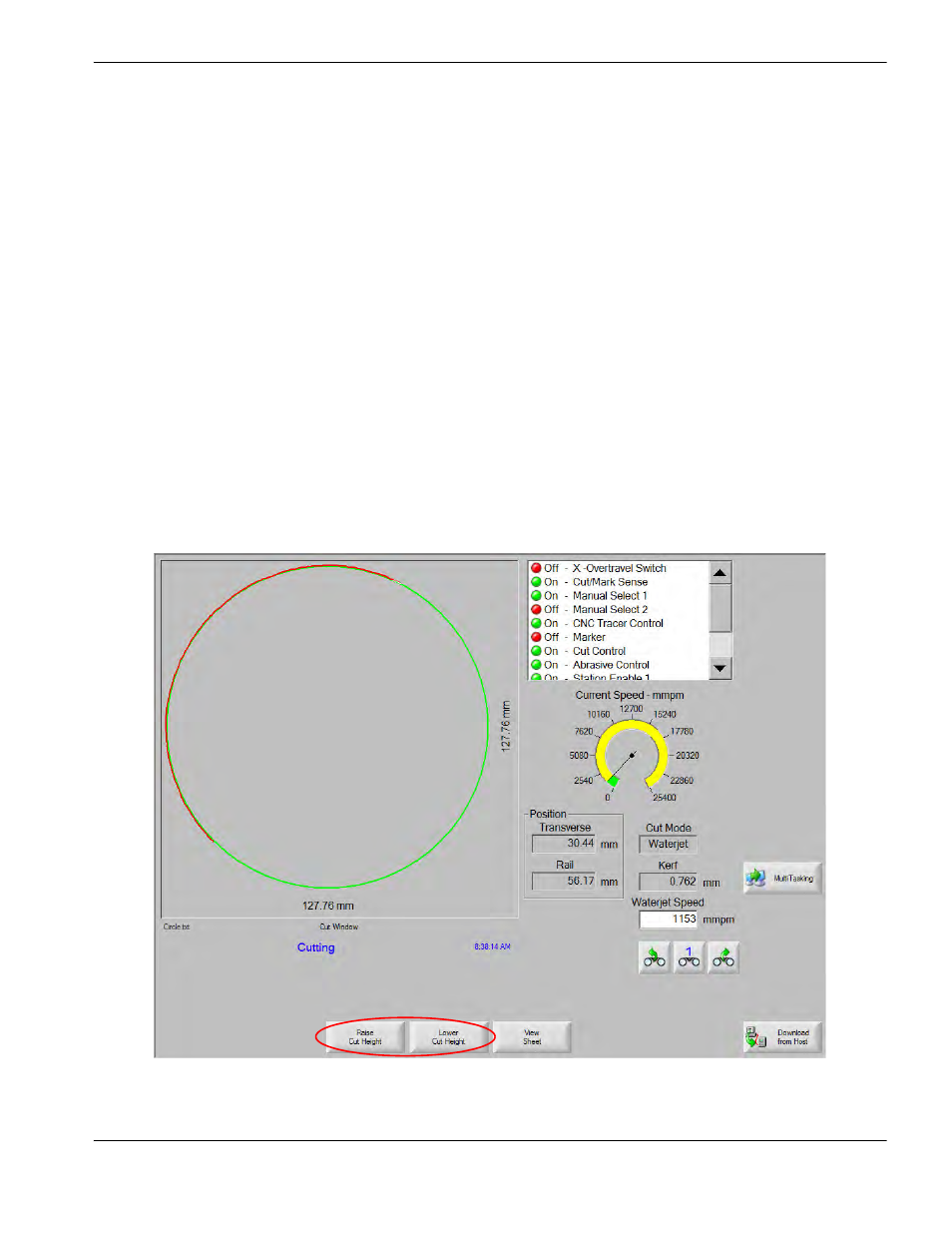
Phoenix 9.76.0 Installation and Setup Manual 806410
291
16 – Waterjet Application
Cutting a part
Enabling a station
Before cutting, the pump must reach cut pressure. To start pressurizing the pump, the CNC must have a station enabled
in one of the following ways:
Move a station switch on the operator console into the ON position. Use the ON position when preparing to cut parts
that do not include the M36 T6 code, such as the simple shapes included on the CNC.
Or
Move a station switch into the PROGRAM position and load a part program that has the M36 T6 code that selects
the Waterjet Process.
Setting the cut height without height control
Manually lower the cutting head to the correct height by pressing the Lower (or equivalent) switch on the CNC operator
console. Many operators use a feeler gage to set the position of the nozzle above the material. Using a servo drive for the
lifter provides position feedback to the CNC Main screen.
For cutting systems that use the Sensor THC for height control, you can also adjust the cut height while the waterjet is
cutting. During cutting, the CNC displays Raise Cut Height and Lower Cut Height soft keys.