Using your gas oven – ilve Gas Oven User Manual
Page 2
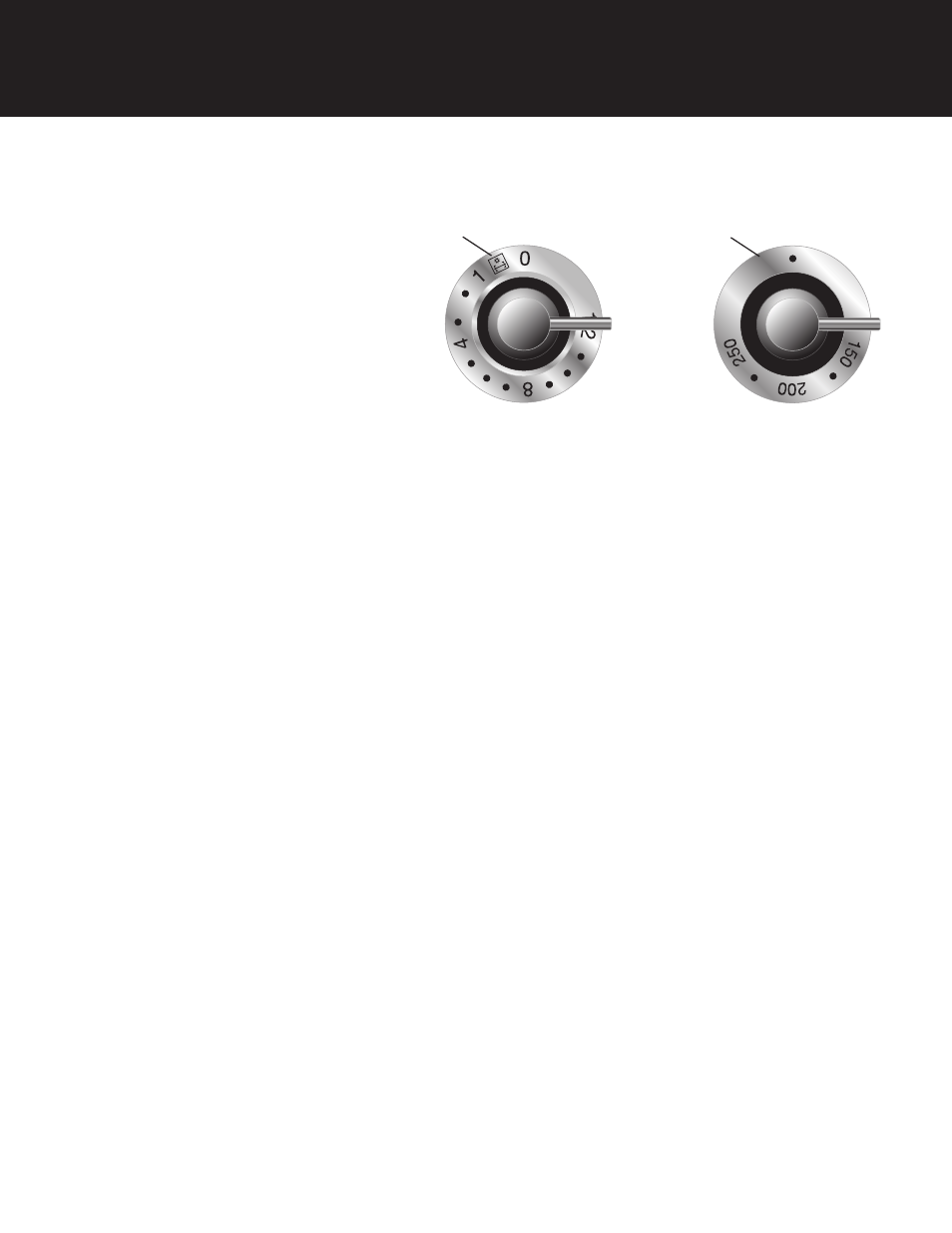
Using your Gas Oven
There are up to five cooking options available with ILVE gas ovens (depending on the oven size):
1. Static Gas Oven
2. Fan Assisted Gas Oven
3. Static Grill
4. Fan Grill
5. Rotisserie (80cm + 90cm Ovens Only)
Cooking in your gas oven
There are 5 shelf levels in your oven. Level 1 is the bottom and level 5 is the top. To turn on the gas oven open
the oven door. Press the temperature knob in (B) slightly and turn anticlockwise to 250°C, then press the knob in
fully for approximately 15 seconds. This will heat the thermocouple and allow the gas to flow through. (You do not
need to use the knob marked 1-12 at this stage.) You can tell that the oven is alight if you look through the small
holes situated in the base of the oven to see the flame.
Once the flame is lit, the door must stay open for 3 minutes (this ensures there is enough oxygen to keep the
flame alight.) Then with the temperature knob (B) select the temperature required. Temperature range is from
100°C - 250°C. To achieve 100°C on the temperature knob (not visibly marked), there is a section when you turn
the knob (B) towards the off position where it won’t allow the knob to move/turn anymore without the knob being
pressed in (which turns the oven off), and this is the 100°C gauge.
To turn the light on inside the oven whist cooking turn the Function knob (A) to the very first icon (square box with
light picture and rotisserie) this will turn the light on. At this stage the oven is heating from the base (gas flames are
under the removable floor) For most cooking it is recommended to use shelf levels 2 or 3.
To use the Fan Assisted function in the gas oven, once you have closed the door turn the Function knob (A) past
the number 12, you will feel a click and hear the fan activate. This is now Fan Assisted Gas Oven mode.
To turn off Fan Assisted, turn the Function knob (A) back to the light icon.
The benefit of Fan Assisted Gas Oven is that the heat is distributed evenly through the whole oven. The rear fan
circulates the air creating an even temperature inside the oven cavity. Fan Assisted is most beneficial when doing
batch/multi level cooking.
Static Grilling
The Function knob (A) is for the grill function also. The grill is electric and will not work whilst the gas oven is on.
To activate the grill turn knob (A) clockwise to number 8. This is equivalent to 180C. Best shelf position is level 4.
You can use the grill as a static grill (normal grilling with radiant heat) or you can choose to have fan grill.
Fan Grill
To activate the fan grill, turn knob (A) past the number 12 until you hear a click. This has activated the fan. Then
turn the knob back to number 8 which is the best temperature for fan grilling. Keep the door closed when using
fan grill. Best shelf position is level 4.
(A)
Thermostat knob
Function knob
(B)