Jetway Computer NF9KC User Manual
Page 44
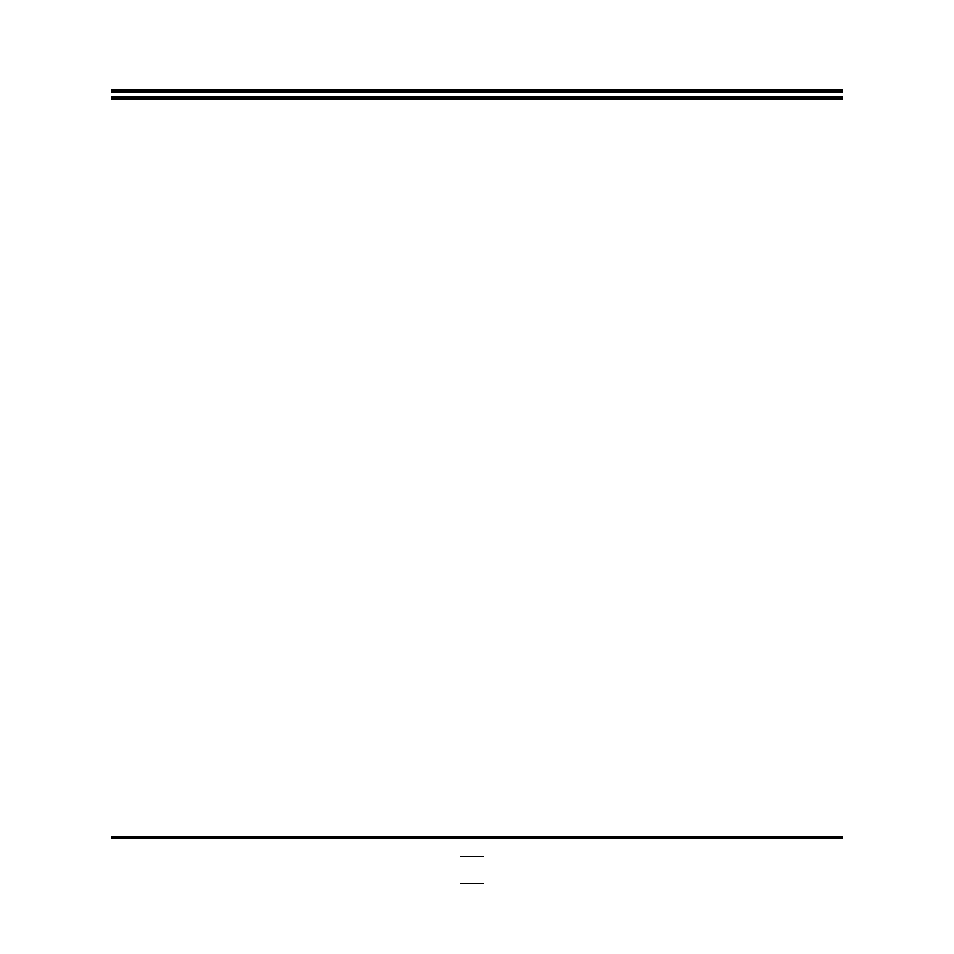
39
► PCH-IO Configuration
Onboard PCIE LAN
The optional settings are: [Enabled]; [Disabled].
Mini PCIE
The optional settings are: [Enabled]; [Disabled].
Mini PCIE Speed
The optional settings are: [Auto];[Gen1]; [Gen2].
Azalia
Use this item to control detection of the Azalia device. The optional settings are:
[Enabled]; [Disabled].
-Azalia Internal HDMI Codec
Use this item to enable or disable internal HDMI codec for Azalia.
System State after Power Loss
The optional settings are: [Always Off]; [Always On]; [Former State].
This function is only supported when ERP function is disabled.
► USB Configuration
Press [Enter] to make further settings for USB port configuration.
EHCI1/EHCI2
The optional settings are: [Disabled]; [Enabled].
Use this item to control USB EHCI (USB 2.0) functions. One EHCI controller must
always be enabled.
USB1 Wake-up from S3-S4 / USB2 Wake-up from S3-S4 / F-USB1 Wake-up
from S3-S4 / F-USB2 Wake-up from S3-S4
Use this item to enable or disable USB device wake-up function.