JLCooper ES-SloMoJ User Manual
Page 36
Advertising
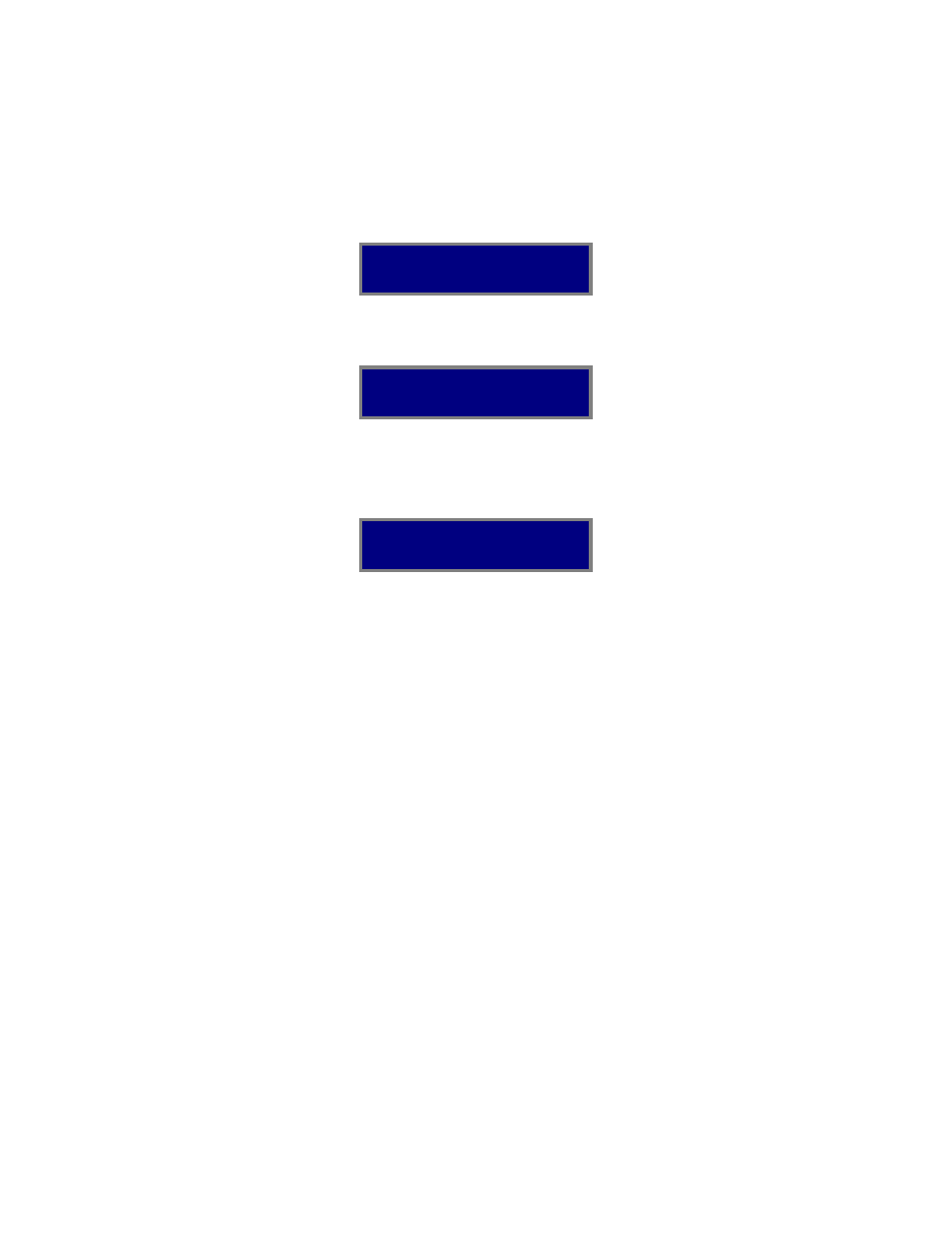
2. Enable Gangway Operation in the ES-SloMoJ menu as shown
below.
To go to the menu, press the MENU button. Select the
menu item by turning the jog wheel.
As the Jog wheel is turned, different menu items are
displayed on the top line of the window.
Scroll to the menu item for
When the menu item
is selected, press
the ENTER button to move the cursor to the bottom
line.
Turn the Jog wheel so that the value is set to
.
Press MENU to exit the menu.
36
Advertising
This manual is related to the following products: