Kanguru Defender User Manual
Page 17
Advertising
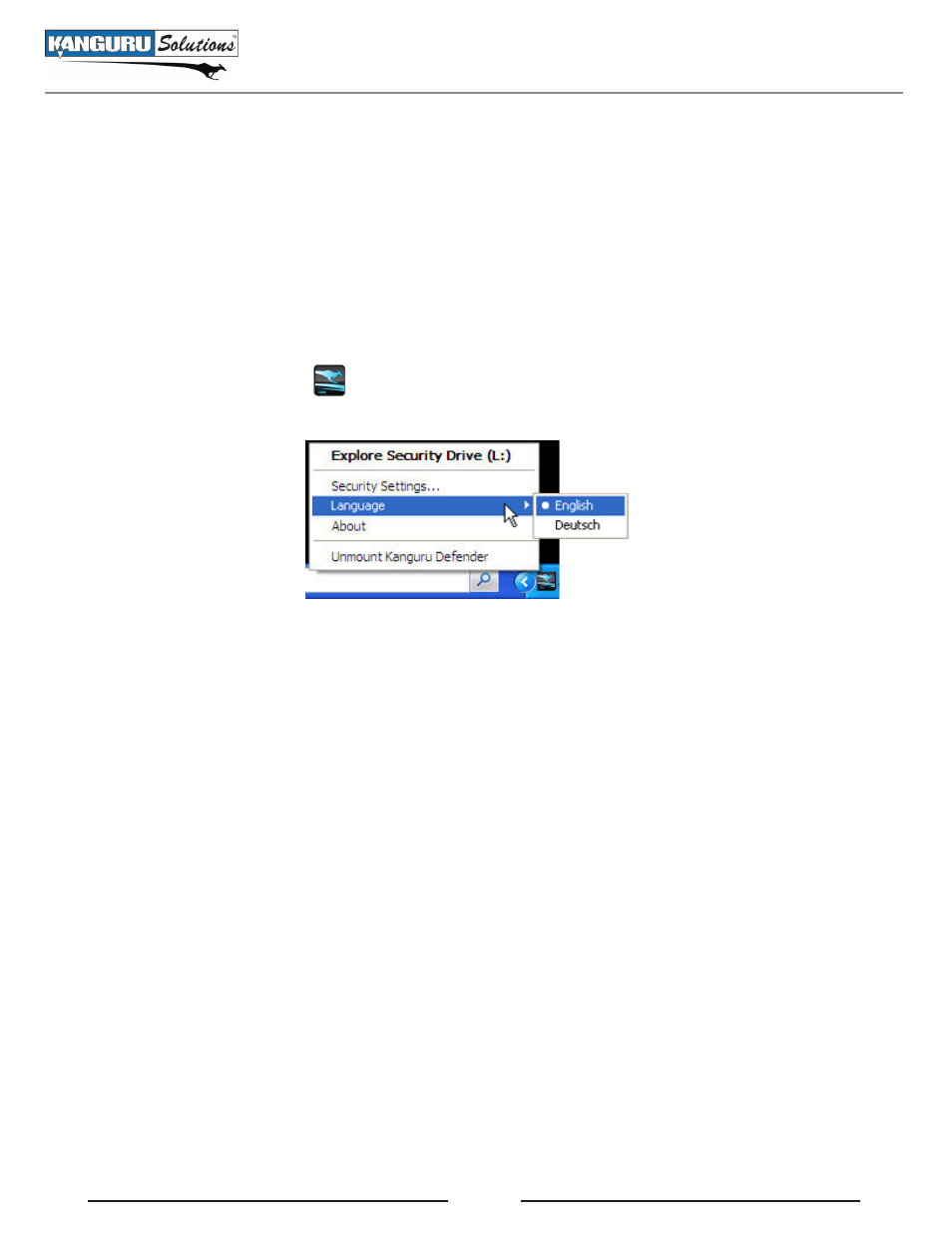
17
2.6 changing Languages
KDM supports several languages. KDM is set to English by default.
To change the language:
Start KDM.
1.
Login to KDM to mount the secured partition.
2.
Click on the KDM icon
3.
located in the taskbar and then over your cursor over the Language
option in the popup menu. A list of available languages appears.
Click on the desired language to change the language KDM is displayed in.
4.
Changing Languages
Advertising
This manual is related to the following products: