Working with kanguru biolock software – Kanguru Bio AES User Manual
Page 16
Advertising
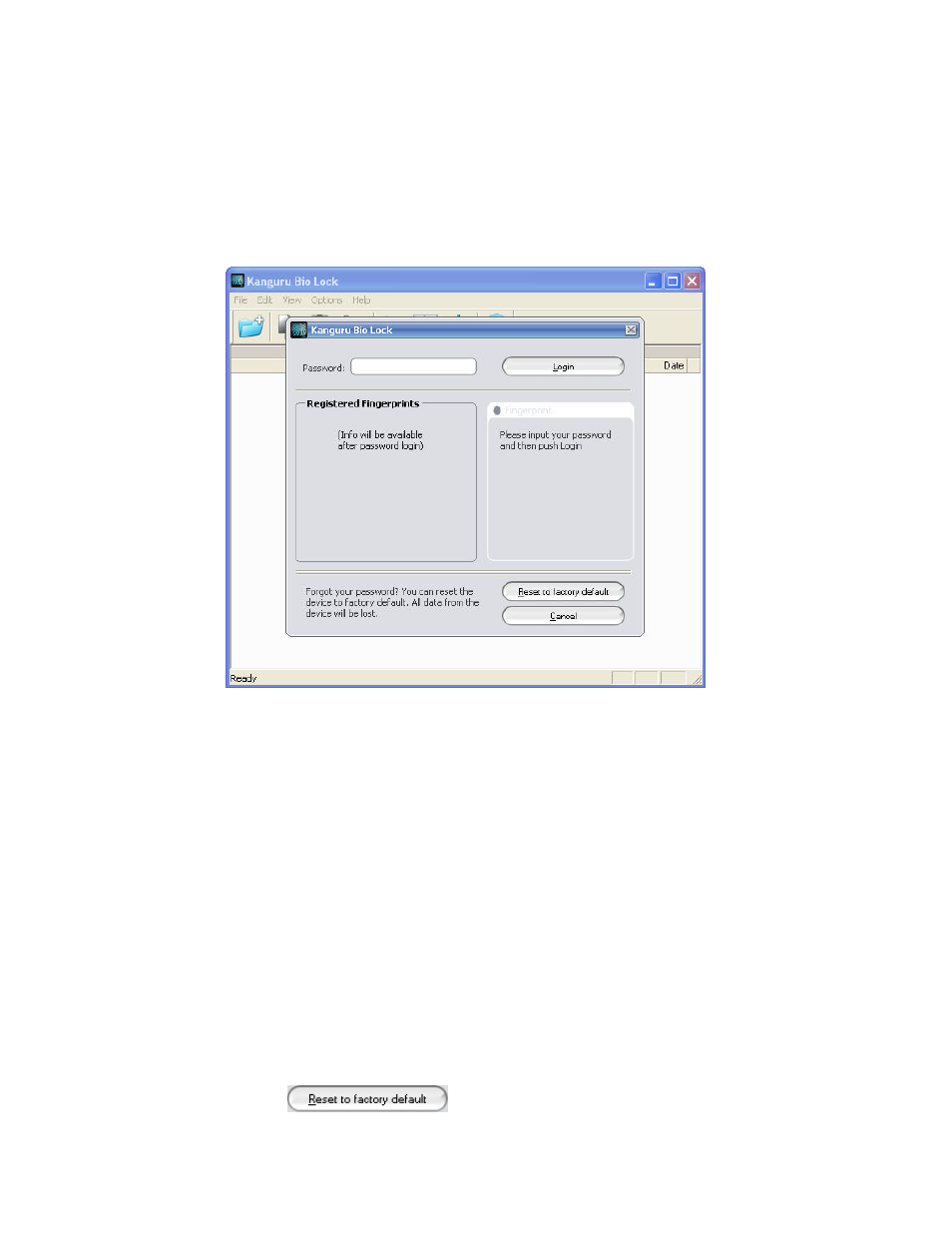
15
10. Working with Kanguru BioLock Software
After completing the Setup Wizard the Kanguru BioLock application will start. For
security reasons, you will first be asked to enter your password and then swipe an
enrolled finger.
To continue, first enter your password and press Login, then swipe an enrolled
finger over the sensor.
Note: if you enter your password incorrectly 7 times in a row, then your data
will be automatically erased for security purposes. On the 6
th
attempt you will
be warned of this to prevent accidental erasure of data via an onscreen
message.
In the event you have forgotten your password, you can use the <Restore to factory
default> function.
This will reset the device to factory setting;
Advertising