2 initialization warnings, Disk compare disk1 disk2 – Kanguru Mini Clone User Manual
Page 42
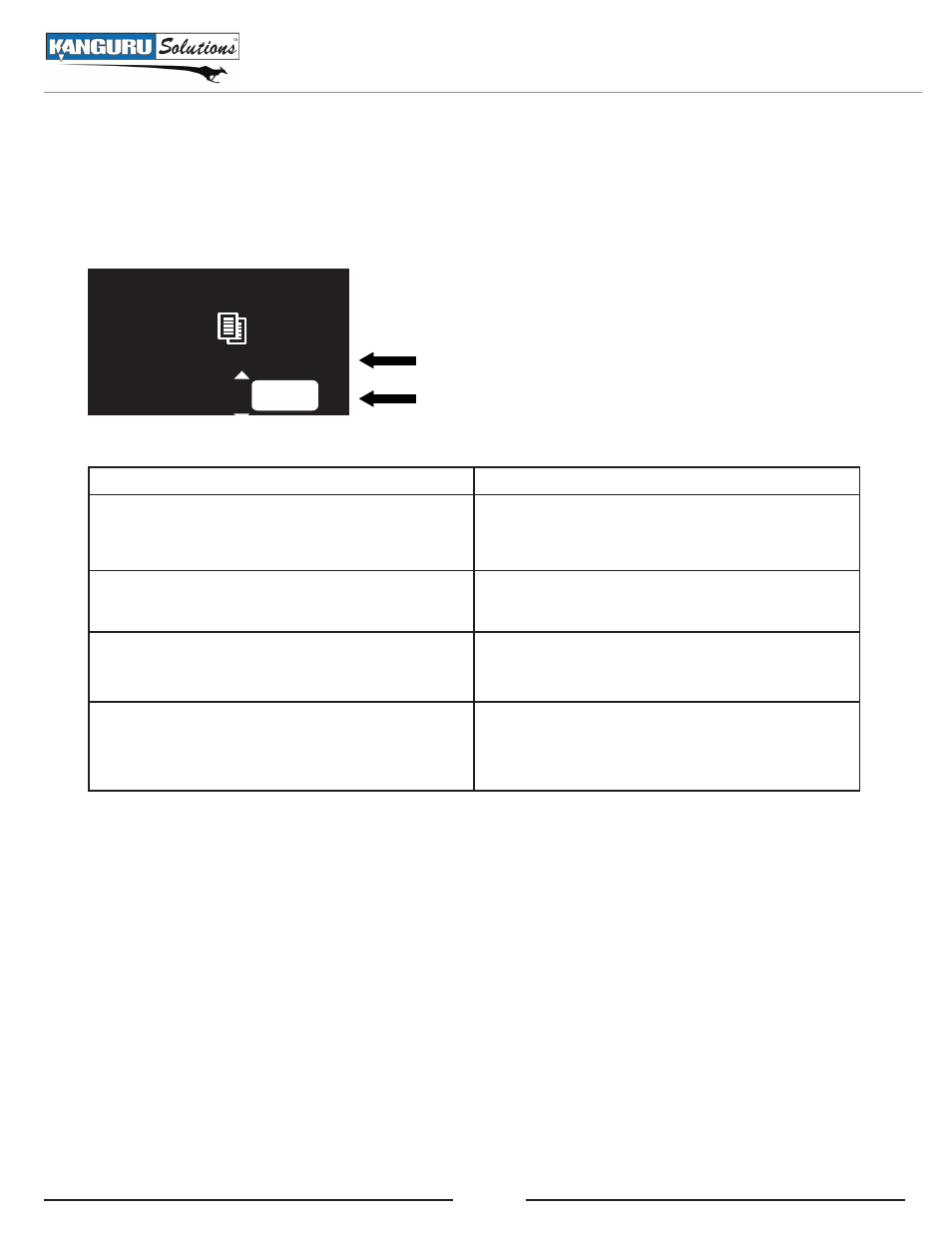
42
6.2 Initialization Warnings
If there is are any issues that the miniClone recognizes during the initialization process, the warning
message will be displayed as follows:
Disk Compare
Disk1
Disk2
WARN:Capacity
Yes
Sure?
Yes
No
The warning message will be displayed on the first line
Any possible actions will be displayed on the second line
Warning Message
Definition
WARN : Capacity mismatch (Diskx
><Disky)
The capacity of the Disk x and the
capacity of the Disk y are not the
same.
WARN : Diskx is prefailure!
Disk x is at risk of disk failure. (This
requires SMART information)
WARN : Diskx is too cold!
The disk temperature of Disk x is
too low. (This requires SMART
information)
WARN : Diskx is too hot!
The disk temperature of Disk x is
too high. (This requires SMART
information)
When the warning is displayed during the initialization process, press the Up or Down directional button
to select Yes or No. If you select Yes, the miniClone will ignore the warning and continue with the
process. Please be aware that depending on the warning, you may not achieve the desired result if you
choose to ignore the warning and continue with the process.
Initialization Warnings