Kanguru BRRW USB2.0 Bluray Burner v1 User Manual
Page 5
Advertising
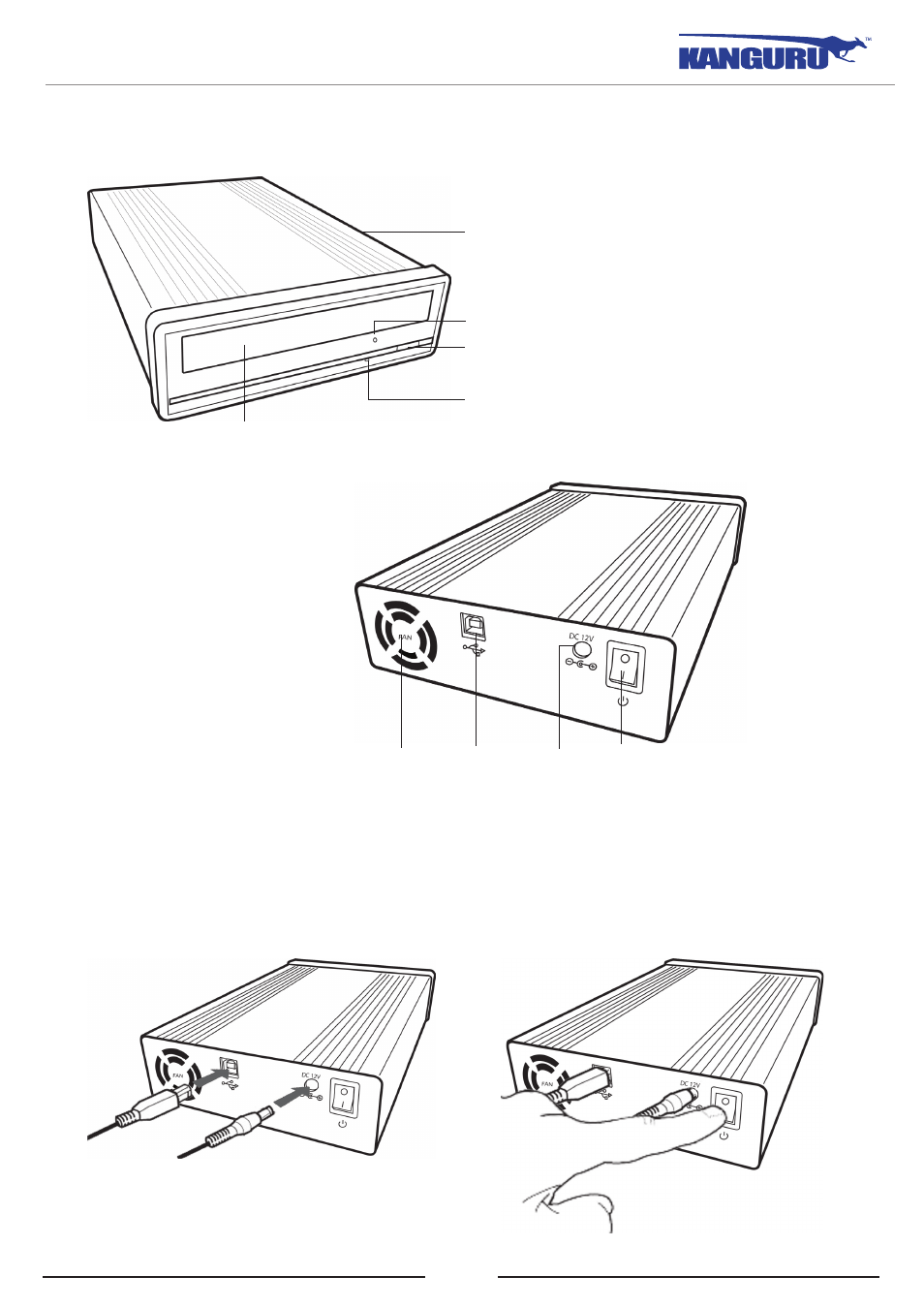
5
1.2 Parts and Functions
USB Port
DC In On/Off Switch
Disc Tray
Eject Button
Activity Indicator
Housing
Exhaust vent
Emergency Eject hole
1.3 Connecting to Your Computer
Connect your drive to the computer as described below:
1. Connect the USB cable from your BD-RE directly to your computer.
2. Connect the AC power adapter from your BD-RE to an electrical outlet.
3. Flip the On/Off switch to the On position.
Introduction
Advertising
This manual is related to the following products: