Kanguru Cloud Provisioning User Manual
Page 3
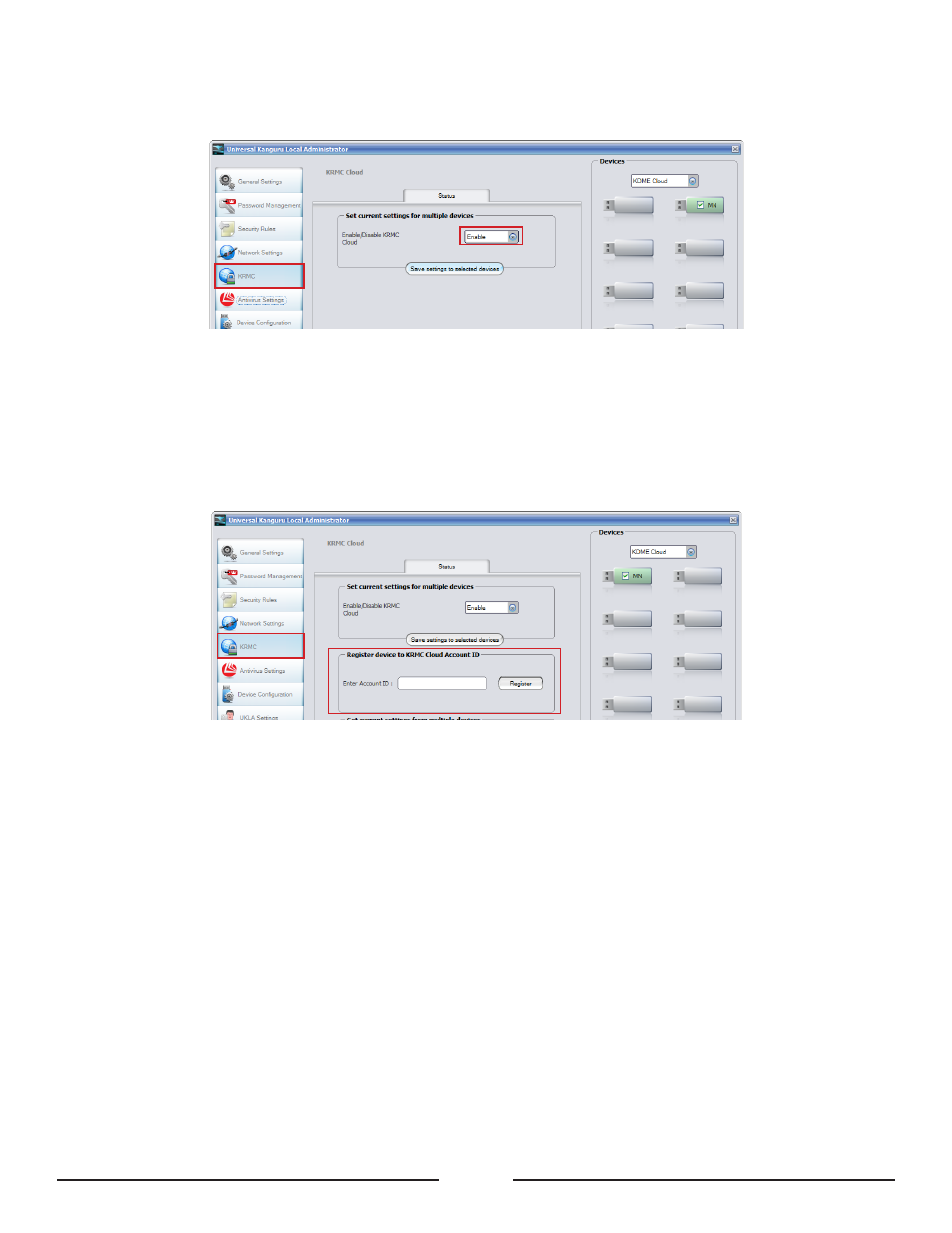
3
4. Once your devices have been reset, you can configure them to work with KRMC Cloud. Click on KRMC
in the navigation menu on the left. Under the Status tab, set the Enable/Disable KRMC Cloud setting
to Enable.
5. Click on the Save settings to selected devices button and then exit UKLA.
6. Restart UKLA. Make sure all of your devices are selected in the Device Grid and then click on KRMC
in the navigation menu on the left. You will now see a section called Register devices to KRMC Cloud
Account ID.
7. Enter your KRMC Cloud Account ID in the Enter Account ID field and then click Register.
Congratulations! Your devices have now been configured and registered for use with your KRMC Cloud account.
Repeat these instructions for each Defender device type in your possession until all of your devices have been
registered with your KRMC Cloud account.