Kanguru QS Mobile User Manual
Page 3
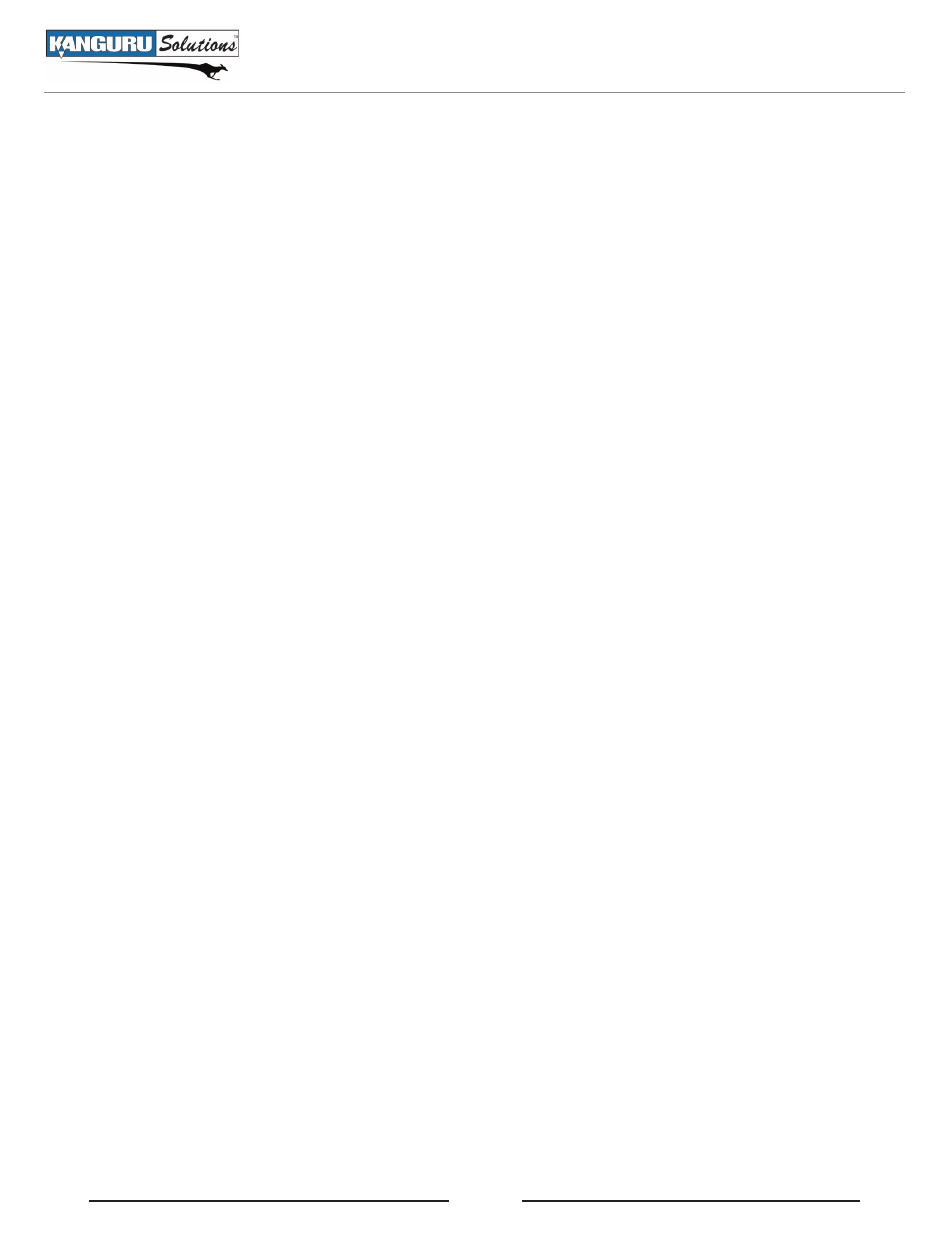
3
Table of Contents
Table of Contents
1.
Introduction ...............................................................................4
2.
Parts and Functions ...................................................................5
3.
Specifications ............................................................................5
4.
Using Your Kanguru QS Mobile ...............................................6
4.1
Connecting Your Kanguru QS Mobile ...............................6
4.2
Driver Installation ...............................................................6
4.3
Disconnecting the Kanguru QS Mobile .............................7
5. Maintenance and Care ...............................................................8
6.
Technical Support .....................................................................8