Maintenance and care, Technical support – Kanguru QSSD v2 User Manual
Page 8
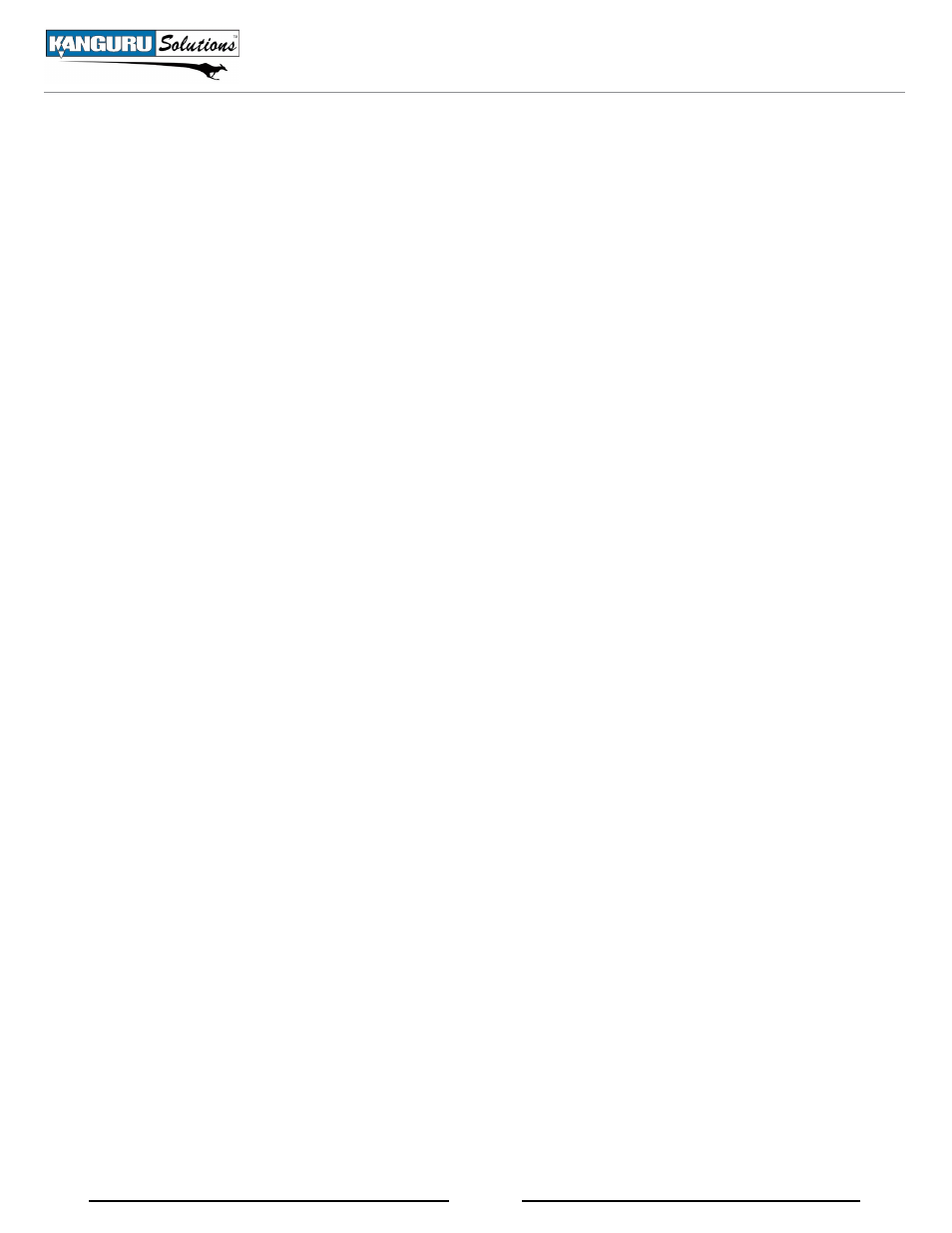
8
Maintenance and Care / Technical Support
5. Maintenance and Care
• This is an electronic device. It requires careful handling and use.
• Keep the device free from dust and contaminants.
• Keep liquid and moisture away from the drive.
• Clean the exterior of the device by wiping with a soft, dry cloth. Do not use any harsh or abrasive
cleaning agents as it could damage the surface of the device.
• Do not attempt to open or repair the device yourself. Opening the device or attempting unauthorized
repairs will void your warranty. If you need to have the device serviced, contact Kanguru Solutions
Tech Support at 508-376-4245.
6. Technical Support
Kanguru Solutions guarantees that every Kanguru QSSD enclosure will be free from defects in
workmanship and materials for 1 year from the date of purchase. It guarantees the Solid State Drive
installed in the device for 3-years. This warranty does not apply if, in the judgment of Kanguru Solutions,
the product fails due to damage from handling, accident, abuse, misuse, or if it has been used in a manner
not conforming to the product’s instructions, has been modified in any way, or the warranty labels have
been removed.
If the product proves defective during this warranty period, call Kanguru Solutions Technical Support
in order to obtain a Return Material Authorization required for service. When returning a product, mark
the RMA number clearly on the outside of the package, and include a copy of your original proof of
purchase.
If you experience any problems using your Kanguru QSSD or have any technical questions regarding
any of our products, please call our technical support department.
Our tech support is free and available Monday thru Friday, 9am to 5pm EST.
Call 1-508-376-4245 or
Visit our website at http://support.kanguru.com/