Damper noise – Kawai ES100 User Manual
Page 31
Advertising
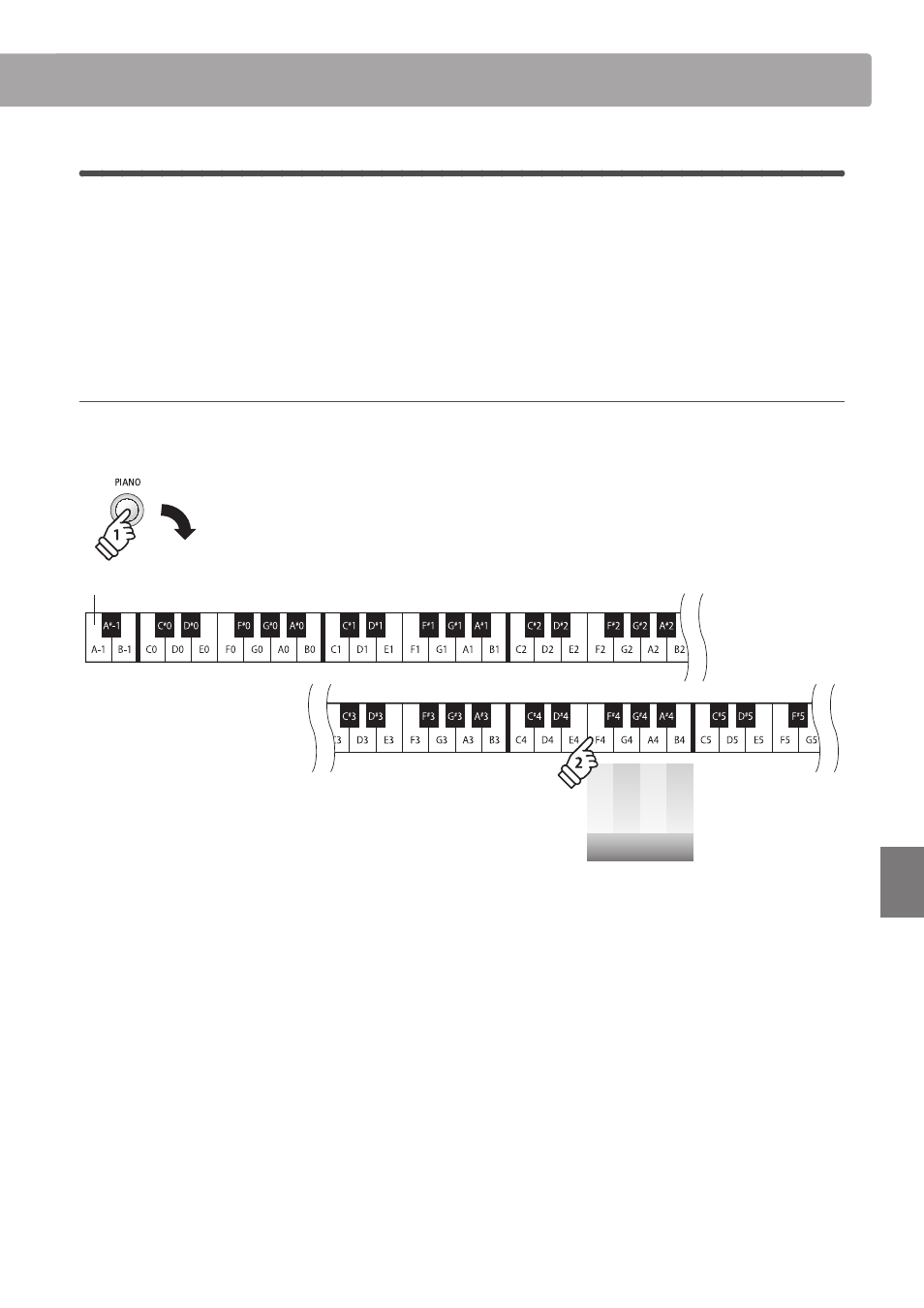
section
31
Set
tings
5.
Damper Noise
When the damper pedal of an acoustic piano is pressed and released, it is often possible to hear the sound of
the damper head touching and releasing the strings.
The ES100 digital piano reproduces this sound, with the Damper Noise setting allowing the volume of this
sound to be adjusted.
* This setting will affect acoustic piano sounds only.
Adjusting the Damper Noise volume
Press and hold the PIANO button, then press the key assigned to the desired Damper Noise volume.
* To disable the Damper Noise effect, press the key assigned to the ‘off ’ function.
Lowest key
Normal
Small
L
a
rge
Off
Damper Noise
hold
Advertising