Temperament key, Set tings – Kawai ES100 User Manual
Page 37
Advertising
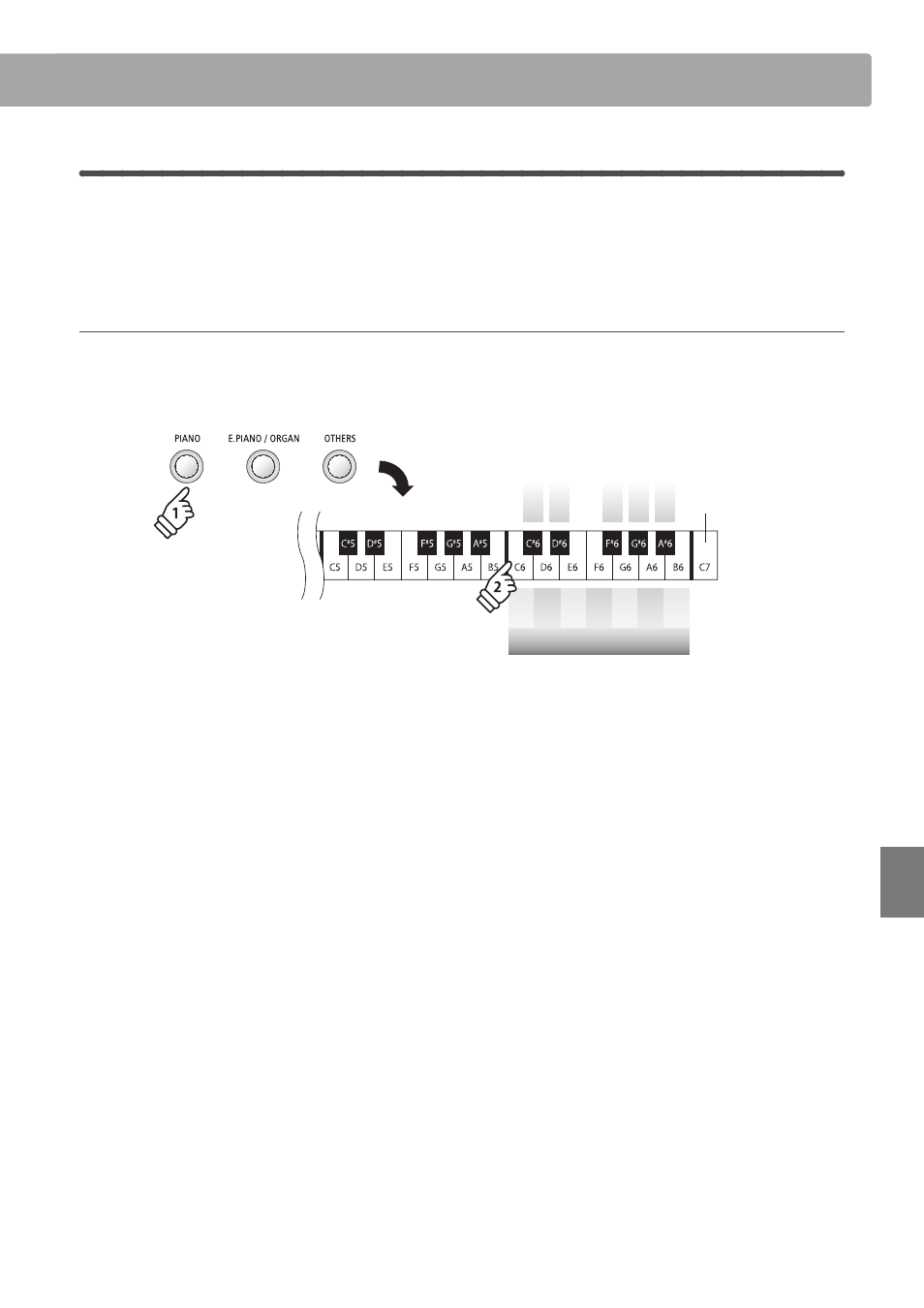
section
37
Set
tings
11.
Temperament Key
The Temperament Key setting allows the key of the selected temperament to be specified. When using a
temperament other than Equal temperament, use this setting to specify the key signature of the piece.
* This setting will affect all sounds.
Changing the Temperament Key
Press and hold one of the SOUND buttons, then press the key assigned to the desired Temperament key.
* Any changes made to the Temperament Key setting will remain until the power is turned off.
* Preferred Temperament Key settings can be stored to a Registration memory for convenient recall. Please refer to page 18 for more information.
A#
G#
F#
D#
C#
Highest key
hold
C
D
E
F
G
A
B
Temperament Key
Advertising