Kemppi ADF filter for Beta User Manual
Page 4
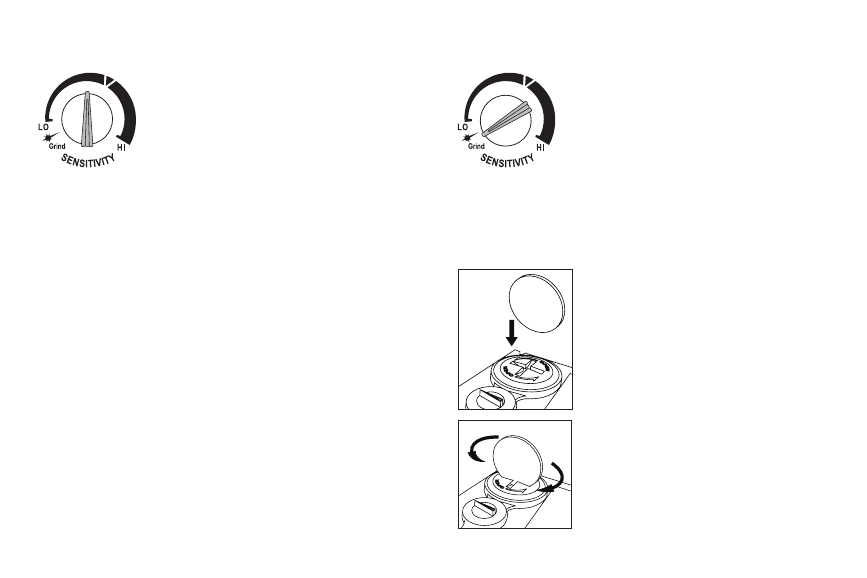
SENSITIVITY
The sensitivity can be set to “HI” (high) or “LO”
(low) by using the variable dial knob on the
back of the shade cartridge. The “medium/
middle” setting is the normal setting for
everyday use. The over medium/middle
setting sensitivity level is appropriate for
low welding current work, TIG or special
applications. Where the operation of the
helmet is disturbed by excess ambient
light, or another welding machine close by,
use the “low” setting. As a simple rule for
optimum performance, it is recommended
to set sensitivity to the maximum at the
beginning and then gradually reduce it,
until the filter reacts only to the welding
light flash and without annoying spurious
triggering due to ambient light conditions
(direct sun, intensive artificial light,
neighbouring welder’s arcs etc.).
SELECTING THE GRIND OPTION
When the sensitivity knob is turned to the
“grind” position, the welding shade function
is turned off, allowing a clear view to grind a
weld. Ensure that the shade function is reset,
before welding commences (See fig.1b).
NOTE: For grinding operations the face
shield to which this lens cartridge is
fitted MUST offer impact rating and
meet local safety standards.
POWER
When the low battery LED located on the
lens starts to glow red, it is warning that the
battery requires replacement. Required
battery type is 1 X CR2450
• Put a coin into the cross recess.
• Rotate counter-clockwise to open the
battery cover.
• Remove the battery and replace with
a new one.
• Rotate clockwise to close the battery
cover.
You are now ready to use the filter. The
shading may be adjusted during use by re-
setting potentiometer control.