Quick start – Kleenmaid MC805CLR User Manual
Page 11
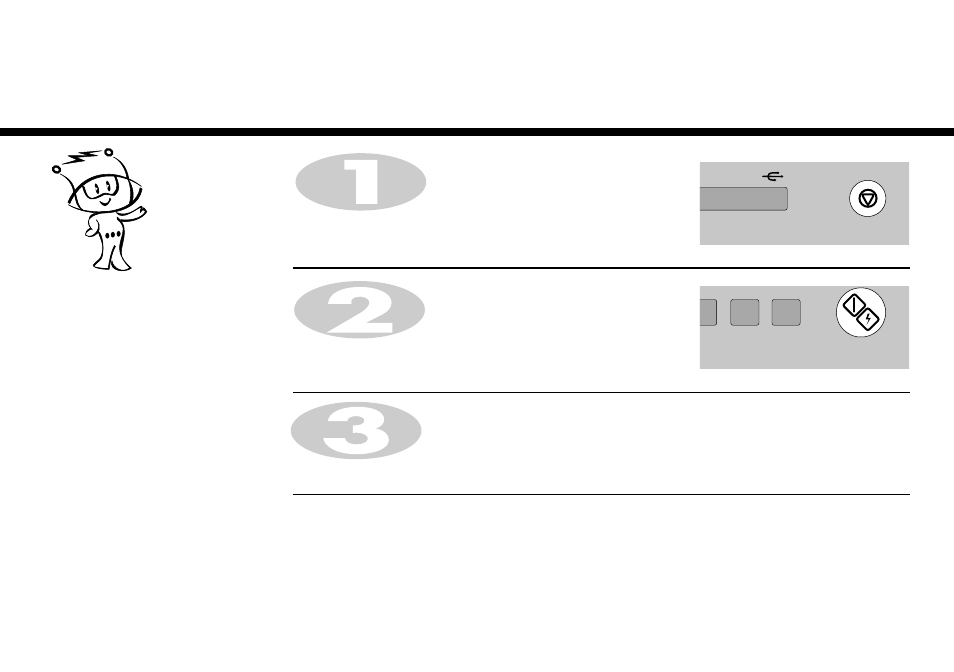
Quick
Start
Press STOP/CLEAR.
Press START four times to select 2 minutes on HIGH power.
Your oven will start before you have finished the fourth press.
During QUICK START cooking, you can extend the cooking time up to
10 minutes by repeatedly pressing the START key.
The QUICK START feature allows you to
set 30 seconds intervals of HIGH power
cooking with a touch of the START key.
In the following example I will show you how to set 2 minutes of cooking on high power.
11
min
10 min 1 min 10 sec
Auto Roast
Stop/Clear
Start/
Quick Start
1. Meat
2. Poultry
1. Jacket Potato
2. Rice/Pasta
1. Roast Beef
2. Roast Pork
. Whole Chicken
3. Whole Chicken
3. Fresh Vegetables
2. Frozen Vegetables
1. Fish
2. Bread
Auto Cook
Micro
Grill
Conv
Defrost
Combi
10 min 1 min 10 sec
Auto Roast
Auto Roast
Stop/Clear
Start/
Quick Start
1. Meat
2. Poultry
1. Jacket Potato
2. Rice/Pasta
1. Roast Beef
2. Roast Pork
3 Wh l Ch k
3. Whole Chicken
3. Fresh Vegetables
2. Frozen Vegetables
1. Fish
2. Bread
Auto Cook
Micro
Grill
Conv
Defrost
Combi