8 preset channels ( 0 ~ 9 ) : instant access – Standard Horizon HX-300 User Manual
Page 27
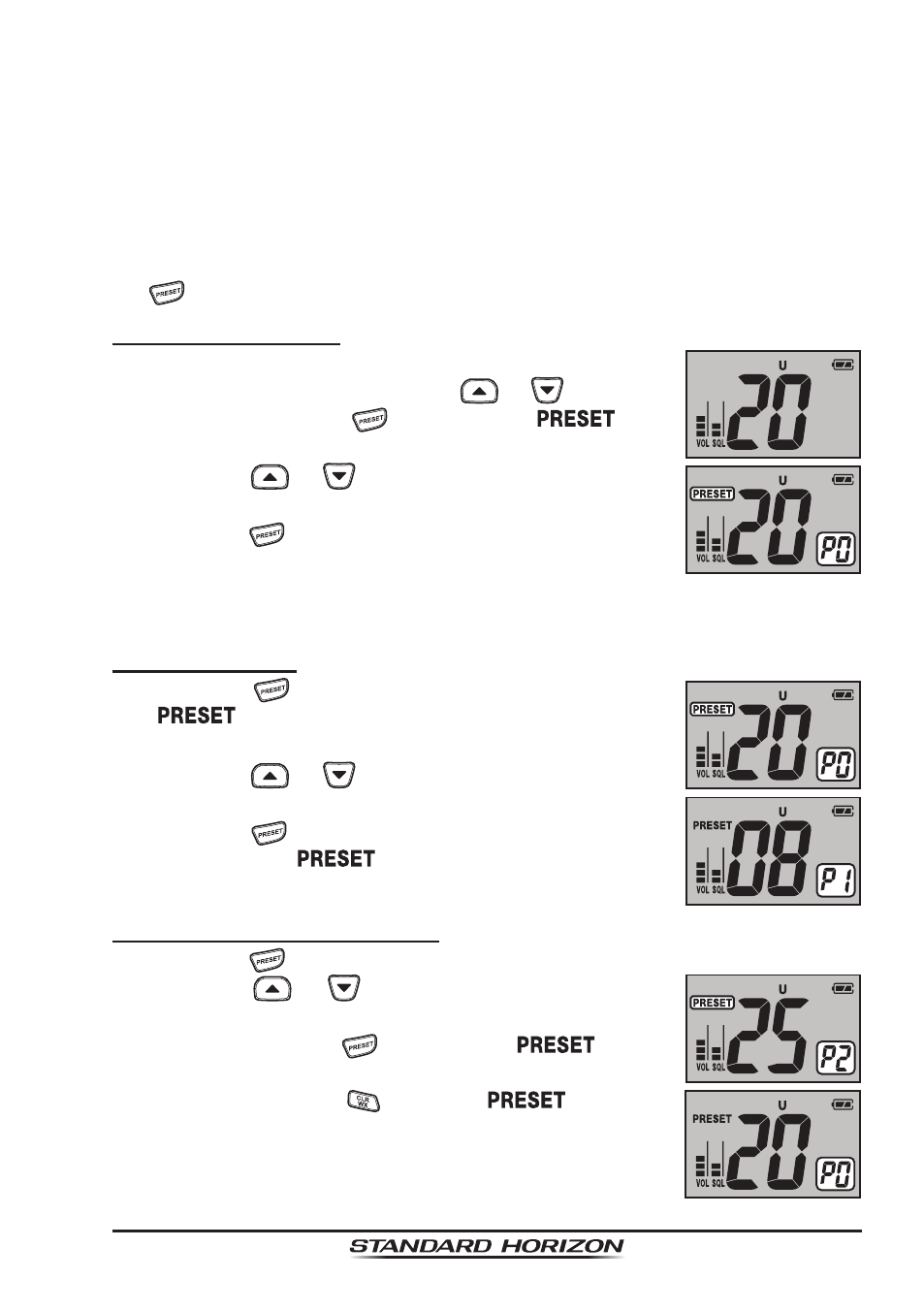
Page 27
HX300
In order to test this system, NOAA broadcasts the 1050 Hz tone every
Wednesday sometime between 11 AM and 1 PM local time. You may use this
opportunity to test your transceiver periodically to confirm that the Weather
Alert feature is working, or for training crew members on how to configure
the transceiver to receive the NOAA Weather Alerts.
6.8 PRESET CHANNELS (0 ~ 9): INSTANT ACCESS
Ten user assigned channels can be programmed for instant access. Pressing
the
key activates the user assigned channel bank (Preset Channel Bank).
6.8.1 PROGRAMMING
1. Select the desired channel to be assigned into the
Preset Channel Bank using the
or
key.
2. Press and hold the
key until the “
” icon
blinks at the left of the channel number on the display.
3. Press the
or
key to select the desired Preset
Channel (“P0” ~ “P9”).
4. Press the
key to program the current channel into
the Preset Channel Bank.
5. Repeat steps 1 through 4 to program the other channel into Preset Chan-
nels, if desired.
6.8.2 OPERATION
1. Press the
key to recall the Preset Channel. The
“
” icon and Preset Channel Number will ap-
pear on the display.
2. Press the
or
key to select the desired Preset
Channel (“P0” ~ “P9”).
3. Press the
key again to return to the last selected
channel. The “
” icon will disappear from the
display.
6.8.3 Deleting a Preset Channel
1. Press the
key to recall the Preset Channel.
2. Press the
or
key to select the Preset Chan-
nel to be deleted.
3. Press and hold the
key until the “
” icon is
blinking.
4. Press and hold the
key until “
” icon indi-
cation is removed from the display.
5. Repeat steps 2 through 4 to delete the desired chan-
nels from Preset Channels “P0” ~ “P9”.