2 factory service, 3 troubleshooting chart – Standard Horizon HX-870 User Manual
Page 121
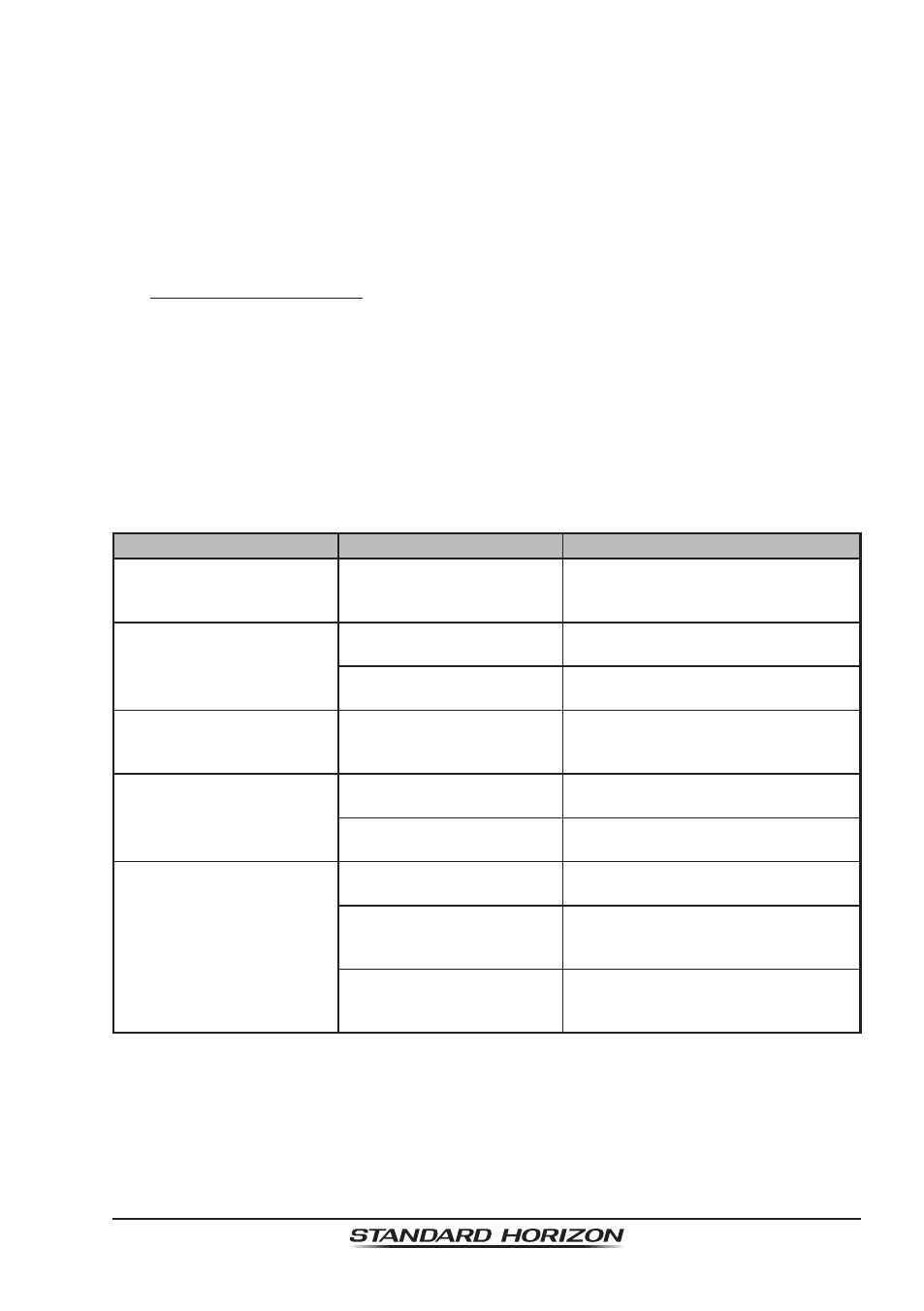
Page 121
HX870
17.2 FACTORY SERVICE
In the unlikely event that the radio fails to perform or needs servicing, please
contact the following:
Standard Horizon
Attention Marine Repair Department
6125 Phyllis Drive, Cypress, California 90630, U.S.A.
Telephone (800) 366-4566
For repairs in Canada
Westcom Marine
488 East 62nd Avenue Vancouver BC V5X2G1
Telephone (604) 327-6280
An “RA” (Return Authorization) number is not necessary to send a product in
for service. Include a brief note describing the problem along with your name,
return address, phone number, and proof of purchase.
17.3 TROUBLESHOOTING CHART
SYMPTOM
PROBABLE CAUSE
REMEDY
T h e U S A / I N T L / C A N
modes do not function.
Proper operation not
followed.
Specify the item number from
“SETUP MENU” – “CH SETUP” – “CH
GROUP
”.
Cannot output sound by
pressing and holding the
SQL key.
Low battery.
Charge battery. Refer to section 6
of this manual.
Audio volume level is too
low.
Press the
VOL+ key until back-
ground noise outputs.
Cannot transmit a DSC
Call.
MMSI number is not
programmed.
Program the MMSI number. Refer
to section “
10.2.2 Programming
the MMSI”.
Cannot fix the GPS satel-
lites.
Internal GPS receiver is
“off”.
Internal GPS receiver is “on”. Refer
to “
15.1 GPS ON/OFF”.
Poor location for GPS
satellite reception.
Move to a less obstructed position.
Charge indicator does not
appear on the display
when charging a battery.
Defective battery
SBR-
13LI.
Contact Standard Horizon dealer.
The transceiver is not set
onto the
SBH-12 Charger
Cradle properly.
Set the transceiver onto the
SBH-12
Charger Cradle properly.
Power is not supplied
to the
SBH-12 Charger
Cradle.
Connect
SAD-11B or E-DC-19A to
the
SBH-12 Charger Cradle for AC/
DC power supplies.