TTI TCB-881 User Manual
Page 7
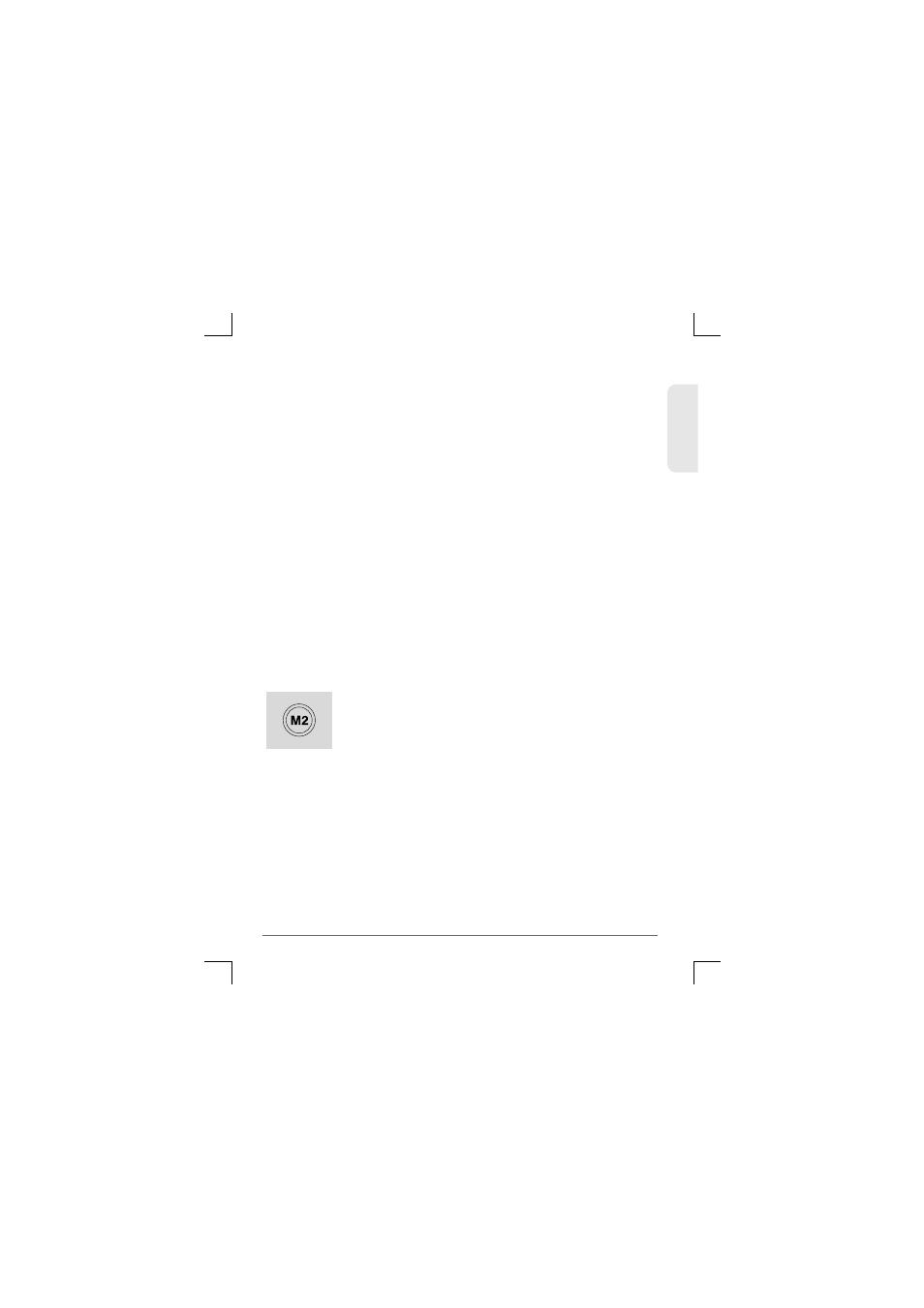
ENGLISH
3) Memory Channel Selectors
Momentary press allows you to directly access the
pre-memorized channels (Memory Recall).
The LCD displays one of the memory number icons
(M1, M2, M3 and M4).
To set the dual watch for the first time, press this button
momentarily while you are on the current (primary) channel.
The DW icon will be blinking.
Select another channel that you like to use as sub-channel (se-
condary channel) during the icon’s blinking using the channel
selector or quick up/quick down selector. Press this button
momentarily again to activate the dual watch. The icon stops
blinking and keeps being displayed. The dual watch starts.
To memorize channels (Memory Store), first select the channel
that you are going to memorize and press one of the memory
channel selectors for more than 3 seconds. This will make the
channel memorized and at the same time the transceiver starts
to operate on the same channel.
To return to the previous channel operation, momentarily press
the memory channel selector, or use the channel selector or
quick up/quick down selector.
When you select a channel and the channel is same as one of
the memorized channels, the matching memory number icon
blinks.
To change the dual watch channels, press the DW button
during dual watch operation. The dual watch stops.
If you press the PTT button whilst receiving a signal in dual
watch mode the transceiver will transmit on the currently
displayed channel. If you press the PTT button when no signal
is present the transceiver will transmit on the primary channel.
Emergency Scan : Press dual watch button for about two (2)
seconds. The transceiver starts the emergency scanning. The
transceiver visits the emergency channel once in every second
during this scanning. Press the scan button to deactivate this
scanning.
7
TCB-881