Kip cloud connect key features – KIP Cloud Connect User Manual
Page 2
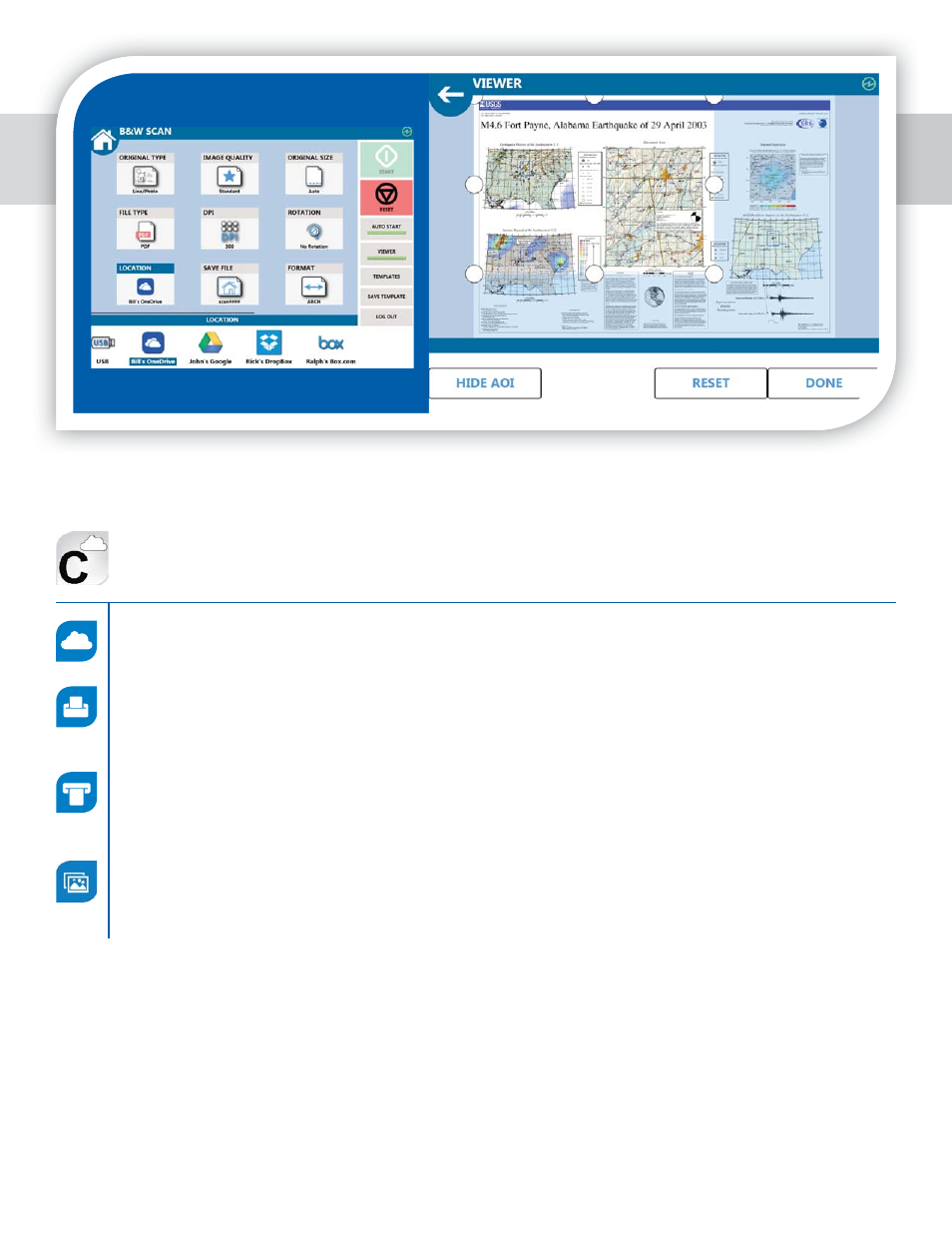
7
Scan to Cloud Area of Interest to Cloud
KIP Cloud Connect Key Features
Select from Multiple Cloud Services
|
Print from KIP Cloud Connect
|
Scan to KIP Cloud Connect
|
Unlimited Cloud Connections
|
Single or Multiple Files
|
Choose Files from Multiple Cloud Services for Single Print Job
|
Easy Confi guration from Multi-Touch
Screen
|
Collated Sets Printing
Cloud Service Choices
Microsoft
®
OneDrive
|
Microsoft
®
Offi ce SharePoint
|
Google Drive
|
Box.com
|
Dropbox
Multi-Touch Print from Cloud
Print to B&W KIP Printers
|
Print to KIP Color Printers*
|
Print to Color Inkjet*
|
Print Area of Interest
|
Build Collated Sets from
Multiple Cloud Services
Multi-Touch Scan to Cloud
Scan to Individual Cloud Location
|
Scan to Project Cloud Location
|
Scan Single or Multi-Page Files to Cloud
|
Scan Color or
B&W Documents
|
Scan Area of Interest
Image Preview
Multi-Touch Controls: Zoom, Rotate and Pan
|
Zoom to Area of Interest
*Requires KIP Copy and Print Plus