Installation introduction – Kussmaul Electronics 091-92A-12 User Manual
Page 2
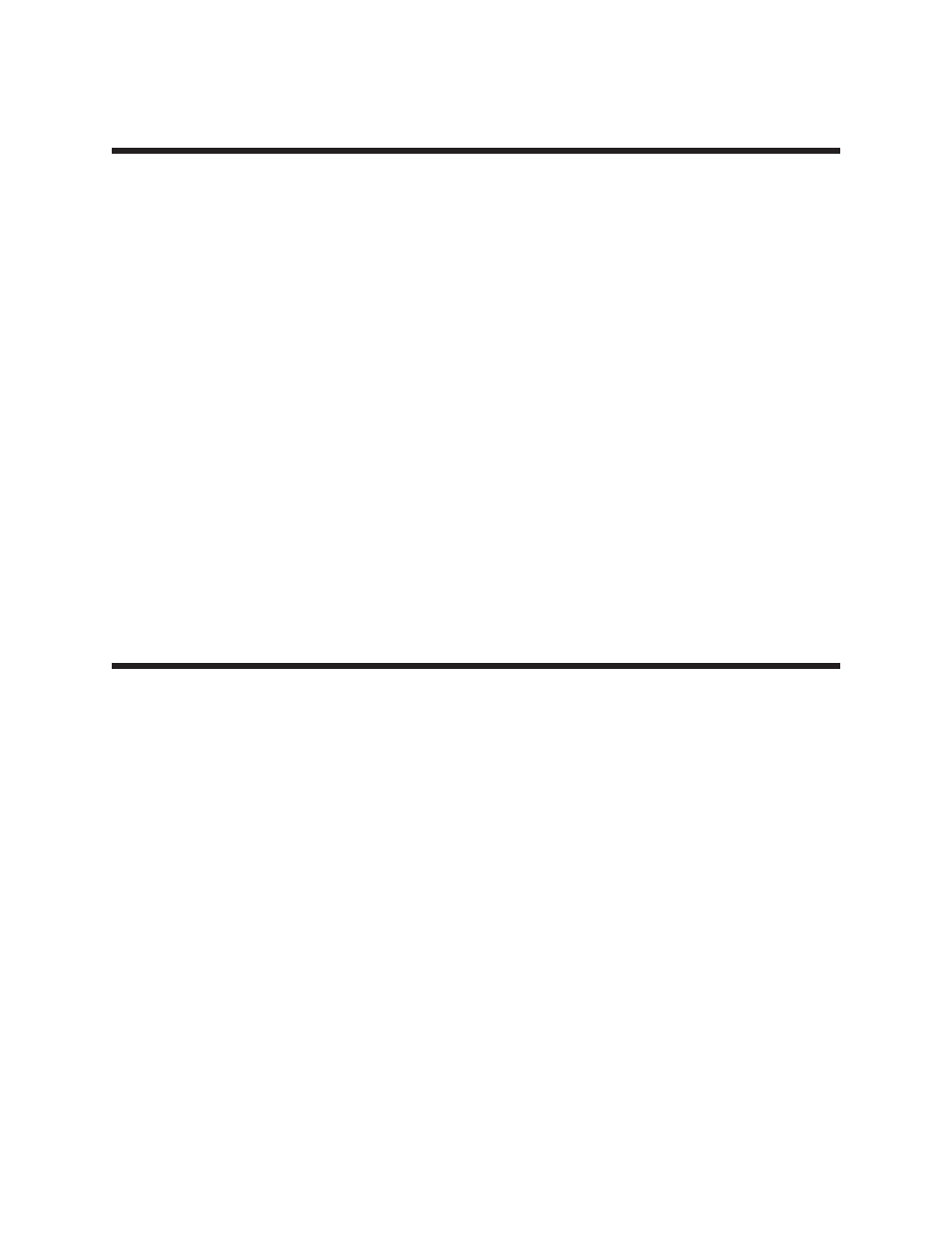
INSTALLATION
INTRODUCTION
1.
Mount the Battery Saver in a convenient location with 4 screws in the mounting
holes provided. Be certain that adequate ventilation is available and that the unit is
not subject to weather damage.
2.
Connect the 120VAC input power to the Battery Saver using the suppled IEC line
cord as shown in INSTALLATION WIRING DIAGRAM, See Figure 1.
3.
The low voltage connections are made through the DC output connector as shown
in INSTALLATION WIRING DIAGRAM, See Figure 1.
1.
Connect terminal 1 to the vehicle’s 12 volt battery (+).
2.
Connect terminal 2 to the vehicle ground or to the battery (-).
3.
Connect terminal 3 to the +12 volt electrical loads.
The installation is now complete. Loads connected to the Battery Saver will be
powered from the vehicle battery when the AC power to the Battery Saver is OFF and
from the Battery Saver output when the AC power is ON.
The Battery Saver Low Ripple (BSLR) is a power supply with a load power transfer function.
Loads connected to the BSLR are powered by the vehicle’s battery when the AC power to
the BSLR is OFF. When AC power is applied to the BSLR special circuitry within the Battery
Saver transfers the load(s) to the Battery Saver output. The Battery Saver output then
provides low ripple 12VDC System power to Battery Saver load(s). Installation of a Battery
Saver eliminates the power drain on a vehicle battery and or a battery under-charge
ensuring all vehicle battery charger power is available to charge the battery.
This Battery Saver is unique in that there is no interruption of power supplied to the loads
during power transfers. The feature makes the BSLR ideal for Mobile Data Terminal (MDT)
and or 12VDC vehicle computer systems that may "re-boot" during an input power
interruption.