La Crosse Technology B86012 User Manual
Wireless forecast station
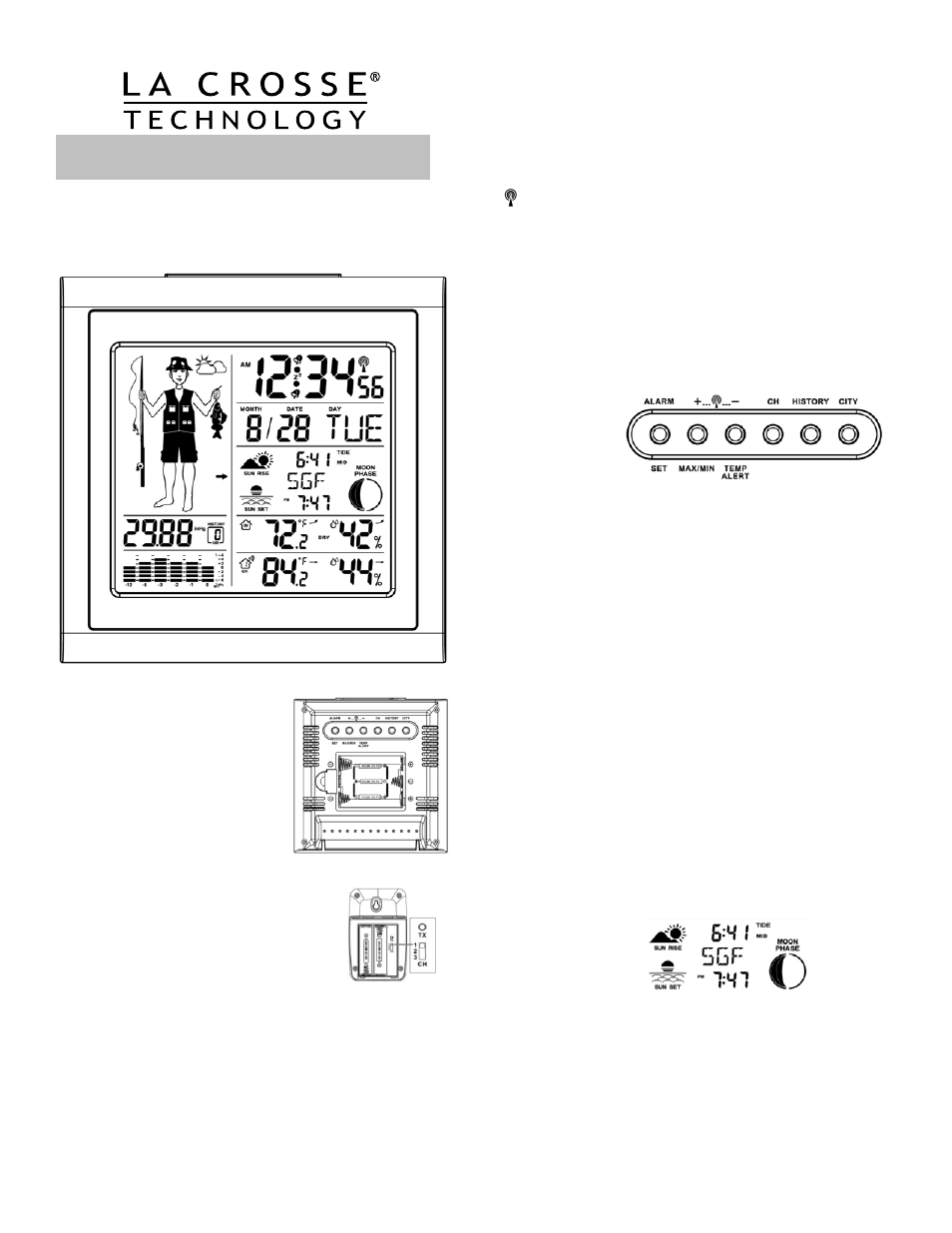
INTRODUCTION: The Wireless Forecast Station features radio-controlled time, dual
time alarms, sunrise/sunset, barometric pressure in numbers, pressure graph with 12-
hour history, forecast icons, indoor/outdoor temperature and humidity with high and low
alarms. Four forecast Icons based on temperature & air pressure readings suggest
what kind of weather to expect and what to wear. This Forecast Station will never keep
you guessing on current or future weather conditions.
SETUP INSTRUCTIONS STEP BY STEP:
STEP 1:
Remove battery cover from the Wireless
Forecast Station. Slide tab to right and pull out
to remove the cover.
Insert 3 NEW AA batteries (not included) into
the back of the Wireless Forecast Station.
Observe the correct polarity (see marking
inside the battery compartment). Do NOT mix
old and new batteries.
The Wireless Forecast Station will light up and
show, indoor temperature, humidity and
channel 1.
STEP 2:
Ensure that the transmitter is within 10 feet of the Wireless Forecast Station.
Remove battery cover from TX14TH transmitter: Slide the
battery cover down and lift off the back.
Insert 2 NEW AA batteries into the transmitter. Observe the
correct polarity.
The CH switch is set to Channel 1 by default. Confirm
channel 1 is selected.
Within 3 minutes the Forecast Station will beep and then
show readings in the outdoor temperature area on the LCD.
Note: Allow the Forecast Station and the transmitter to stay
within 10 feet of each other for the first 15 minutes of set up.
TROUBLE SHOOTING:
If the Forecast Station does not display the outdoor temperature after 3 minutes,
remove the batteries from both units and start the setup process again.
If the outdoor temperature does not show up after a second attempt, please slide
open the battery cover of the outdoor transmitter to reveal the TX button. Push down
on the TX button for 3 seconds to send a wireless signal to the Forecast Station.
For optimal 433 MHz signal reception, the outdoor transmitter should be placed within
200 feet (60 meters) from the indoor Forecast Station.
The forecast icons on the Forecast Station require 12-24 hours to synch with the
barometric pressure, so immediate readings may not be accurate.
WWVB RADIO CONTROLLED TIME:
The NIST radio station, WWVB, is located in Ft. Collins, Colorado and transmits the
exact time signal continuously throughout the United States at 60 kHz. The signal can
be received up to 2,000 miles away through the internal antenna in the Wireless
Forecast Station. However, due to the nature of the Earth’s Ionosphere, reception is
very limited during daylight hours. The Wireless Forecast Station will search for a signal
at UTC 7:00, 8:00, 9:00, 10:00, and 11:00. If it successfully receives a time update at
any one of these times, it will not look for an update again until the next day. The
WWVB radio station derives its signal from the NIST Atomic Clock in Boulder,
Colorado.
If the WWVB tower icon flashes, but does not set the time or the WWVB tower
does not appear at all, please note the following:
Recommended distance to any interfering sources like computer monitors or TV
sets is a minimum of 6 feet (2 meters).
Within ferro-concrete rooms (basements, superstructures), the received signal is
naturally weakened. In extreme cases, please place the unit close to a window and/
or point its front or back towards the Fort Collins, Colorado, transmitter.
During nighttime, the atmospheric disturbances are usually less severe and
reception is possible in most cases. A single daily reception is adequate to keep the
accuracy deviation below 1 second.
WWVB Manual Signal Search:
Normal mode: Hold the + and - buttons together for 3 seconds to enter manual search.
Reception mode: Hold the + and - buttons together for 3 seconds to exit searching for
the WWVB signal.
Note: In case the Wireless Forecast Station is not able to detect the WWVB-signal
(disturbances, transmitting distance, etc.); the time can be manually set by following the
program menu.
PROGRAM MENU: The SET button will move through the program menu. The + or -
buttons will change a value. Hold the SET button for 5 seconds to enter the program
menu.
WWVB: WWVB and ON will flash. Press and release the + or - button to select OFF if
you wish to disable the WWVB reception. Press and release the SET button to
confirm and move to the next menu item.
TIME ZONE: The Time Zone will flash three letters. Press and release the + or –
button to select from 7 Time Zones: AST=Atlantic, EST= Eastern, CST= Central,
MST= Mountain, PST= Pacific, AKST= Alaska, HAST=Hawaiian time zone. Press and
release the SET button to confirm and move to the next menu item.
DAYLIGHT SAVING TIME: DST and ON will flash. Press and release the + or -
button to select OFF if you do not observe DST change. Press and release the SET
button to confirm and move to the next menu item.
12/24-HOUR TIME: 12Hr will flash. Press and release the + or - button to select 12-
hour time. Press and release the SET button to confirm and move to the next menu
item.
FAHRENHEIT OR CELSIUS: °F or °C will flash. Use the + or - button to select your
preference. Press and release the SET button to confirm and move to the next menu
item.
HOUR: The Hour will flash. Use the + or - button to set the Hour. Be sure to set
the Hour correctly for AM or PM. Press and release the SET button once.
MINUTES: The Minutes will flash. Use the + or - button to set the Minutes. Press
and release the SET Button once to confirm and move to the next menu item.
SECONDS: The Seconds will flash. Use the + or - button to clear the seconds to 00.
Press and release the SET Button to confirm and move to the next menu item.
YEAR: The Year will flash. Use the + or - button to set the Year. Press and release
the SET button to confirm and move to the next menu item.
MONTH: The Month will flash. Use the + or - button to set the Month. Press and
release the SET button to confirm and move to the next menu item.
DATE: The numeric day will flash. Use the + or - button to set the Date correctly.
Note: If no buttons are pressed for 20 seconds, set mode will time out and return to live
display mode, reflecting whatever adjustments were made before it timed out
Note: Press the + or - button once to adjust by 1 unit or hold for fast scroll adjustment
CITY SELECTION-SUNRISE/SUNSET TIMES:
Note: Preset City abbreviations are at the end of this guide.
COUNTRY: Press the CITY button and the Country will flash. Press the + or - button
to select your country (USA, Canada or Mexico). Press the CITY button to confirm
your selection and enter state selection.
Note: When either Canada or Mexico is chosen you will move directly to city
selection.
STATE: The State will flash. Press the + or - button to select your state. Press the
CITY button to confirm your selected state and enter city selection.
CITY: The City abbreviation will flash. Press the + or - button to select your city. Press
the CITY button to confirm your selection and exit city setting.
Note: Use the city location closest to you in a North/South line even if in another
state or country. This will provide the most accurate sunrise/sunset times.
After a short calculation time, the forecast station shows the times for sunrise and
sunset, moon phase and lunar tide.
Wireless Forecast Station
Model: B86012 | Quick Setup Guide