Features, Setup – La Crosse Technology K84308 User Manual
Page 3
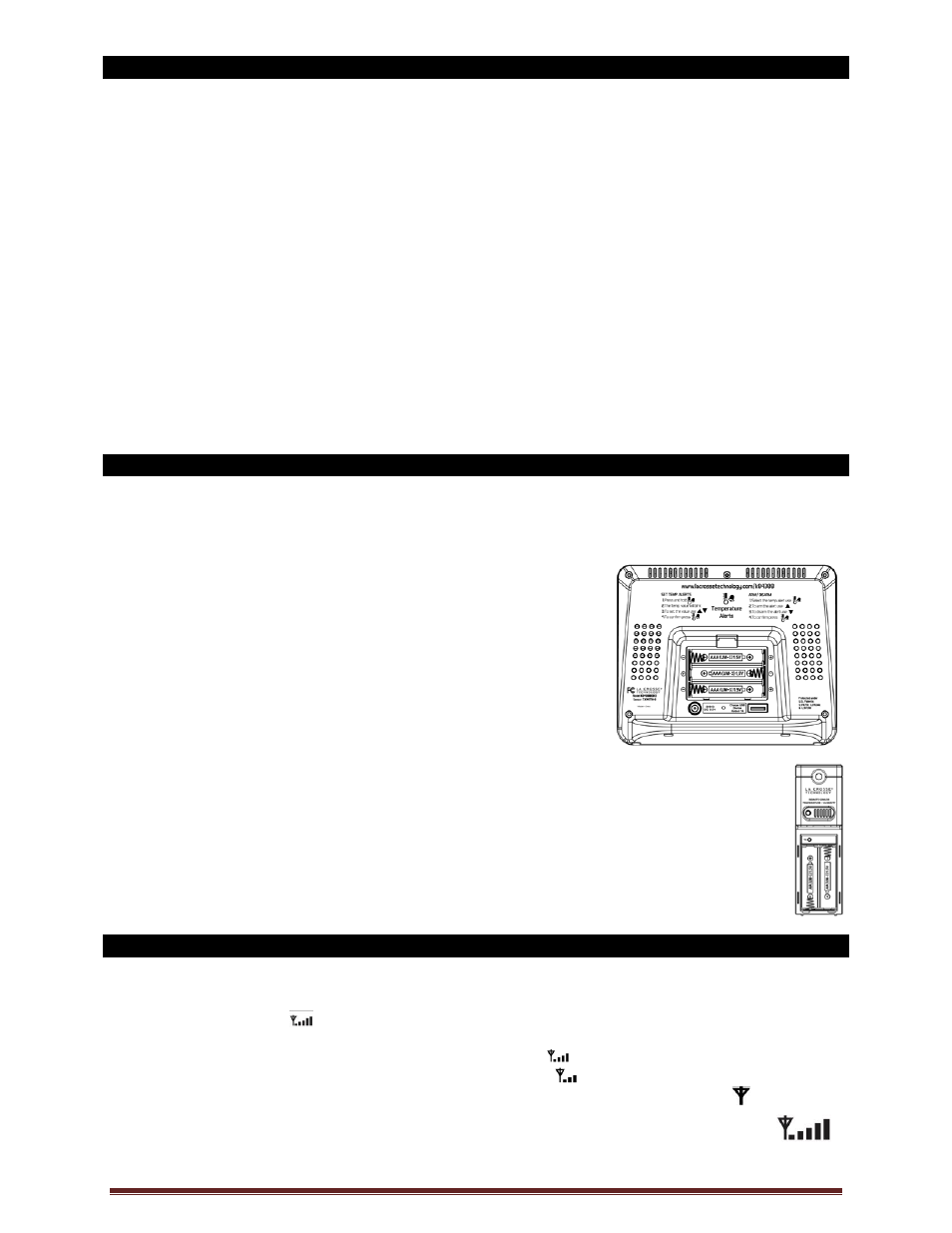
La Crosse Technology, Ltd.
Page 3
Features
• Calendar (Month/date,2000-2099 Default Year 2012)
• Time (hour/minute)
• Indoor Temperature/Humidity
• Indoor Temperature and Humidity Trend
• Wireless Outdoor Temperature/Humidity
• Outdoor Temperature and Humidity Trend
• °F/°C selectable
• Alarm and Snooze Function
• Weather Forecast: Sunny, Partly Sunny, Cloudy, Rainy and Stormy
• Low Battery indicator for Outdoor Sensor and Station
• Color display
• Heat Index and Dew Point for outdoor
• MIN/MAX Daily Records with auto reset (0:00)
• High/Low Temperature Alert for Indoor and Outdoor Temperature
• High/Low/Off Backlight option
• Sensor Signal Strength
• Sits on desktop or tabletop
• 5.0V A/C adapter (included) OR optional 3 "AAA" Alkaline batteries (not included)
Setup Instructions Step-by-Step
STEP 1:
• Insert the 5-volt A/C power adapter into the designated area on the back of the Forecast Station.
• Plug the A/C power adapter into a wall outlet for continuous backlight (ON/OFF), and dimmer feature.
STEP 2: (optional battery operation)
Slide tab to down and pull out to remove the battery cover.
Insert three new AAA batteries (not included) into the back of the
Forecast Station. Observe the correct polarity (see marking inside
the battery compartment).
The Forecast Station will light up and show indoor temperature,
humidity and time.
(Backlight will illuminate for 8 seconds when using only battery
power with a press/release of the SNOOZE/LIGHT button.)
Do Not Mix Old and New Batteries
Do Not Mix Alkaline, Standard, Lithium or Rechargeable Batteries
STEP 3:
• Ensure that the transmitter is within 10 feet of the Forecast Station.
• Remove battery cover from transmitter. Slide the battery cover down and lift off the front.
• Insert two new AA batteries into the TX141TH-B transmitter. Observe the correct polarity.
• Within three minutes, the Forecast Station will show readings in the outdoor temperature
area on the LCD.
Note: Use Alkaline batteries (or Lithium for temperatures below -20°F/-28.8°C).
Troubleshooting
After the batteries are inserted, the Forecast Station will search for the outdoor temperature/humidity
transmitter for three minutes.
The antenna symbol
will flash during reception and temperature display will be dashes “---“.
No antenna symbol will show during RF (radio frequency) synchronization.
If synchronization fails once, the antenna will lose one bar.
If synchronization fails twice, the antenna will lose two bars.
If RF (radio frequency) reception fails five times, the antenna symbol will be shown as
.
The antenna will show full display with successful RF (radio frequency) reception.