La Crosse Technology TX5U User Manual
Page 4
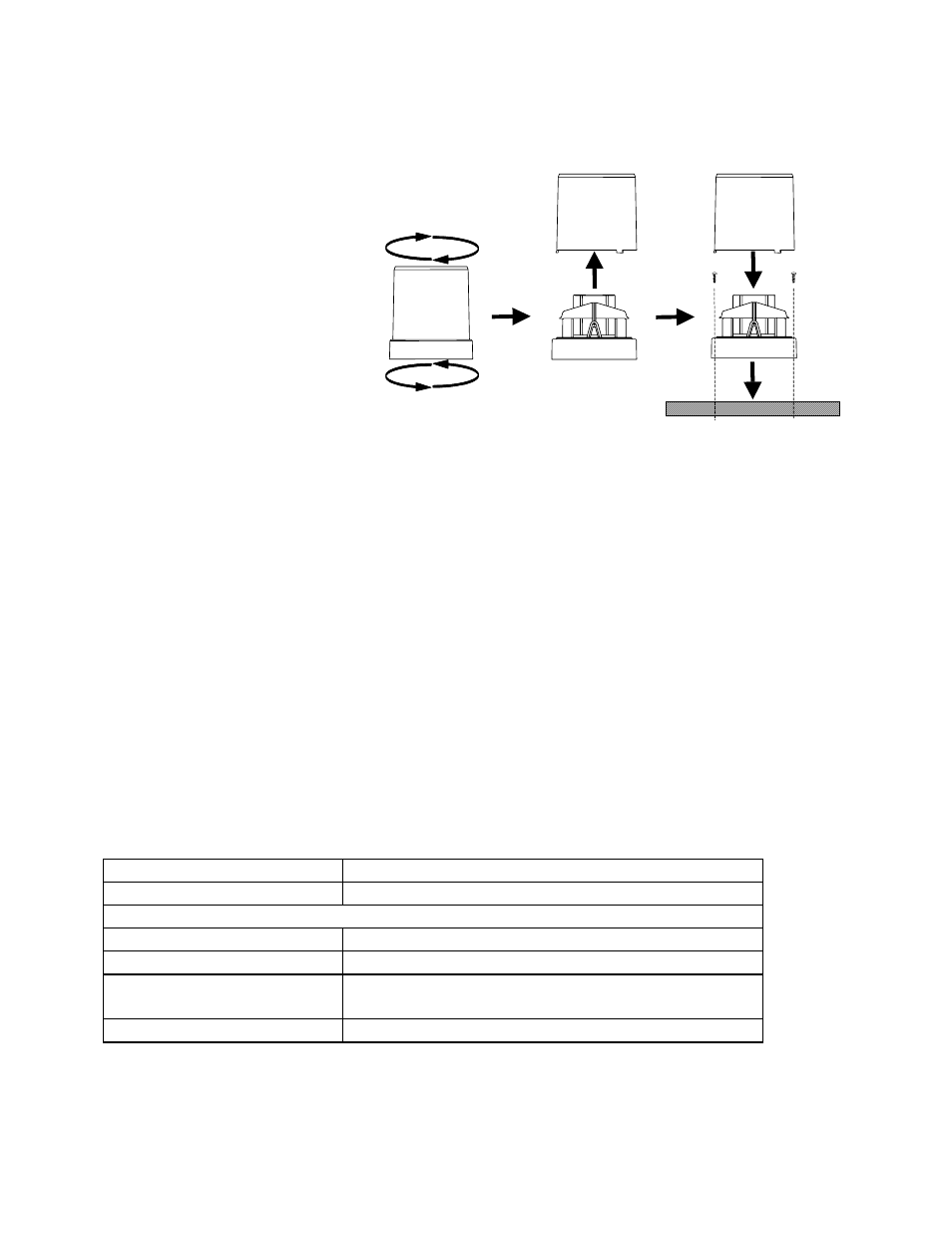
4
3. Place the base over a desired mounting surface.
4. With a pencil mark the mounting surface through the cylindrical holes.
5. Where marked
start the screws.
6. Place the base over
mounting surface.
7. Install screws
through the
cylindrical holes
and into the started
holes on the
mounting surface.
8. Secure the screws,
ensuring that no
part of the base
can lift off the mounting surface.
9. Remove the manufacturers tape from the teeter-totter on the base. If this is not
done there will be no way to measure rainfall, and no measurement will display
on the indoor weather display.
10. Place the rainfall collector onto the base.
11. Place the 3 tabs (on the rainfall collector) into the tab slots (on the base) and turn
counter-clockwise.
MAINTENANCE AND CARE INSTRUCTIONS
• Extreme temperatures, vibration, and shock should be avoided to prevent damage to the
units.
• Clean displays and units with a soft, damp cloth. Do not use solvents or scouring agents;
they may mark the displays and casings.
• Do not submerge in water.
• Do not subject the units to unnecessary heat or cold by placing them in the oven or freezer.
• Opening the casings invalidates the warranty.
SPECIFICATIONS
Transmitting Frequency
433MHz
Transmitting range
Maximum 80 feet (25m) open space
Batteries—(Alkaline recommended)
Remote rain sensor
2 x AA, 1.5V
Dimensions: (L x W x H)
Remote rain sensor
5.19in diameter x 7.20in high
(132mm diameter x 183mm high)
Battery life
Approximately 1 year