Rain sensor (optional) – La Crosse Technology WS-1913 User Manual
Page 6
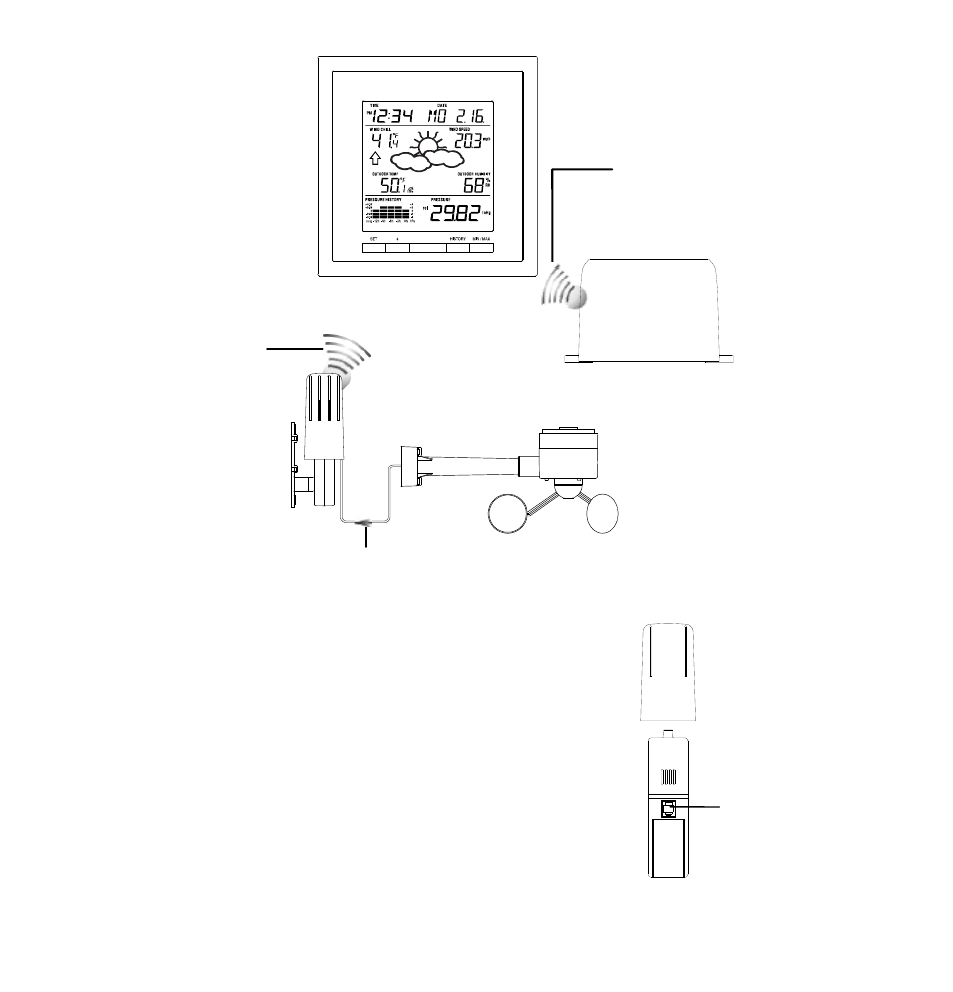
6
Cable connection between the wind sensor and
the thermo-hygro transmitter
OPTIONAL
Wireless transmission
at 915 MHz – Rain
sensor to weather
station
Wireless
transmission at
915 MHz - thermo-
hygro transmitter
to weather station
Weather center
Wind sensor
Rain sensor (optional)
Thermo-hygro
transmitter
SET UP:
NOTE:
When first operating the Weather Station, it is important to
completely set-up the wiring and rest of the system in close
proximity (e.g. on a table 5ft-10ft from display) and test all
components for correct function before mounting them at
their final destinations (See Positioning below) (Allow all
sensors to sit with the display unit for 15 minutes before
mounting)
1.
First, unwind the cables of the Wind sensor. Connect
the Wind sensor to the Thermo-hygro transmitter by
plugging the connector head into the socket of the
Socket for wind
sensor