La Crosse Technology 450 User Manual
Page 5
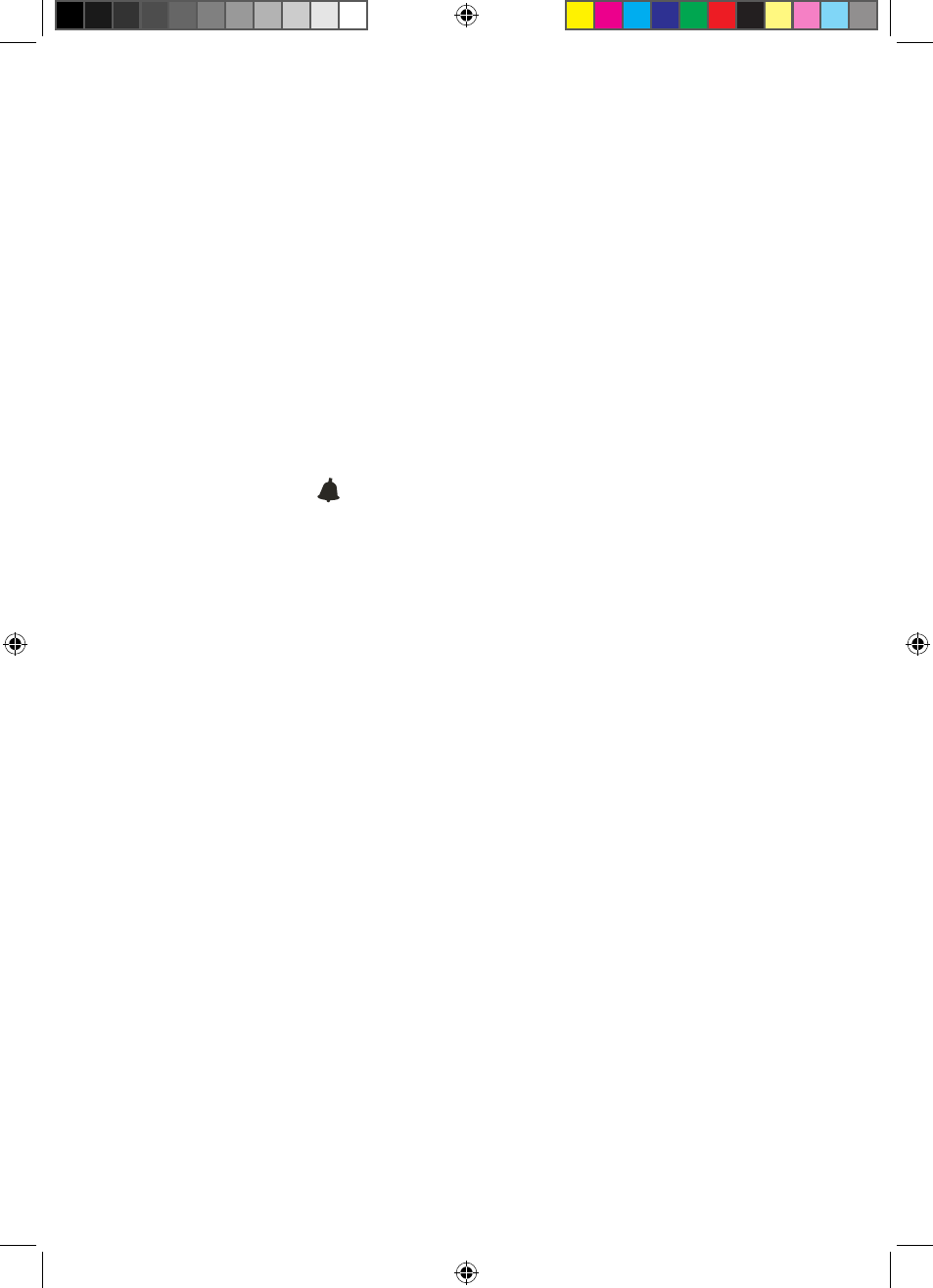
5
TEMPERATURE & HUMIDITY TREND INDICATOR
The icons (arrow) will indicate Rising, Steady, Falling if the temperature or humidity change is
more than 2 degrees F (or 1 degree C) within an hour.
CLOCK & CALENDAR
Press “CLOCK” to toggle display between time, calendar and day of the week.
Hold “CLOCK “ button to enter clock setting mode. Using “▲”or “▼“ to adjust and “CLOCK” to
confirm, the following values can be set in sequence:
12/24hr format > Hr > Min > Yr > D/M or M/D format > Month > Date > EXIT
U.S. ZONE TIME & DST
Press “ZONE“ button to select U.S. time zone between Pacific “PA”, Mountain “MO”, Central
“CE” and Eastern “EA”.
Hold “ZONE” to enter DST (Daylight Saving Time) setting mode. Press “▲“or “▼“ to enable or
disable the DST setting. Press “ZONE” to confirm and exit.
ALARM SETTING
Press “ALARM” to show alarm time and “AL.” icon will appear. Press again to enable or
disable the alarm. Bell icon “ ” appears when alarm is enabled.
Hold “ALARM” to enter alarm time setting mode. Press “▲”or “ ▼” to enter the desired Hr/
Min values and press “ALARM“ to confirm setting.
SNOOZE & BACKLIGHT
When alarm is going off, press SNOOZE/ LIGHT to trigger snooze alarm and “Zz” icon
will appear. To stop alarm for one day, press “ALARM” key. Press SNOOZE/LIGHT for an
extended backlight if adapter is not connected.
BACKLIGHT BRIGHTNESS CONTROL
Select display brightness mode with the slide switch on the back casing.
• AUTO:
Display brightness is adjusted automatically according to the surrounding brightness
detected by the light sensor located on the left of the Snooze/Light button. In a bright
environment, display brightness will increase. As the environment turns dark, display
brightness will reduce.
(Note: Auto mode is recommended for power saving, display lifetime and convenient
purpose)
(Important: Avoid having obstacle above the light sensor window for an accurate light
sensing result. Otherwise, the display will turn dim even in bright environment)
• High: Turn to high brightness mode
• Low: Turn to low brightness mode
• Off Turn off display backlight
LOW BATTERY INDICATION
Low battery indication is available for the home unit itself and all of the 3 remote channels.
Replace the batteries and follow the setup procedure in this instruction manual.
BATTERY DISPOSAL
Replace only with the same or equivalent type recommended by the manufacturer.
Please dispose of old, defective batteries in an environmentally friendly manner in accordance
with the relevant legislation.
W177.indd 5
9/15/07 10:21:37 AM