System settings – LD Systems WS 1000 G2 User Manual
Page 15
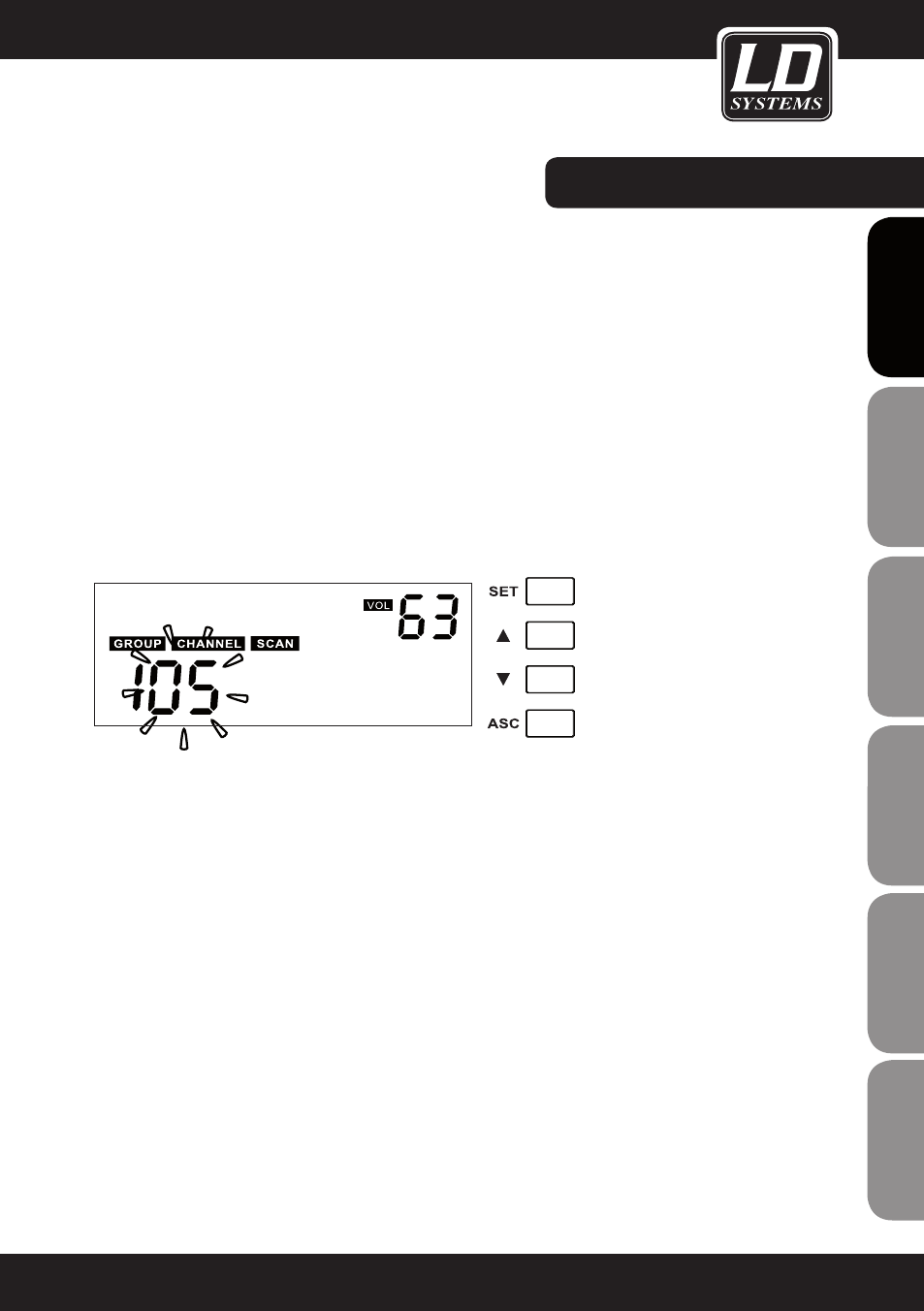
15
IT
ALIANO
POLSKI
ESP
AÑOL
FRANCAIS
FRANCAIS
FRANCAIS
FRANCAIS
FRANCAIS
DEUTSCH
ENGLISH
CHANNEL SCAN FUNCTION
Push the SET button, hold it for 1 second and press SET again twice. CHANNEL, SCAN and 2 digits below blink.
Push the Up or Down button to start the channel scan process. After scanning is complete, the display shows the
automatically selected interference free channel.
When using multi-systems and frequency selection is done by the channel scan function, already set up systems
should remain switched on for further channel scan processes. The frequency scan function relates to the
frequency presets in the pre-selected group (1 - 08).
The accuracy of the scan result depends on the environment and the number of simultaneously used wireless
systems. If the scan function does not recognize an already used frequency under adverse conditions, start the
scan process again until an open frequency has been located.
Note: Each frequency channel must come from the same group (1 - 08) when using multi-systems.
Important: Do not operate more than one wireless system on the same frequency at the same time and location.
This causes unwanted loud noise due to radio interference.
SYSTEM SETTINGS: