Legrand AU7002 User Manual
Page 8
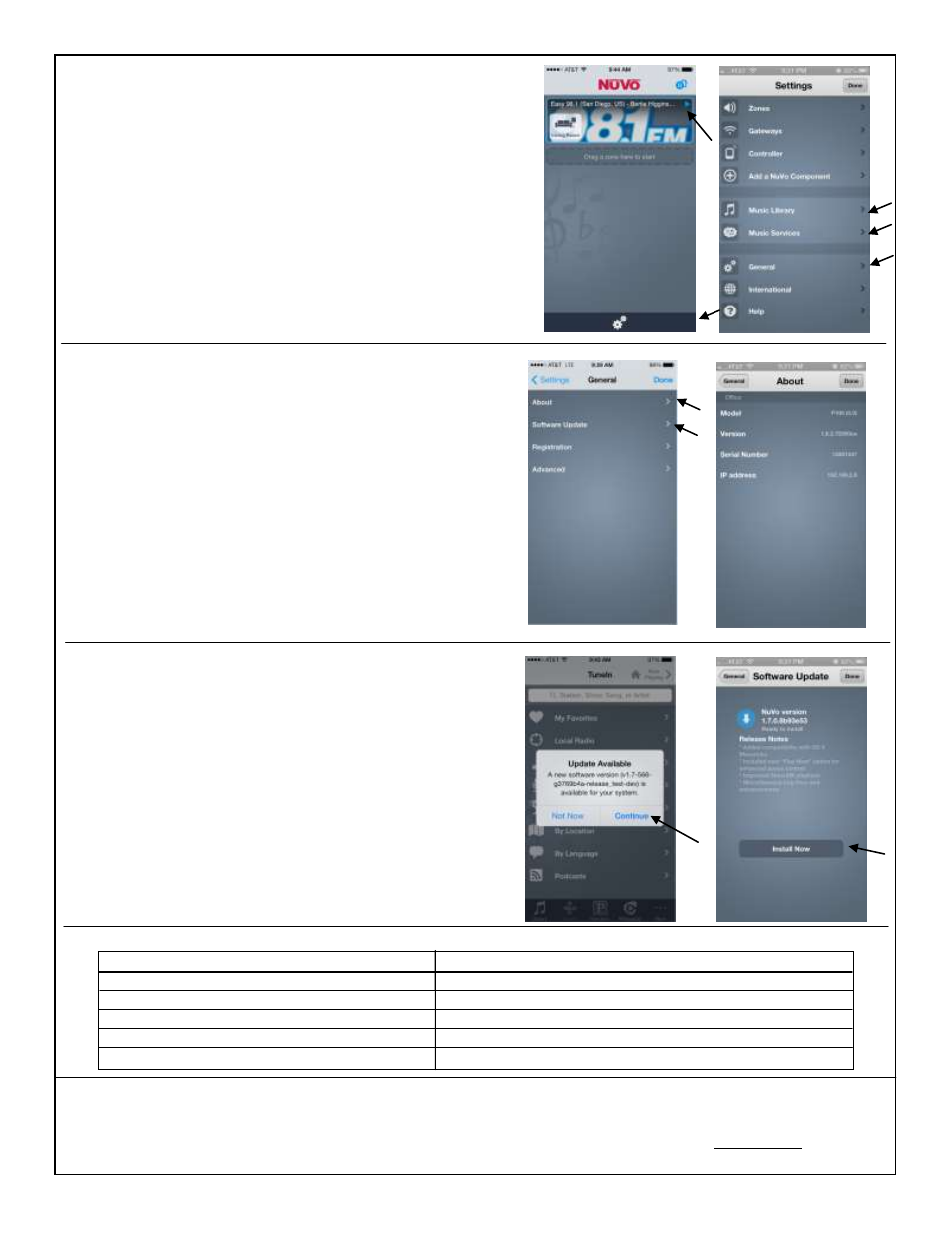
860.233.6251
1.877.BY.LEGRAND
www.legrand.ca
© Copyright 2014 Legrand All Rights Reserved.
Doc. #1507207 05/14 Rev C
5a
5b
There are two selections under “General” that are useful, the “About”
selection, which gives you (or technical support ) details about your
product, or “Software Update” covered below.
5c
When a new software update is available for the AU7002, a pop-up
screen lets you know and allows you to select to do the update later or
now. If you select “Continue” it takes you to the screen on the far right,
gives you some info on the update and allows you to install it by
pressing the “Install Now” selection.
5
OPERATION / TROUBLESHOOTING
FONCTIONNEMENT / DÉPANNAGE
OPERACIÓN / SOLUCIÓN DE PROBLEMAS
Notice that from the main screen, you can see which streaming music selection
you have made and even its current status (play/pause/stop). Pressing the
“Settings (gears)” selection at the bottom of the screen takes you to the screen
on the far right. “Music Library/Services” and “General” are applicable to the
AU7002.
LED Status
Not Lit No Power
Solid Green Not Bound
Solid White Normal Operation
Flashing Red No Network
Solid Red Hard Failure
Solid Blue Mute On