Is-0425 rev. a – Legrand AU5010-XX User Manual
Page 3
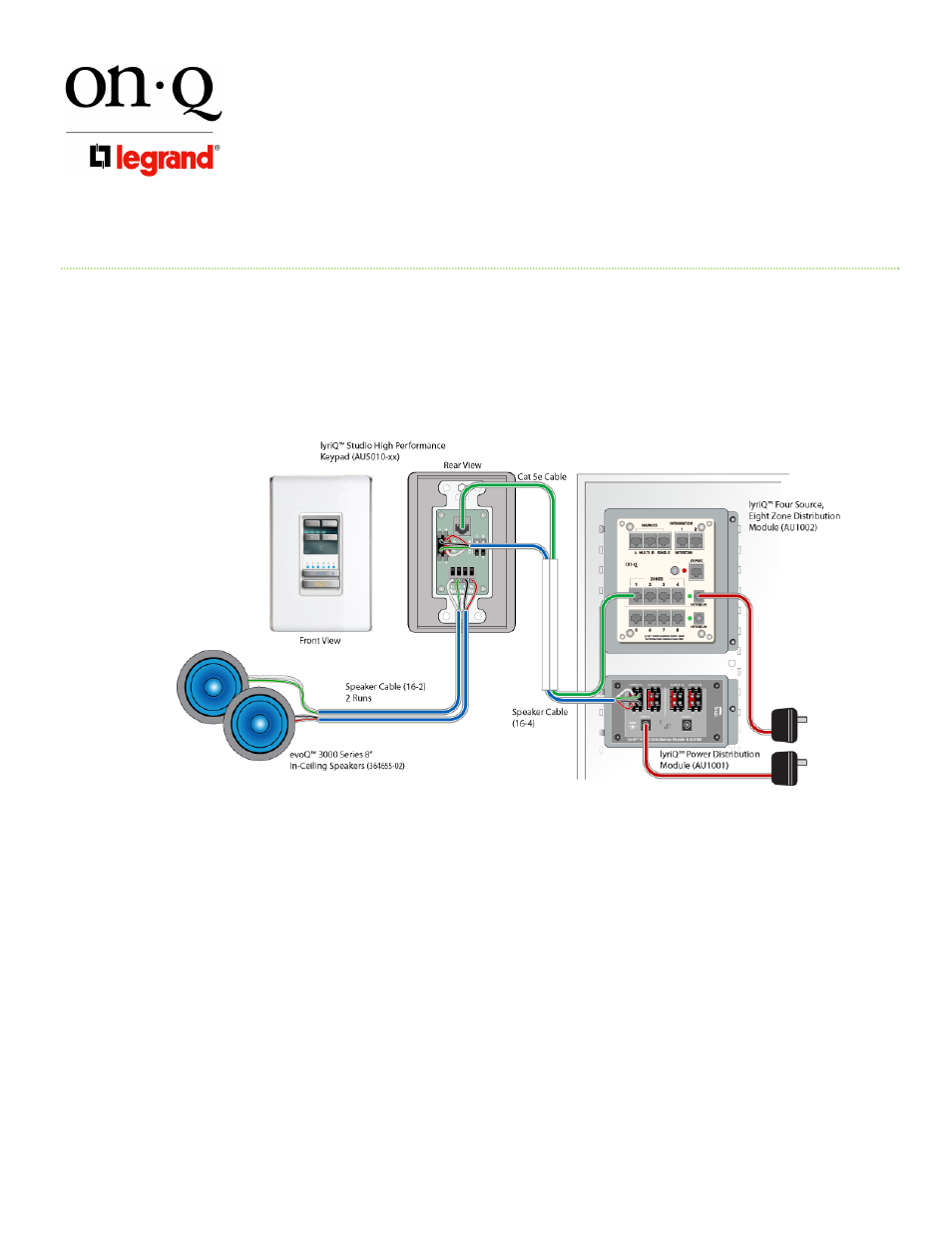
301 Fulling Mill Road, Suite G
Middletown, PA 17057
Phone (800) 321-2343 / Fax (717) 702-2546
www.onqlegrand.com
Page 3 of 8
INSTRUCTION/INSTALLATION SHEET
lyriQ™ Studio High Performance
Keypad
IS-0425 REV. A
©Copyright 2009 by On-Q/Legrand All Rights Reserved.
controls the output level of this connection.
4) Connections in the enclosure (see Figure 3 ):
a) The Category 5 cable that was run to each volume control location should be terminated with an RJ45
plug according to the T568A wiring standard and inserted into one of the zone output jacks of the
associated lyriQ™ audio distribution module.
b) For the 16/4 speaker wire power cable that was run to each volume control location, strip 3/8” of
insulation from each of the four conductors and insert the red and white wires into the red (plus ) portion
of TB1. Insert the stripped black and green wires into the black (minus) portion of TB1
NOTE: As noted before, Electricians may prefer to think of the black and red wires as plus and the
green and white wires as minus. That wiring will also work, as long as it is also followed at each
end of the cable.
c) To connect more than eight (8) Keypads to a 4 Source 8 Zone Module, cascade Single Source Modules.
To cascade a Single Source Module, simply run a Cat 5e jumper from any Zone port RJ45 jack on the
front panel of the Multi-source Module to the “Source In” RJ45 jack on the front panel of a Single Source
Module (see Figure 4).
Figure 3