Legrand AU5010-XX User Manual
Page 8
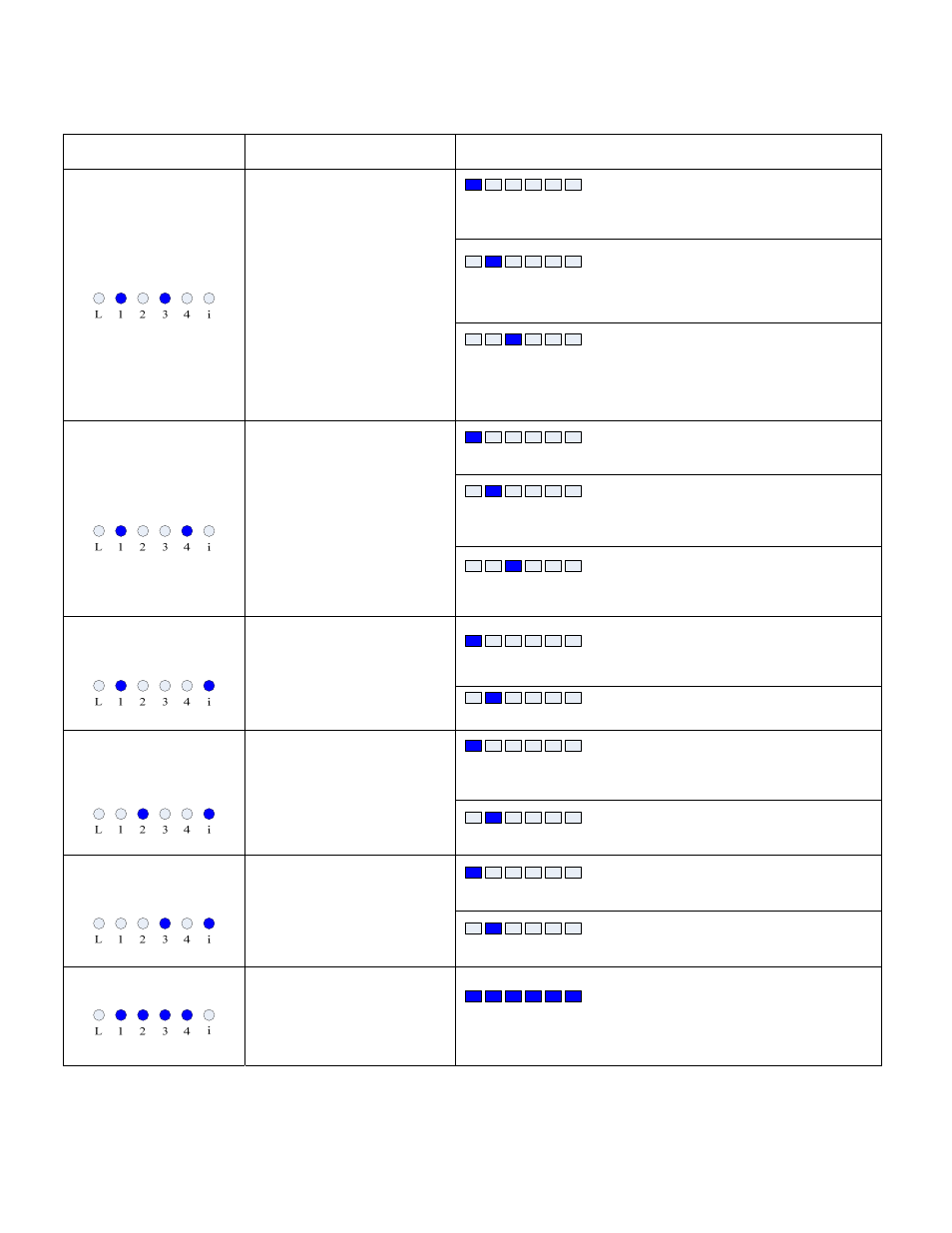
Page 8 of 8
©Copyright 2009 by On-Q/Legrand All Rights Reserved.
SETTING FUNCTION
OPTIONS
NO GROUPING: (DEFAULT) This KVC
is not part of a cascaded group. This is also the proper setting in
a non-Integration Module system.
GROUP MEMBER: This KVC is a member
of a cascaded group, but is not the master. As such, it will not
respond to an Integration Module’s status queries.
GROUPING
Allows the Integration Module
to properly control multiple
KVC’s that are cascaded from
an ‘AU1002 Four Source,
Eight Zone Distribution
Module’ or an ‘AU1014
Advanced Single Source
Module’.
GROUP MASTER: This KVC is a member
of a cascaded group – and is the group master. As such, it is the
only KVC in the group that will respond to an Integration
Module’s status queries.
40 kHz FREQUENCY: This KVC will
repeat IR commands using a 40 kHz pattern.
MIXED 40 kHz/56 kHz FREQUENCY:
(DEFAULT) This KVC will repeat IR commands using a mixed
40 kHz / 56 kHz pattern.
IR REPEATER
PATTERN
Sets the pattern that this KVC
will use when repeating IR
commands to the rest of the
system. The KVC allows for
different patterns based on the
selected source (1-4). The
pattern selected here will be
for the source that was
selected when Installer Setup
Mode was activated.
56 kHz FREQUENCY: This KVC will
repeat IR commands using a 56 kHz pattern.
ENABLED: (DEFAULT) This KVC will
automatically power off after 20 minutes of audio inactivity.
AUTOMATIC POWER
OFF
Determines whether this KVC
will automatically power off
after 20 minutes of audio loss.
DISABLED: This KVC will never
automatically power off.
ENABLED: (DEFAULT) This KVC can
control other KVC’s in the system after pressing its whole house
button.
WHOLE HOUSE
BUTTON ENABLED /
DISABLED
Determines if the whole house
button on this KVC is
operational.
DISABLED: This KVC cannot activate
whole house mode through the use of its whole house button.
ENABLED: This KVC will show IR
activity by blinking its power led.
IR ACTIVITY
FEEDBACK
Allows the KVC to indicate
the presense of IR activity by
blinking its power led.
DISABLED: (DEFAULT) This KVC will
not show any indication of IR activity.
RESTORE DEFAULT
Allows the user to reset the
KVC’s settings to their
defaults.
ACTIVATED: Pressing either volume
button on this setting resets the defaults and blinks the leds to
indicate.