Is-0418 rev. o – Legrand AU7428 User Manual
Page 3
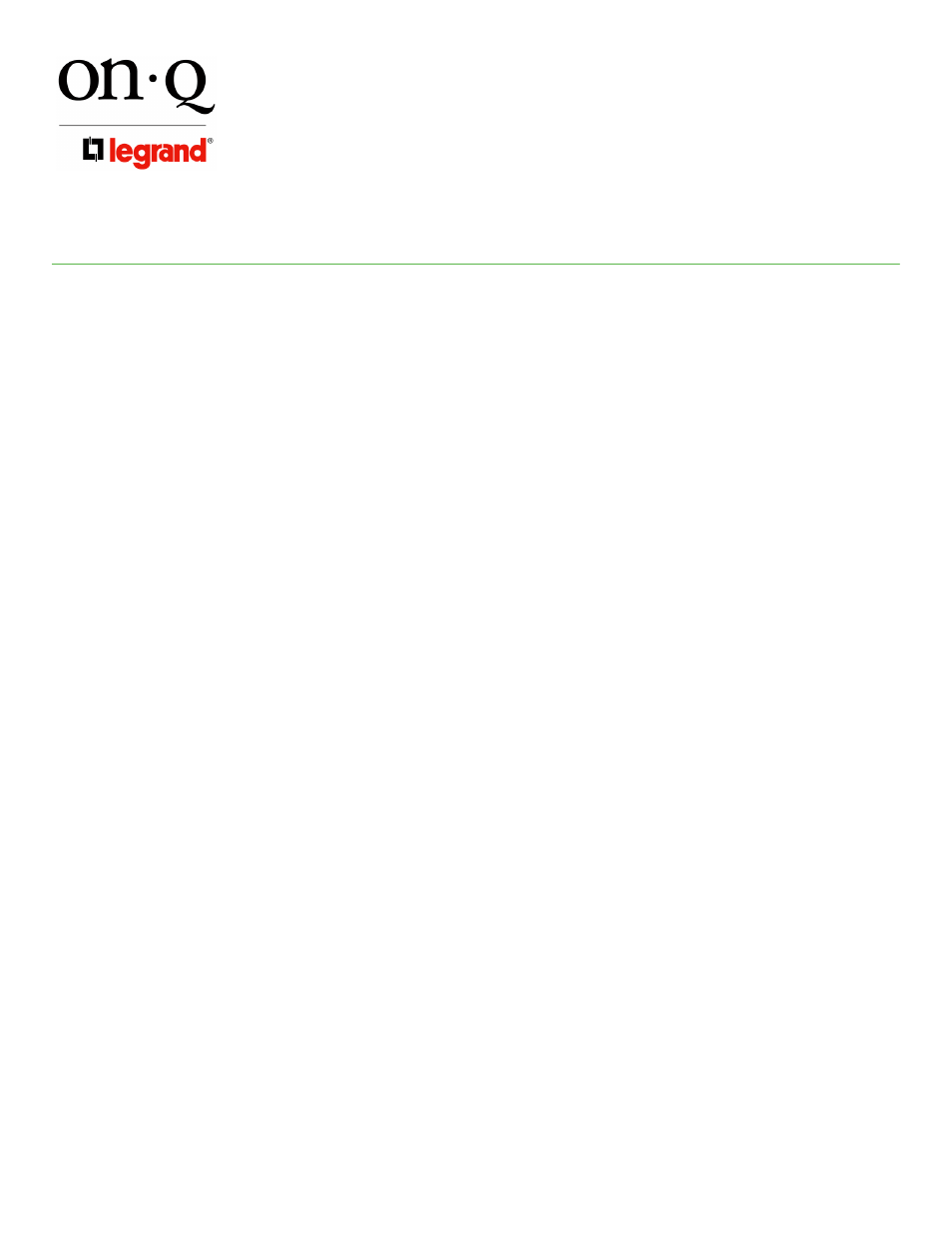
INSTRUCTION / INSTALLATION SHEET
lyriQ™ Triple Source Input
IS-0418 Rev. O
301 Fulling Mill Road, Suite G
Middletown, PA 17057
Phone (800) 321-2343 / Fax (717) 702-2546
www.onqlegrand.com
©Copyright 2008 by On-Q/Legrand All Rights Reserved.
Page 3 of 4
3.
INSTALLATION
NOTE: Refer to Figure 5 on the prior page while performing the following installation:
A. Run two Category 5 cables from the lyriQ™ Four Source, Eight-Zone Distribution Module in the Enclosure to the wall plate in the
entertainment room or HECC.
NOTE: Maintain a minimum 12” separation between Category 5 cable and any 120VAC cabling. NOTE: Always follow TIA-570-B
wiring standards for installing and terminating Category 5 cable. Failure to follow the correct wiring standard could result in
damaged equipment and/or electrical interference issues.
B. OPTIONAL (RECOMMENDED) - To provide ultimate flexibility for future products:
1.
Run a 16/4 speaker cable along with the Category 5 cable from each output jack on the lyriQ™ Four Source, Eight-Zone Distribution
Module that will be connected to a lyriQ™ Volume Control.
2.
Run a third Category 5 cable from the Enclosure to the wall plate in the entertainment room so that four sources can be
accommodated by using one lyriQ™ Triple-Source Input and one lyriQ™ Single-Source Input.
C. Locate the lyriQ™ Triple-Source Input near the primary audio source - typically the entertainment center.
D. Install an On-Q/Legrand Keystone Wall Plate Single Gang, 2-Port (P/N WP3402-xx) with 2 Category 5 RJ45 T568-A/B Keystone
Connectors (P/N WP3450-xx) on the wall near the entertainment center.
NOTE: The lyriQ™ Triple-Source Input's "A" and "B" Audio Out Category 5 output jacks will connect to the lyriQ™ Four Source,
Eight-Zone Distribution Module's "A" and "B" Sources Category 5 input jacks via two RJ45 jacks at the wall plate. Make sure to label
the jacks and Category 5 cables (used in the next step) accordingly.
E. Punch down the Category 5 cables to the RJ45 jacks at the wall plate.
F. Terminate the Category 5 cables at the Enclosure with RJ45 plugs.
NOTE: The lyriQ™ Triple-Source Input receives it's power via the Category 5 connections from the lyriQ™ Four Source Eight-Zone
Distribution Module. Make sure the power supply is not connected to the lyriQ™ Four Source, Eight-Zone Module in the Enclosure
during these termination steps.
G. Plug the A and B Category 5 cables into the lyriQ™ Four Source, Eight-Zone Distribution Module's "A" and "B" Sources input jacks.
OPTIONAL - The lyriQ™ Four Source, Eight-Zone Distribution Module has a third input jack labeled "Single" directly next to the "A"
and "B" Source jacks, to which a lyriQ™ Single-Source Input (P/N AU7398) can be connected. This option provides support for a
total of 4 different audio devices that can then be distributed throughout the house.
H. Connect a pair of RCA interconnect cables from the line-level outputs of up to three audio devices to the Audio In jacks of the lyriQ™
Triple-Source Input.
NOTE: Connection to the source itself is recommended. If the source doesn't have two outputs, two "Y" cables can be used to share
the source with the lyriQ™ system and an A/V receiver (see Figure 3). If the output of a receiver / preamplifier is to be used as well,
ensure that a fixed output is used - such as a tape output - not a variable one such as a pre-amplifier output. If this is to be shared,
two "Y" cables can again be utilized.
I.
If IR control is being used, plug the Dual IR Mouse Emitter into the one of the IR Emitter jacks on the lyriQ™ Triple-Source Input and
place them onto the IR receiver windows of the source equipment via the peel-away adhesive strip.
J.
If the Universal IR Target (P/N AC1016) is being used, plug it into the IR Input jack on the lyriQ™ Triple-Source Input.
K. Connect the lyriQ™ Triple-Source Input Unit's "A" and "B" Audio Out jacks to the "A" and "B" RJ45 jacks at the wall plate via a Cat 5e
jumper cable such as the 36" (P/N 363201-30).
L.
Check all other system components and then power on the lyriQ™ Four Source, Eight-Zone Distribution Module.
M. Adjust the gain for each audio component to ensure a balanced level throughout the house.