Standard operation – Legrand DRD6 v2 User Manual
Page 10
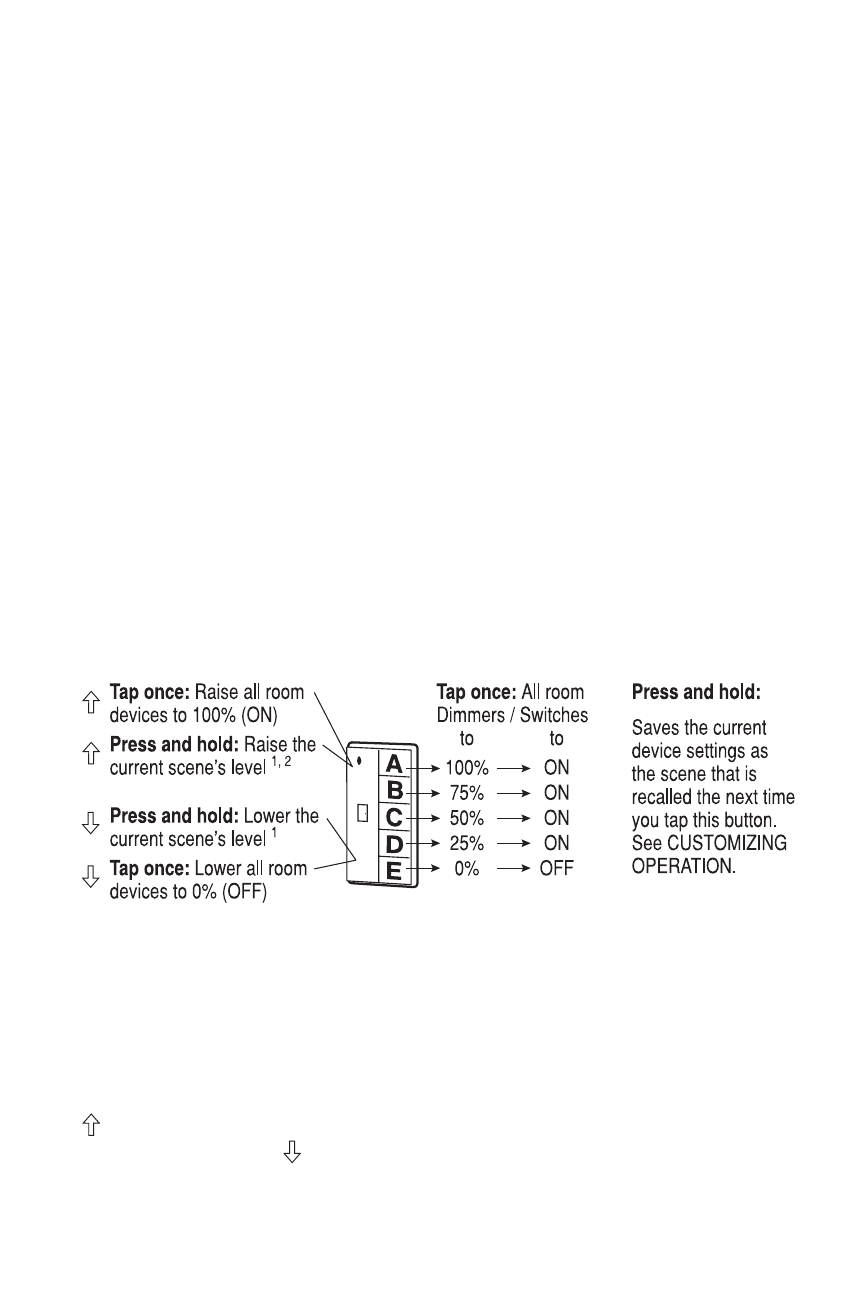
stanDarD operation
The DRD6 is shipped with most functions preprogrammed for ease of installation
and initial use. This section summarizes the default operation of the DRD6.
To make changes from this standard operation, such as changing light levels
and including or excluding devices from specific scenes, see CUSTOMIZING
OPERATION.
paddle Functions
Use the rocker paddle to begin and end binding functions. It also functions
as an On/Off switch and a master light level Raise/Lower control for the room.
All devices bound to the same room as the DRD6 are included in the paddle
operation (except fan controls).
scene Button Functions
The smaller buttons, labeled A—E in the illustrations, are used to record
and recall scenes. Labels are provided so that you can name these buttons
to suit your application. All devices bound to the same room as the DRD6 are
included in each scene button (except fan controls).
the following illustration shows the default operation for scene set 1-5.
notes:
1
Pressing and holding the paddle does not affect the operation of switched
devices. They will maintain their present state.
2
If the lights were turned off using the default E scene button or any
customized scene button programmed for 0%/ALL OFF, pressing and holding
will not raise the light level. It will raise the light level if the lights were
turned off by tapping .
3
Scene buttons on DRD6 controllers with scene set 6-10 or 11-15 are
preprogrammed to turn off all room devices.
paddle
scene Buttons
3