Is-0385 rev. b, Sci module, Lcd module – Legrand IC5001 User Manual
Page 3: Rear view), Door strike door strike relay sci module
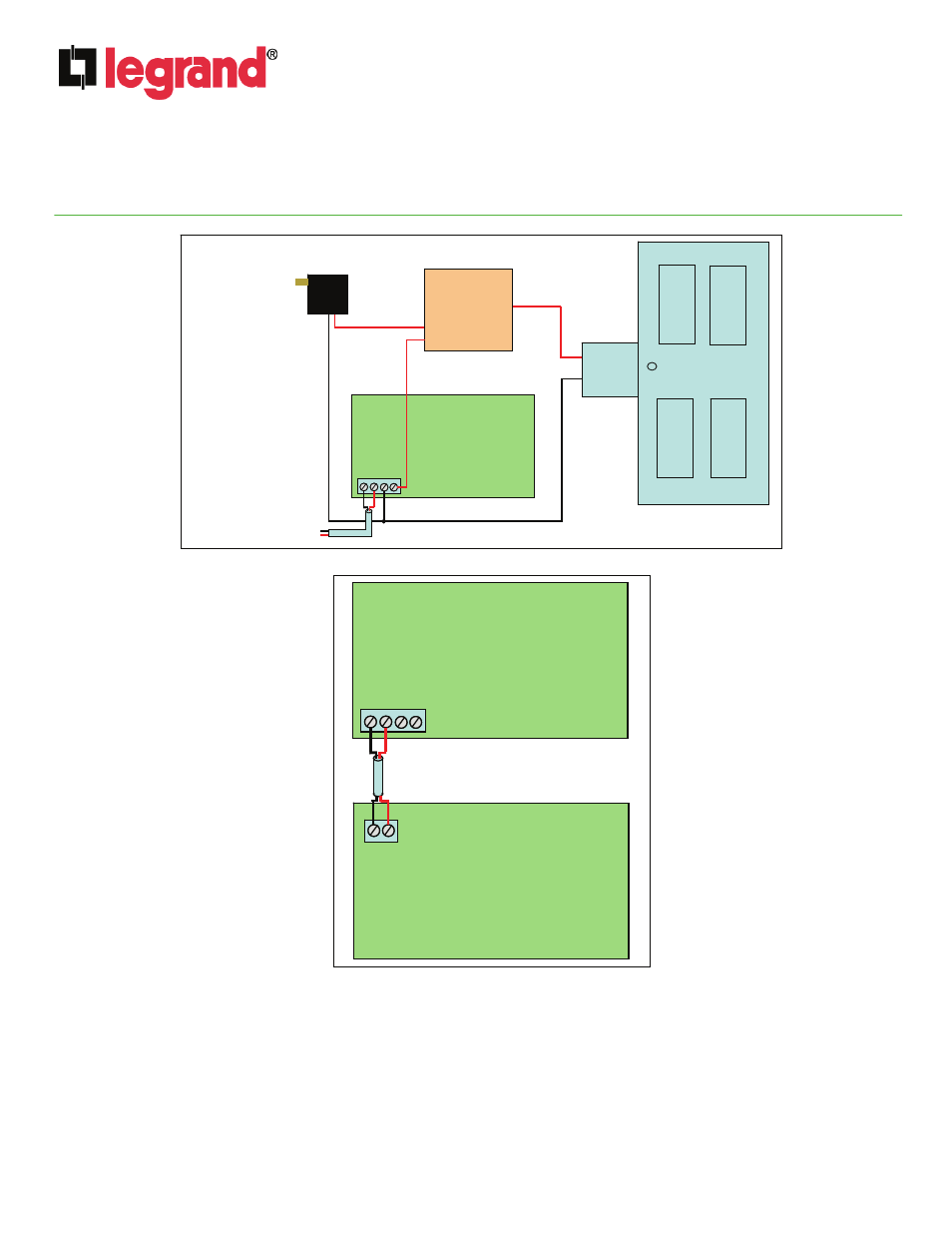
INSTRUCTION / INSTALLATION SHEET
Selective Call Intercom Distribution
Module
IS-0385 Rev. B
301Fulling Mill Road, Suite G
Middletown, PA 17057
Phone (800) 321-2343 / Fax (717) 702-2546
www.onqlegrand.com
©Copyright 2011 by Legrand All Rights Reserved.
Page 3 of 4
3. Terminate the other end of the labeled Cat 5e cables, at the Selective Call Intercom Distribution
Module, with RJ45 plugs using the T568A wiring standard and plug them into the appropriate RJ45
jack.
4. After all Units and Modules are connected, apply power to the Intercom Distribution Module and verify
system functionality.
GND
GND
OUT
OUT
B
A
Door
Strike
Door
Strike
Relay
SCI
Module
(rear view)
Power
Supply
To LCD Module
to wake up LCD Display
and show front door
camera when door bell
is pushed
GND
GND
OUT
OUT
B
A
Door
Strike
Door
Strike
Relay
SCI
Module
(rear view)
Power
Supply
To LCD Module
to wake up LCD Display
and show front door
camera when door bell
is pushed
Figure 4
GND
GND
OUT
OUT
B
A
SCI
Module
(rear view)
Wake ups LCD Display and
shows front door camera
when door bell is pushed
GND
VID_1
TRG
LCD
Module
(rear view)
GND
GND
OUT
OUT
B
A
SCI
Module
(rear view)
Wake ups LCD Display and
shows front door camera
when door bell is pushed
GND
VID_1
TRG
LCD
Module
(rear view)
Figure 5
Door
Strike
Wiring
Video
Door
Wiring