Instruction / installation sheet telecom modules, Is-0058 rev. e – Legrand 1267062-01 User Manual
Page 3
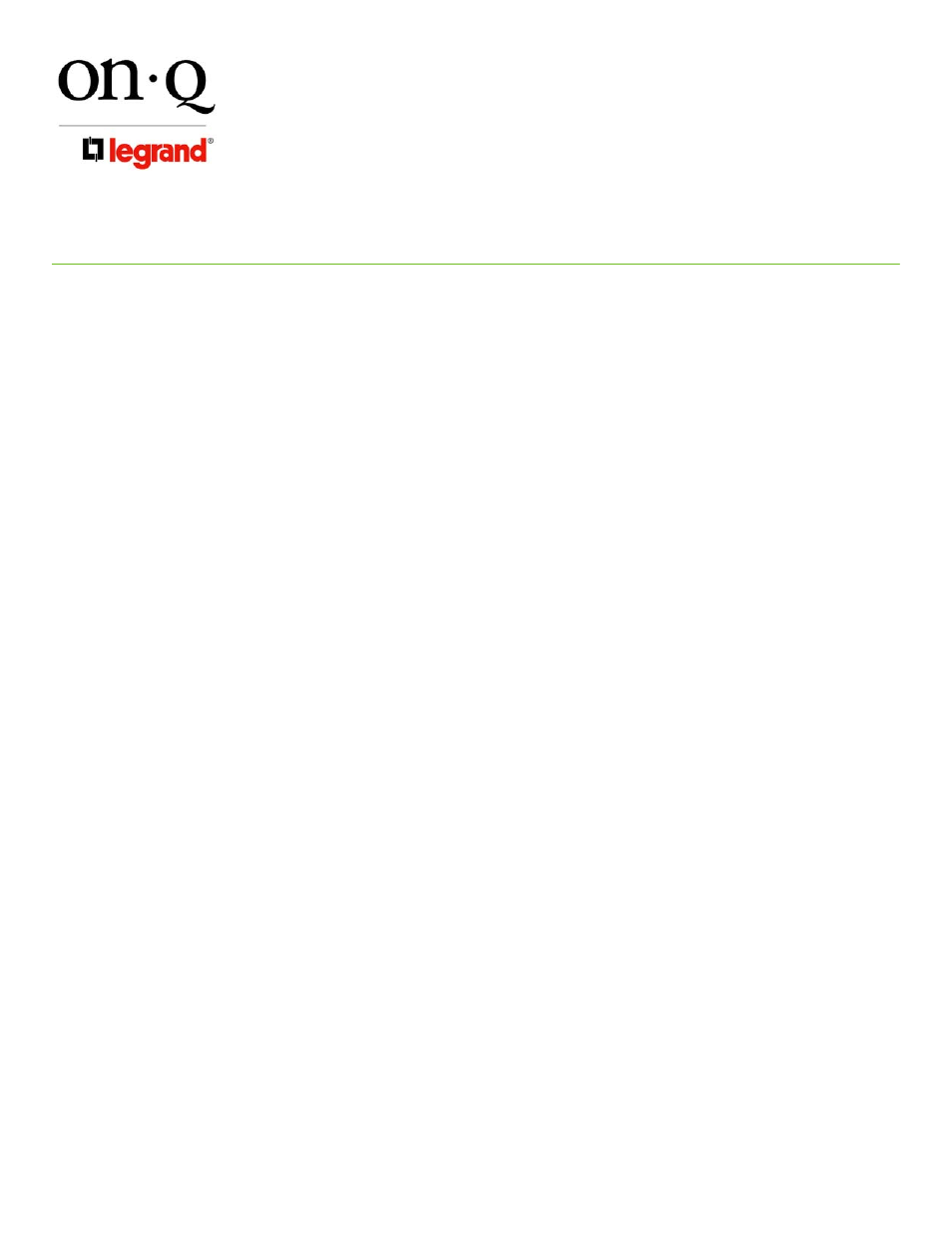
INSTRUCTION / INSTALLATION SHEET
Telecom Modules
IS-0058 Rev. E
301 Fulling Mill Road, Suite G
Middletown, PA 17057
Phone (800) 321-2343 / Fax (717) 702-2546
www.onqlegrand.com
©Copyright 2007 by On-Q/Legrand All Rights Reserved.
Page 3 of 3
B. To reset module to normal operation, ensure all switches are set to the “ON” position.
5. Other Applications
A. Security
Interface
1) To enable line seizure and dial out capability to most security systems, connect the RJ31X cable
(supplied w/security system), to the RJ45 “Security” jack on the module. Turn Test Switch #1 to the OFF
position to activate the RJ31X. Connect the other end to the security systems as outlined in the security
system installation instructions.
2) To disable security, remove plug from “security” jack and set line 1 to “ON”.
NOTE: Line 1 Blue Pair is sent to the RJ-31X jack.
B. Surge
Protection
See instructions supplied with On-Q Surge Suppression Unit (P/N 363487-01).