Driver installation, Windows 98se/me, Windows 2000 – LEI Electronics TX6969 User Manual
Page 3: Windows xp, Setting identification code, Setting id between wireless keyboard and receiver
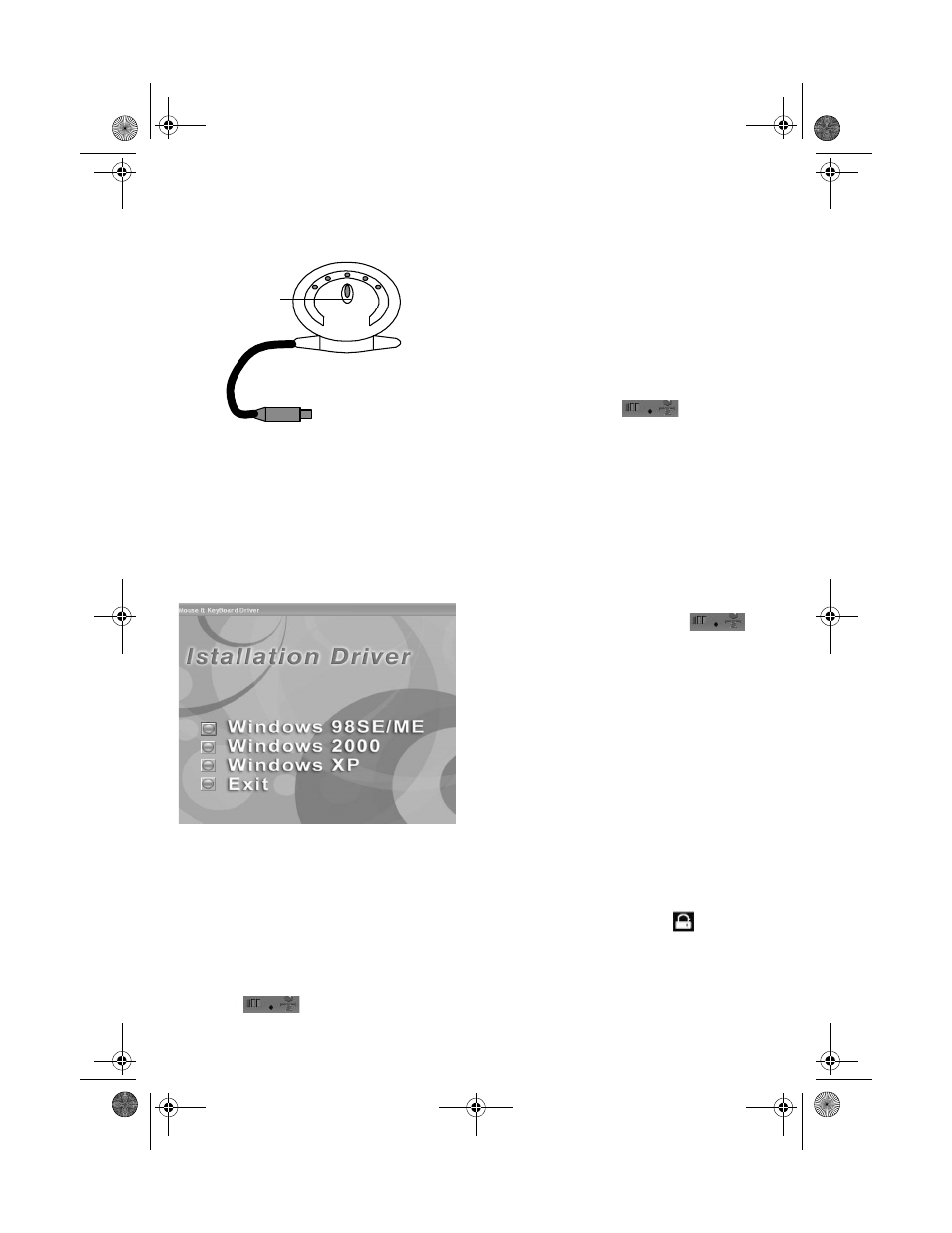
3
You are now ready to set the identification
code for the Wireless Desktop system to
establish a communication link with the
receiver.
DRIVER INSTALLATION
Windows 98SE/ME
Load the supplied driver CD. Driver
installation menu displays.
Click Windows 98SE/ME, then follow the on-
screen instructions to complete installing
driver.
After installing driver, restart your computer
and an
icon displays on the
Windows task bar.
Windows 2000
1. Load the supplied driver CD. Driver
installation menu displays.
2. Click Windows 2000, then follow the on-
screen instructions to complete
installing the driver.
3. After installing the driver, restart your
computer and an
icon displays
on the Windows task bar.
Windows XP
1. Load the supplied driver CD. Driver
installation menu displays.
2. Click Windows XP, then follow the on-
screen instructions to complete
installing the driver.
3. After installing the driver, restart your
computer and a mouse icon
displays on the Windows task bar.
Setting Identification Code
After your computer detects the USB
receiver and the driver software is installed,
you must set the ID code between the
receiver and Keyboard as well as between
the receiver and the mouse/game pad as
follows before you can use them.
Setting ID between Wireless
Keyboard and Receiver
1. Press the setup button on the
receiver again. The ID LED
turns off.
2. Place the keyboard facing the receiver
then press the SETUP key on the
bottom of the keyboard.
Setup
Button
USB Plug
261-9696.fm Page 3 Friday, May 7, 2004 6:40 PM
1.
2.
3.