Leprecon LP-1600 Series User Manual
Page 33
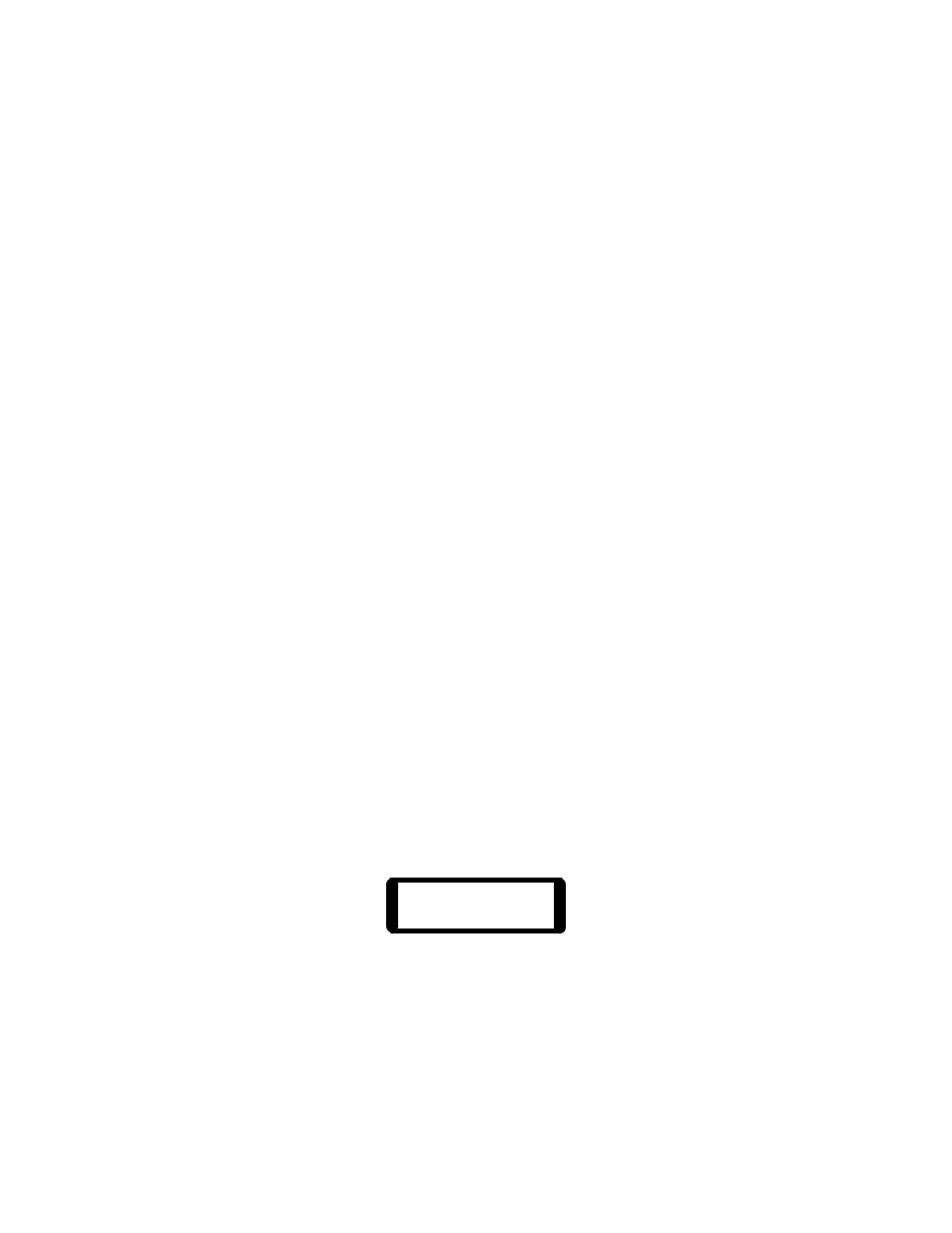
33
5.3. Stack Playback
The cues recorded in the Cue Stack can be used in several ways. The first is as
a simple manual crossfade stack. As the crossfader is moved from one end to
the other, a dipless crossfade is performed between the cues listed as Now and
Next. The led bar graph in the right side of the fader will follow the movement
of the slider. The line of LEDs will flash to indicate that the fade is under
manual control, and is not an automatic timed fade. This gives the board
operator total control of the transition.
An automatic timed fade can be started simply by pressing the Go button. At
the instant the button is pressed, the fade will begin. Total fade time is shown
in the Time field of the display. The operator has the option of overriding the
timed fade using the crossfade slider. Once the fade has started, moving the
crossfader ahead of the led bargraph will capture the fade and transfer control
to the manual crossfader. The bar graph LEDs go from constant on to a
flashing display to indicate that the timed fade has been interrupted.
Pressing the Go button again will re-start the fade from the point it was left
with the manual fader.
The Next cue display can be re-set at any time to take cues out of the recorded
sequence. This playback order itself does not have to be sequential, for linking
cues in a particular order, see the section Linking Stack Cues
5.4. Previewing Stack Cues
The memorized channel levels of a particular Stack cue can be checked at any
time without bringing the cue up on stage. This preview function is very similar
to the preview of Memory Presets discussed earlier.
To preview cues in the Cue stack, first verify that the board is in the Run mode.
Press the Run button if it is not. Press the Stack menu button below the
display. The display will show the current status of the Cue Stack:
Now 0 Fd In
Nxt 1 0:00
The stack preview always displays the contents of the cue selected as Next.
Press and hold the Run button, and while the button is down, press the Select
button above the Cue Stack. The LP1600 will enter preview mode, and provide
the following information: