Leprecon LP-1600 Series User Manual
Page 35
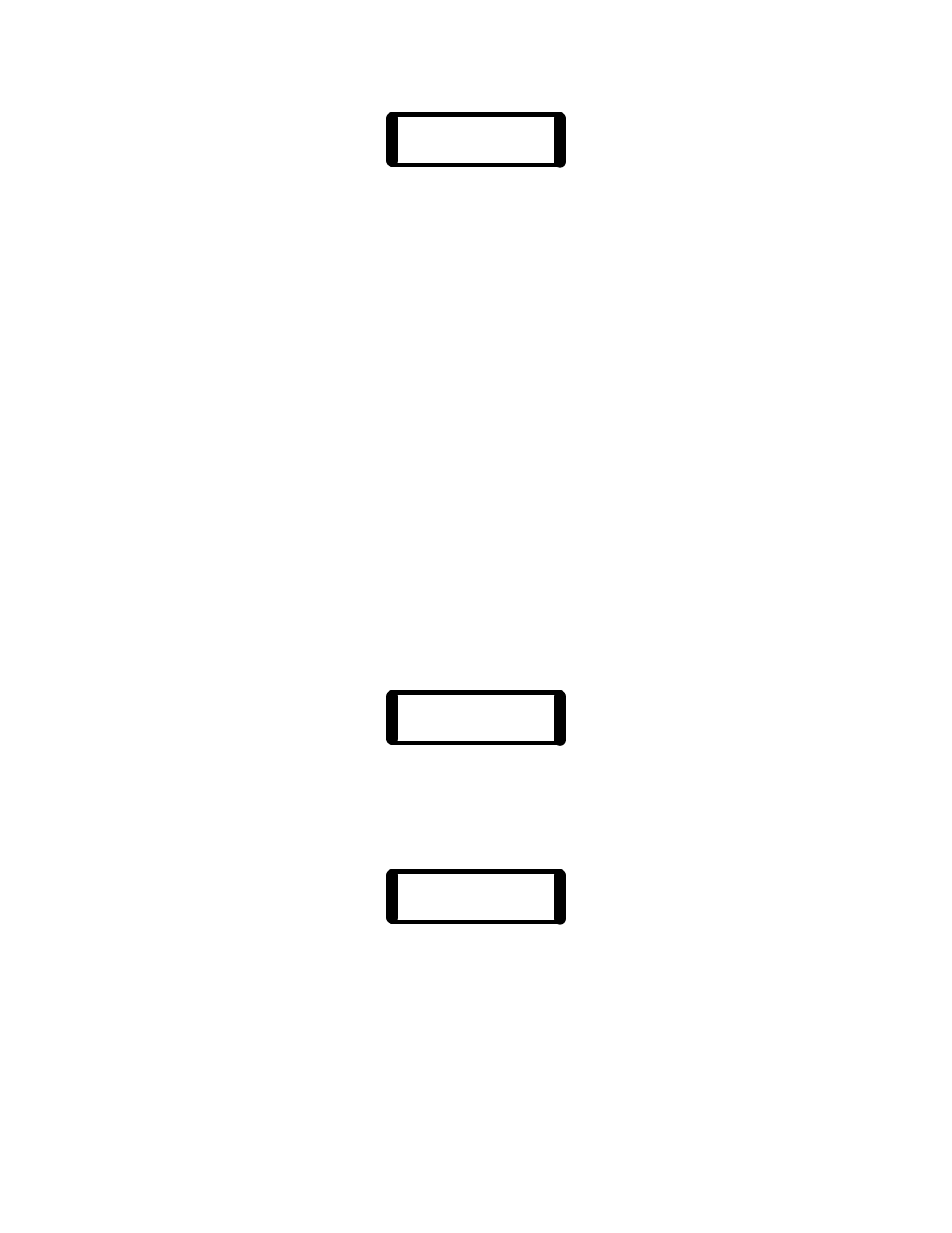
35
Cue 1 2
12 10% 100%
In edit mode, the output level LEDs are used to show the contents of the
selected memory. The X scene faders directly below the LEDs are used to
adjust channel levels. The faders take control of a channel when the fader
position matches the level recorded into memory. The brightness of the level
led and the value in the display will begin to change when the fader takes
control of the channel. For example, to edit a channel that was recorded at
100%, it would be necessary to bring the top scene fader for that channel up to
full to capture the channel, moving the fader down from that point would
reduce the level of the channel.
Any number of channels can be adjusted in one edit, using either the X scene
faders, or by using the data wheel to directly set channel levels in the display.
Turning the data wheel will bring any of the channel levels into view, and
turning the data wheel while holding the Modify button will change the level for
that channel.
The LP1600 will edit a Stack Scene even when the Cue Stack is switched off.
This allows ‘blind’ editing that is not visible on the stage, as long as the X
master fader is also down. If the Cue Stack is switched on as the edit is
performed, the changes will be seen instantly on stage.
To conclude the Edit, and save the changes made to the scene, press the red
Record mode button. The LP1600 will respond with a verifying message:
Edit Recorded
Changes Saved
If, on the other hand, you decide to discard the changes and preserve the
original cue, press Run instead. This cancels the edit, and displays a message
to that effect:
EDIT ABORTED -
CHANGE DISCARDED
5.6. Linking Stack Cues
After the LP1600 is first initialized, the Cue Stack will always present cues in a
numerical sequence for playback. The board always starts up with Cue 0 as
Now, which is permanently stored as an empty scene. The Next cue would be 1,