Installation and operating instructions – Louroe Electronics ASK-4 401 User Manual
Page 5
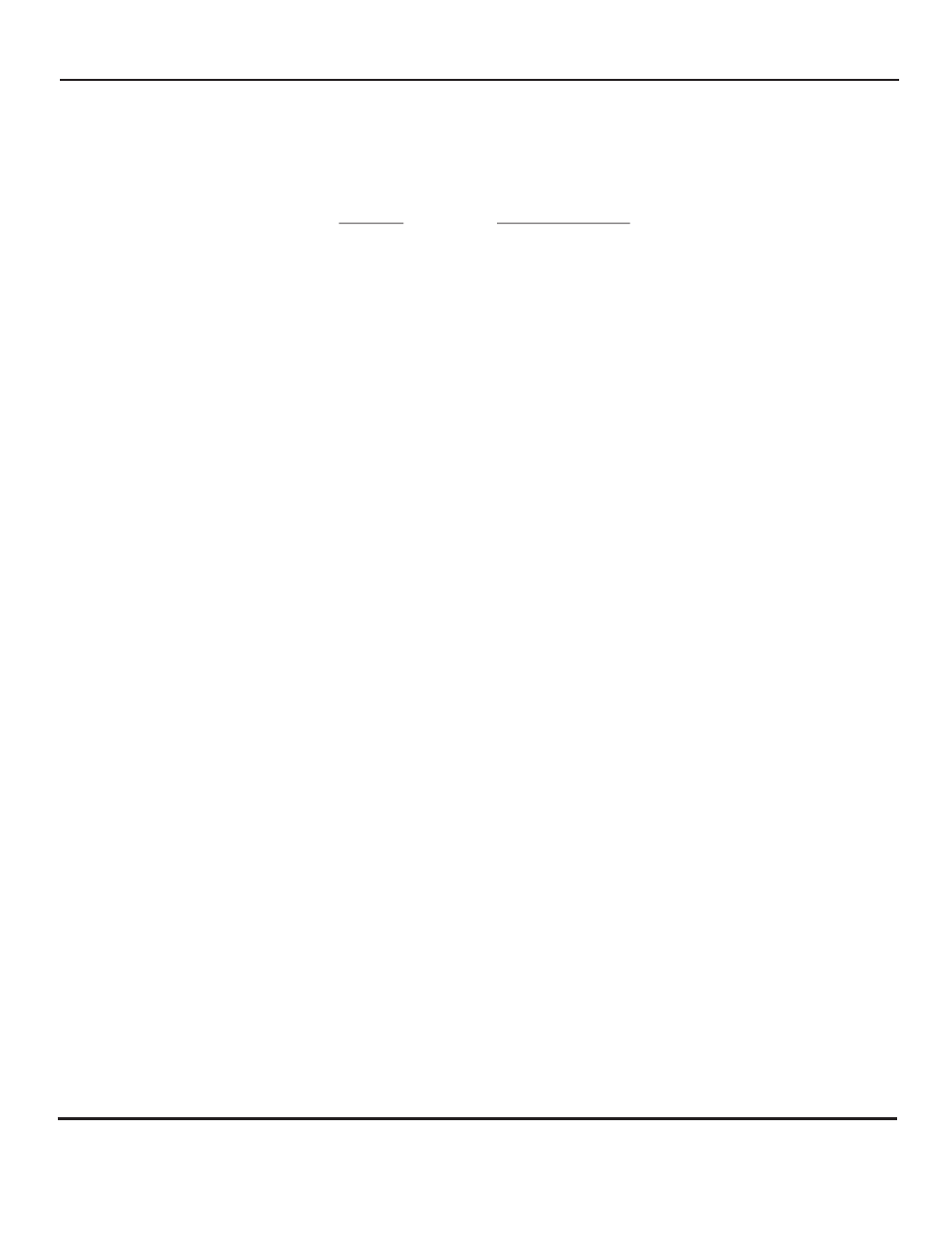
OPERATION TEST
After all wiring connections are complete and APR-1 is connected to a recording device:
1. Turn Power-Volume Knob [1] to “ON”. Power Indicator[2] will illuminate.
2. Adjust volume by rotating knob Clockwise to increase. Counterclockwise to decrease volume.
3. Create sound for the microphone to pick up. Audio should be transmitted to the Speaker[9] in APR-1 Base
Station. Live audio can be monitored while recording as well.
4. For recording audio, follow instructions given for the recording device. Audio is passed into the recorder and
through the APR-1 speaker.
5. For audio PLAYBACK from the recorder back into the APR-1, press the Push for Playback switch [7] to ON
position and the YELLOW LED lights [4].
6. For private audio monitoring, connect a stereo headphone with 3.5 mm plug into Headphone Jack [8] located
on front panel of APR-1. Headphones with 8 to 600W
impedance can be used. While monitoring with
headphones, live audio from the APR-1 speaker will be muted but can still be recorded.
7. For special installations that require less microphone sensitivity, a slide switch is located on the back side of
Verifact A Microphone marked N and L (normal and low). With a small screwdriver, move slide switch to L
position.
INSTALLATION AND OPERATING INSTRUCTIONS
Page 5 of 8
LOUROE ELECTRONICS 6 9 5 5 VA L J E A N AVENUE, VAN NUYS, CA 91406
TEL (818) 994-6498
FAX
994-6458
website: www.louroe.com e-mail: [email protected]
(818)
®
Ask4_401_inst_2/15
®