Installation and operating instructions – Louroe Electronics ASK-4 501 TLI-CF User Manual
Page 7
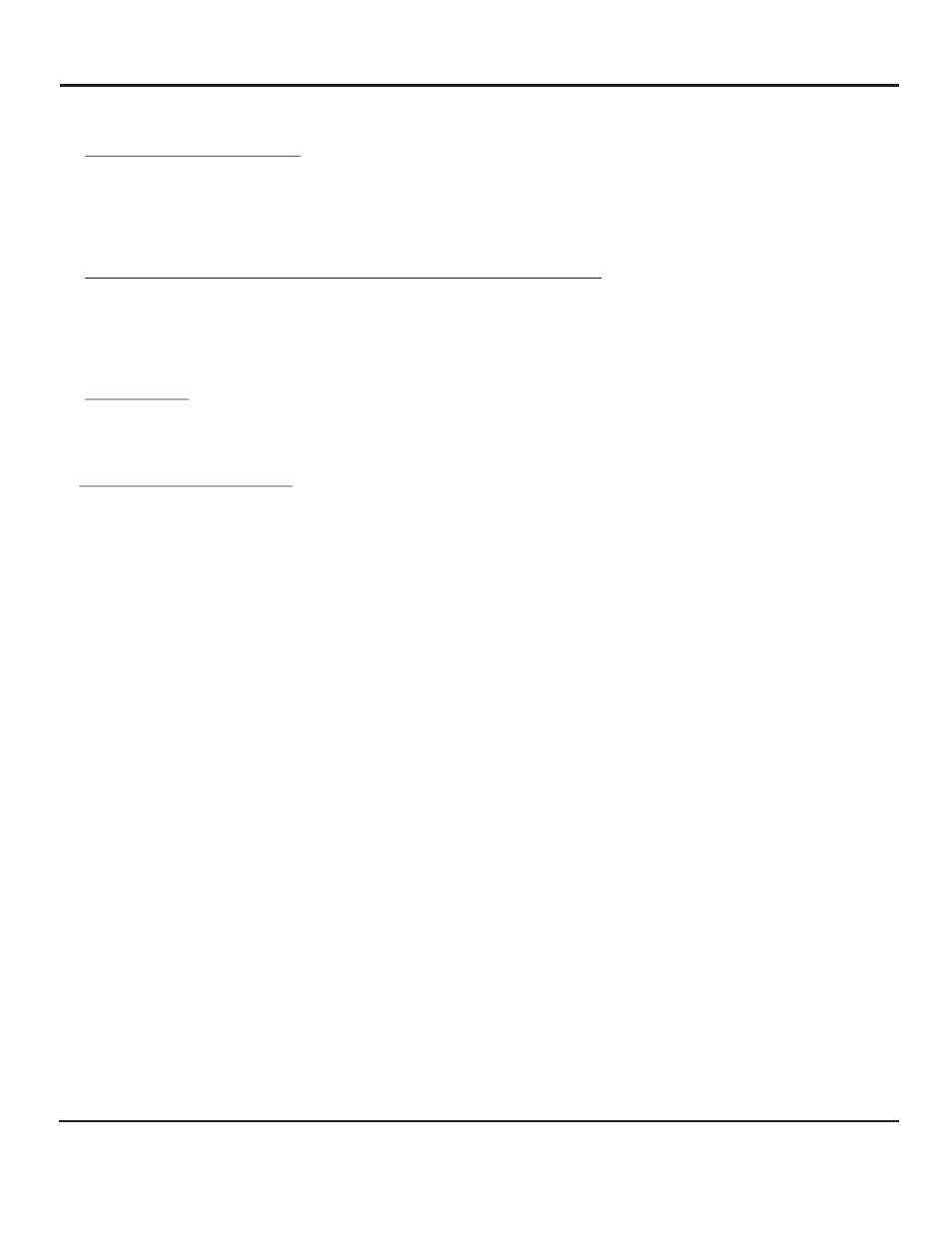
OPERATION AND TEST
1)
Applying Power To The System
With all wiring connections complete, power up the system using the 12Vdc, 500mA power supply included with the kit.
First connect the small end of power supply to the DC IN Jack [13] located on rear panel of AP-1TB Base Station.
Connect the large end with the 2-prong plug to a standard 120Vac wall outlet or power strip.
2) Rotate the Power-Volume Control[1] ON position as indicated by the Power LED[3] Power LED [3] will illuminate.
3)
Testing For Listen And Talkback At The AP-1TB Base Station - Listen Mode
Push in Zone Switch [4] located on front panel of AP-1TB. Zone Switch[4] will illuminate (blue) and two-way
communication is now activated. Have someone create sound by talking at the remote Model TLI-CF
Speaker/Microphone. Audio should be present via the AP-1TB’s Monitor Speaker [9]. Adjust loudness of sound heard
at the Monitor Speaker[9] by rotating the Power-Volume Control[1] clockwise to increase or counterclockwise to
decrease.
4)
Talkback Mode
To speak out to the remote TLI-CF, press and hold down Talkback Switch [8] of the AP-1TB. Another person is
needed to listen at the TLI-CF location. If talkback volume needs adjusting, rotate Talkback Volume Control[7]
clockwise to increase or counterclockwise to decrease.
5) Audio Recording And Playback
Model AP-1TB contains an Audio Out Jack [11] and an Audio In Jack [10], located on rear panel. Included with kit is
a color coded dual RCA connector cable.
For recording, take one end of dual RCA cable (red) and connect to Audio Out Jack [11] of AP-1TB. Connect other
end (same color) to Audio In of the recording device (DVR, VCR, etc.). For listening to recorded playback through the
AP-1TB, connect RCA plug into Audio Out of the recording device and the other end of RCA plug to Audio-In Jack [10]
of AP-1TB. Push in Playback/MuteSwitch [6] to activate playback mode. Playback/Mute Switch[6] will illuminate
(orange).The unit is now ready to receive audio from the recorder. Press playback on the recorder. Recorded audio can
now be heard at the AP-1TB Monitor Speaker[9].This switch must be turn OFF if not being use for playback as the
same switch can be used for muting the audio heard at the Monitor Speaker[9] when monitoring audio.
This switch can be used either for muting the sound of the remote microphone heard on the unit’s speaker or listening
for playback audio from a recorder.
INSTALLATION AND OPERATING INSTRUCTIONS
Page 7 of 8
LOUROE ELECTRONICS 6 9 5 5 VA L J E A N AVENUE, VAN NUYS, CA 91406
TEL (818) 994-6498
FAX
994-6458
website: www.louroe.com e-mail: [email protected]
(818)
®
Ask4_501-TLI-CF_inst_2/15