Installation and operating instructions, Fig. 2 rear panel of ap-4tb, That accept line level audio – Louroe Electronics AP-4TB User Manual
Page 3: Contains ¼a slow-blow fuse
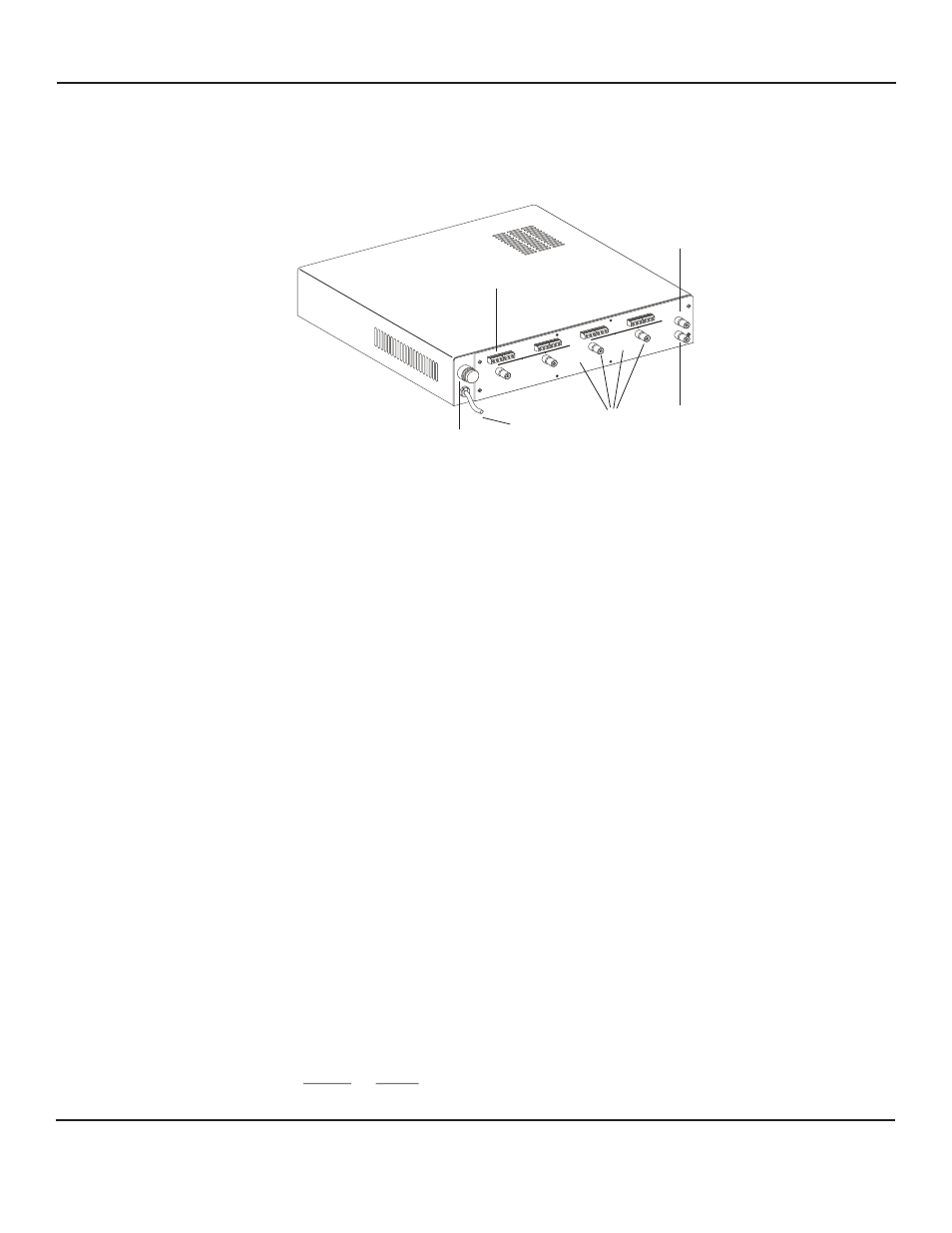
INSTALLATION AND OPERATING INSTRUCTIONS
[14] - Mic 6-Pin Terminal Block
Wiring connection for remote speaker/microphone
[15] - Audio OUT Jack (RCA)
Passes audio to
, etc.
[16] - Audio-IN Jack (RCA)
Receives audio playback from
[17] - Zone Aux. Mic Output
Used for connection to a DVR with multiple audio inputs or for
(each zone)
connecting to another AP-4TB(paralleling two units).
Outputs are line level
[18] - AC Power Cord
Connects to a 120 Vac power outlet.
[19] - Fuse Holder
DVR/VCR
DVR/VCR, etc.
Fig. 2 Rear Panel of AP-4TB
NOTE REGARDING CONNECTION TO DVR’s
Models AP-4TB is compatible with all DVR’s
If DVR has only one audio input, connect the “Audio Out” jack[15] on
back panel of AP-4TB to “Audio In” of DVR using an RCA
cable.
If DVR has multiple audio inputs, connect the “Mic Out” jacks
on back panel of AP-4TB to the audio inputs of DVR using
RCA cables. Output from “mic output” is line level
If DVR contains 3.5mm audio input and output jacks instead of
RCA type, a 3.5mm adapter must be connected to one end of
RCA cable. Check with DVR manufacturer if 3.5mm plug is
stereo or mono.
[17]
A B
C
G P
SP
A B
C
G P
SP
A B
C
G P
P
S
N
Z O
E S
1
4
2
5
C O
U
M
TP
I
U
TS
A
M
N
A
I
U
D
E
S
A B
C
G P
SP
U
T
U
A
O
D
I O
TP
U
O
U
T
U
A
D
I NP
I
0
C
9
A
U S
,
1
N
Y
5 U
V
S
N
A
4
A
E
O
L
R O
R
I
O
E
L
S
E
C
N
U
T
C
[14]
[18]
[19]
[15]
[16]
[17]
Contains ¼A slow-blow fuse
that accept line level audio.
INSTALLATION AND OPERATING INSTRUCTIONS
Page 3 of 8
LOUROE ELECTRONICS 6 9 5 5 VA L J E A N AVENUE, VAN NUYS, CA 91406
TEL (818) 994-6498
FAX
994-6458
website: www.louroe.com e-mail: [email protected]
(818)
®
ap4tb_inst_3/15