Installation and operating instructions – Louroe Electronics AP-4TB User Manual
Page 5
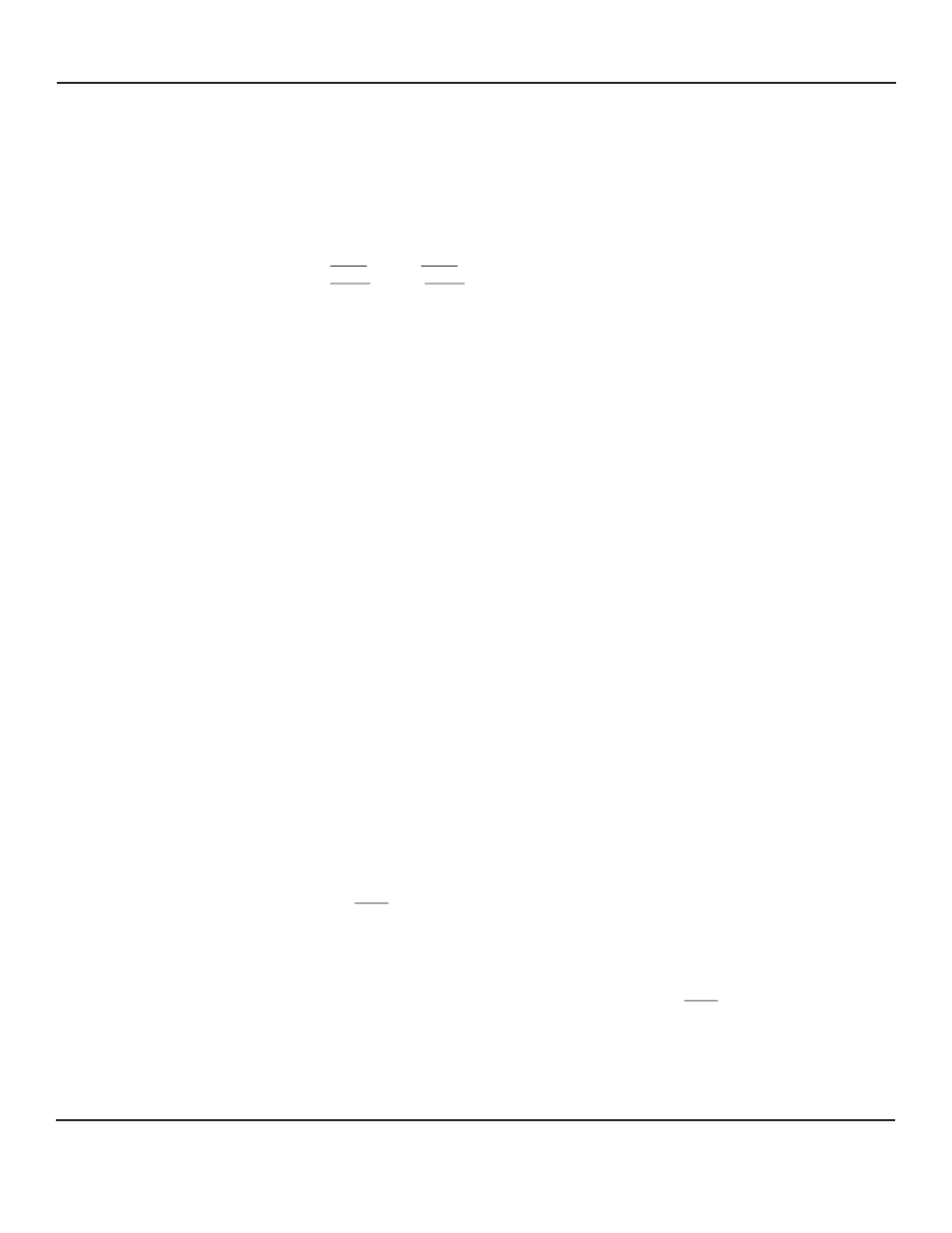
OPERATION AND TEST
1)
For power, connect AC power cord[18] to a standard 110/120V electrical outlet or power strip.
2)
Turn on power by pressing Power Switch[12]. LED will illuminate GREEN and Filter-Out Indicator
will illuminate GREEN.
3)
Rotate Volume Control Knob[7] clockwise to increase volume. Counterclockwise to decrease.
4)
Press Zone Selector Switches[1] marked zone 1. Audio from zone 1 should be present at the
Monitor Speaker[13].
5)
Press Talkback Switch[8] and speak into the Talkback Microphone[11]. Rotate Talkback Volume
Control[9] clockwise to increase the level of talkback audio. Another person is needed at the
remote location to listen to the volume and clarity of talkback audio.
6)
Repeat steps 3 and 4 for the other zones.
7)
When a 24 hour VCR is connected to the unit, press VCR Switch[6]. VCR-IN Indicator[4] will light
yellow. Start recording live audio. It is not necessary to use VCR switch if recording into a DVR.
The VCR Switch[6] must be in the “OUT” position when a recorder is not connected to the unit.
Otherwise live audio will be muted.
8)
Recorded audio can be played back through the AP-4TB’s built-in amplifier and speaker. If audio
playback is from a 24 hour time lapse recorder, press Filter Switch[5] to 12/24 hour mode. Filter-In
indicator[3] will illuminate red. If playback is from a DVR, filter switch is not used and should be in
the “OUT” position. If no recording device is used, then filter switch must be in the “OUT” position.
Otherwise live audio will be muted. The green LED will illuminate when filter switch is in the “OUT”
position.
9)
System is now ready for standard operation.
WIRING CONNECTIONS
1)
Connect one end of cable to remote speaker/microphone, (TLSP, etc.) as shown in Fig. 3. Use 4
conductor shielded audio cable West Penn 356 or equivalent. Connect wires with overall shield to
terminals “A”, “B”, and “C” of microphone’s terminal block. When using West Penn 356, connect red
wire to terminal “A”; black wire to terminal “B” and bare wire to terminal”C”.
2)
Connect the two speaker wires (white and green) to the 2 wires connected to 70V Transfomer.
Connect cable’s white wire to white wire connected to the 70 volt transformer, using a wire nut.
Connect cable’s green wire to green wire of transformer with a wire nut.
3)
Connect the other end of the cable to AP-4TB Mic 6-Pin Terminal Block[14] for the zone which the
remote microphone is assigned. Make sure that wire connected to terminal “A” of remote
microphone connects to terminal “A” of unit’s Mic 6-Pin Terminal Block[14]; wire connected to
terminal “B’ of microphone connects to terminal “B” of unit’; “C” to “C”. If using wire from other
manufacturers, color code may vary.
4)
Connect white speaker wire to Mic 6-Pin Terminal Block[14] terminal “G”. Connect green wire to
terminal marked “SP”.
5)
Repeat steps 1 thru 3 for zones 2, 3, 4 etc.
6)
When a recorder is used (DVR, VCR etc.), connect Audio-OUT Jack[15] to DVR’s Audio-IN Jack
with an RCA cable (not supplied).
7)
Connect Audio-IN Jack[16] to DVR’s Audio-Out Jack.
INSTALLATION AND OPERATING INSTRUCTIONS
Page 5 of 8
LOUROE ELECTRONICS 6 9 5 5 VA L J E A N AVENUE, VAN NUYS, CA 91406
TEL (818) 994-6498
FAX
994-6458
website: www.louroe.com e-mail: [email protected]
(818)
®
ap4tb_inst_3/15