Installation and operating instructions – Louroe Electronics SA-1A User Manual
Page 3
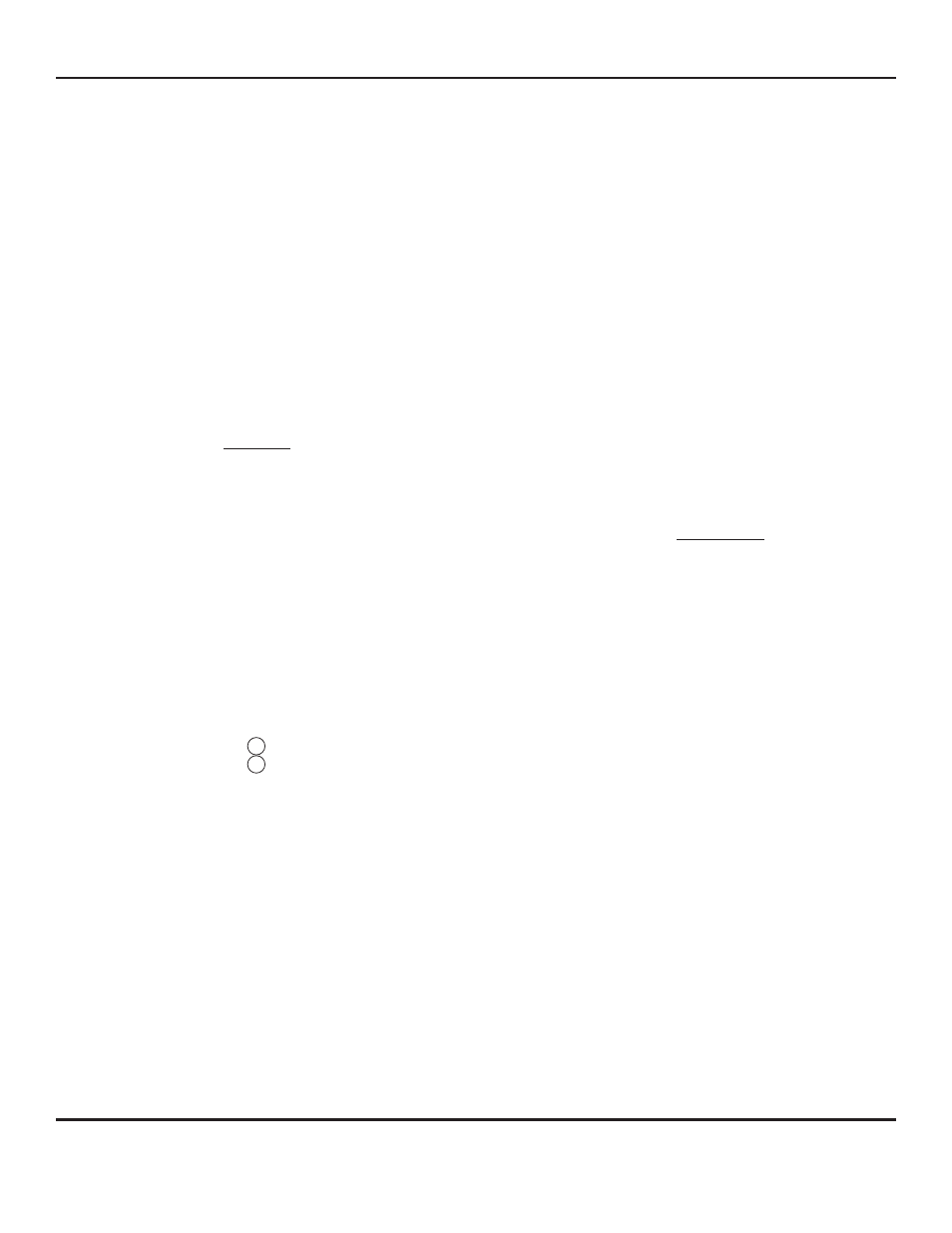
CONNECTIONS AND TEST (See sample interconnection diagram on page 4)
The following connections and test procedures below use Louroe’s Microphone and Base Station. If using
microphone or audio receiving device from another manufacturer, refer to its installation and operating instructions.
West Penn 452 is used as sample cable for this procedure.
Red wire is 12Vdc
Black wire is Audio Output
Bare wire is Ground
CONNECTING LOUROE MICROPHONE TO SA-1A
1)
CONNECT ONE END OF 2 CONDUCTOR SHIELDED CABLE TO 3-PIN BARRIER BLOCK OF REMOTE
MICROPHONE AS FOLLOWS:
a) Connect RED wire to terminal marked “A” of microphone.
b) Connect BLACK wire to terminal marked “B” of microphone.
c) Connect BARE wire (drain) to terminal marked “C” of microphone.
2)
CONNECT THE OTHER END OF 2 CONDUCTOR CABLE TO THE MIC INPUT TERMINAL BLOCK [2] OF
SA-1A AS FOLLOWS:
IF USING A LOUROE MICROPHONE (3 WIRE CONFIGURATION)
a) Connect RED wire to terminal marked “A” of SA-1A.
b) Connect BLACK wire to terminal marked “B1” of SA-1A.
c) Connect BARE (drain) wire to terminal marked “C” of SA-1A.
IF USING A MICROPHONE FROM OTHER MANUFACTURERS WITH 600
W
BALANCED OUTPUT (2-WIRE
CONFIGURATION)
a) Connect one wire to terminal B1
b) Connect one wire to terminal B2
c) Remove JP4 jumper from socket [3]
TEST AND OPERATION
1)
Plug 12Vdc power supply to Power Jack[4].
2)
Plug AC Adapter to a standard 115Vac wall outlet or power strip.
3)
Rotate the Latch Release Potentiometer [10] clockwise to desired length of time. Latch time is from 0.5 to 60
seconds.
4)
Turn “ON” power to the Louroe Base Station. A 12Vdc AC Adapter is included with base station.
5)
Rotate the Volume Control Knob of the Base Station clockwise to increase the volume of audio.
6)
Generate some noise at the area where the remote microphone is located. Rotate the Sensitivity Setting
Potentiometer[1] clockwise to increase the level of audio sensitivity until the SA-1A goes into alarm, as
indicated by the illuminated Alarm LED[11]. The two relay outputs should all be closed. (COM - Common; NO
- Normally Open; NC - Normally Closed)
7)
If Triggered MIC Output Jack[6] is connected to the Base Station, audio from the microphone at the remote
location will be present at the speaker as soon as the SA-1A goes into alarm. Audio remains on until the time
set for the latch release expires.
8)
If the sound that initiated the alarm continues, the SA-1A will re-activate for the time set and again shut off. This
procedure will continue until the sound falls below the threshold level or ceases.
CONNECTING SA-1A TO A LOUROE BASE STATION (If applicable)
1)
Using an RCA connector cable, cut the RCA plug off of one end. Connect the end with the RCA plug to the RCA
jack marked Triggered MIC OUT[6] on the SA-1A.
2)
Connect the other end (stripped wire) of RCA cable to terminal block of base station marked A, B, C as follows
1 The larger wire of stripped end (with jacket) connects to terminal B of base station.
2 The copper wire (bare) goes to terminal C of base station. Terminal A of base station is
not used with this application.
Page 3 of 8
LOUROE ELECTRONICS 6 9 5 5 VA L J E A N AVENUE, VAN NUYS, CA 91406
TEL (818) 994-6498
FAX
994-6458
website: www.louroe.com e-mail: [email protected]
(818)
®
INSTALLATION AND OPERATING INSTRUCTIONS
sa1a-inst_3/15