Lumens Technology PC120 Firmware Upgrade Instruction User Manual
Pc120 firmware upgrade instruction
Advertising
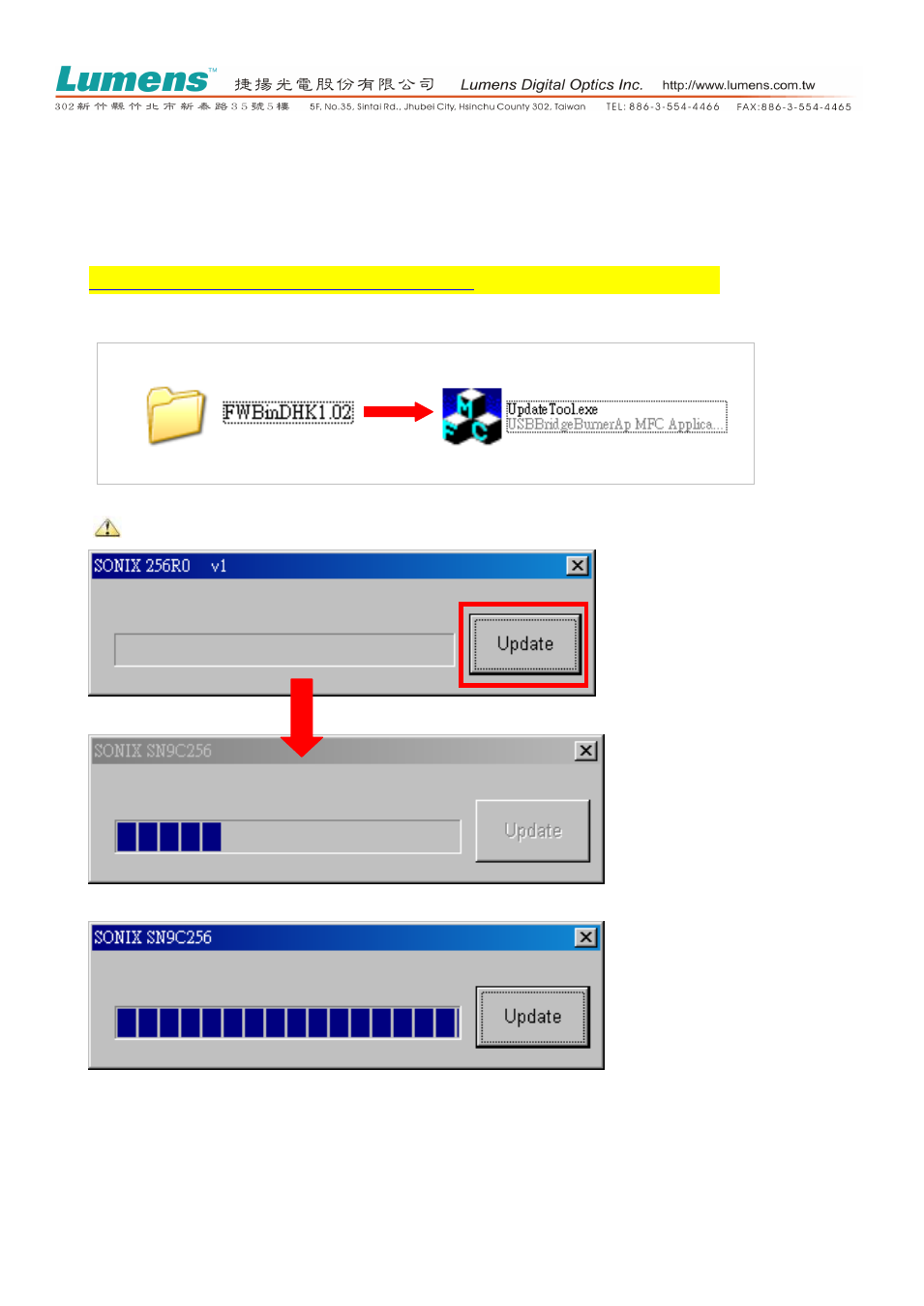
Firmware Upgrade Instruction 2012-0221
PC120 Firmware Upgrade Instruction
1
Please connect USB cable with PC120 and computer.
2
Go to Lumens website to download PC120 firmware file to your computer.
BD , 請 PAD 協助更新資料)
3
Unzip the “FWBinDHKx.xx” file and then executer the “Update Tool.exe”
4
Press Update to start updating. (about 1-minute taken)
Caution:Stop the download process may cause your unit unable to work.
5
Finished. (the progress bar is filled and
“Update” turn to black)
Advertising
See also other documents in the category Lumens Technology Accessories for video:
- DC125 (50 pages)
- DC125 Quick Start (2 pages)
- DC125 Firmware Upgrade Instruction (3 pages)
- PC192 Firmware Upgrade Instruction (9 pages)
- PC170 (42 pages)
- PC168 Firmware Upgrade Instruction (5 pages)
- 3D101 Firmware Upgrade Instruction (3 pages)
- 3D101 (16 pages)
- DC145 (35 pages)
- DC145 Firmware Upgrade Instruction (5 pages)
- PC190 Firmware Upgrade Instruction (4 pages)
- PC192 (42 pages)
- DC120 Firmware Update Instruction (2 pages)
- DC133 (20 pages)
- DC133 Quick Start (7 pages)
- DC153 (20 pages)
- DC153 Quick Start (8 pages)
- DC155 (20 pages)
- DC155 Quick Start (7 pages)
- DC158 (31 pages)
- DC260 Firmware Upgrade Instruction (2 pages)
- DC162 Quick Start (21 pages)
- DC190 (42 pages)
- DC190 Firmware Upgrade Instruction (3 pages)
- DC210 (40 pages)
- DC210 Quick Start (7 pages)
- DC211 Firmware Update Instruction (2 pages)
- DC235 (24 pages)
- DC235 Quick Start (4 pages)
- DC260 Quick Start (11 pages)
- DC265 (44 pages)
- PS751 Firmware Upgrade Instruction (8 pages)
- PS760 Firmware Upgrade Instruction (3 pages)
- PS400 (23 pages)
- PS400 Quick Start (8 pages)
- PS600 Quick Start (8 pages)
- PS650 (39 pages)
- PS660 Firmware Upgrade Instruction (2 pages)
- PS750 Firmware Upgrade Instruction (3 pages)
- CL510 (42 pages)
- CL510 Installation (17 pages)
- CL510 Firmware Upgrade Instruction (2 pages)
- VS-LC101 Installation (11 pages)
- VS-LC101 live streaming (8 pages)