Lumens Technology DC192 Firmware Upgrade Instruction User Manual
Dc192- firmware(fw) upgrade instruction
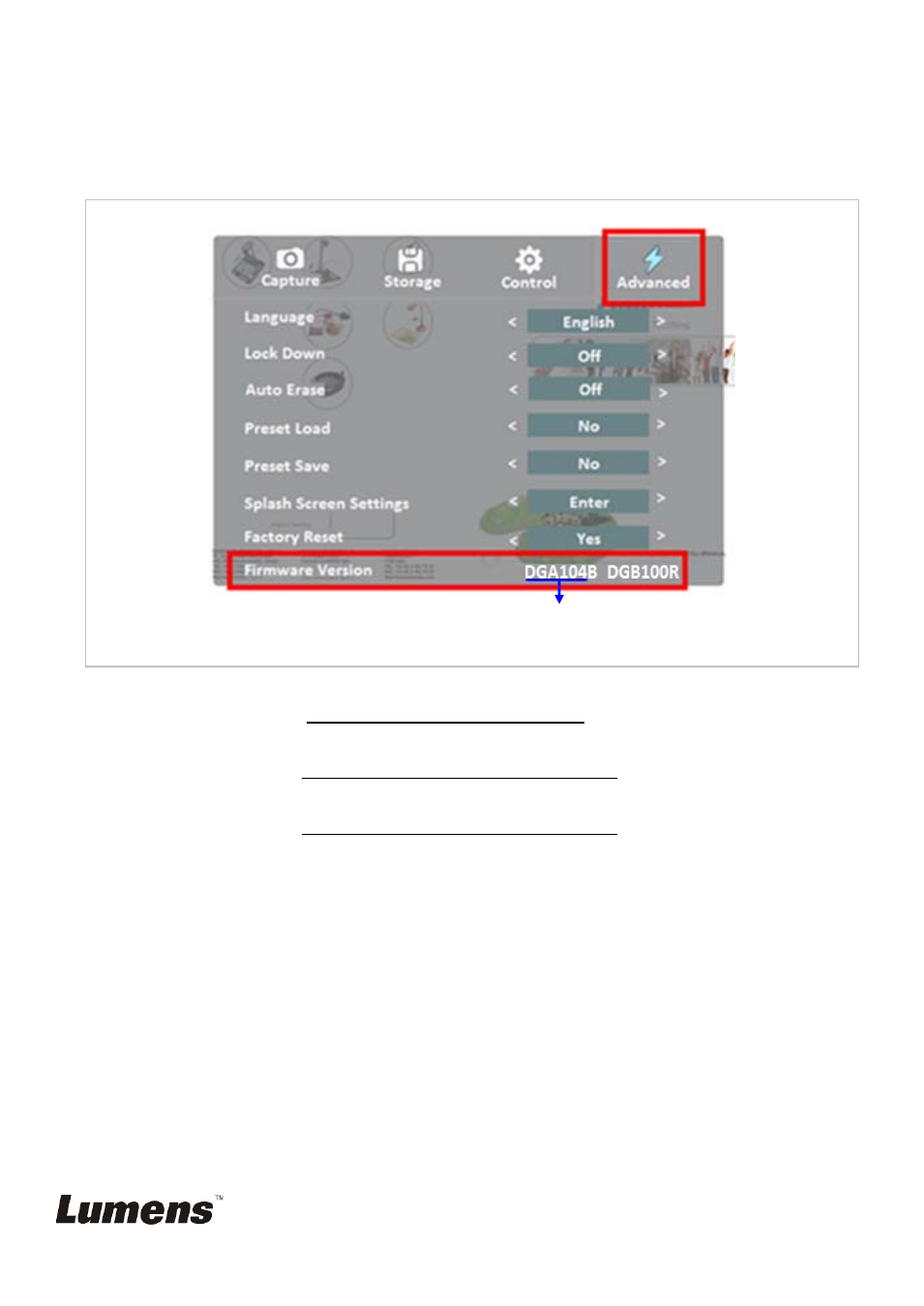
DC192 – Firmware (FW) Upgrade Instruction
DC192- Firmware(FW) Upgrade Instruction
1. Before FW upgrade, please check the current FW version of DC192.
([Menu] [Setting] [Advanced][Firmware Version])
1.1 If the current FW
before
DGA103(included), please upgrade to FW DGA104B first.
- Please refer to “ 2. Upgrade to the FW DGA104B.”
- After upgrade to FW DGA104B, please upgrade to the latest version.
Please refer to “3. Upgrade to the latest FW version.”
1.2 If the current FW
after
DGA104B, please upgrade to the latest version directly
- Please refer to “3. Upgrade to the latest FW version.”
2. Upgrade to the FW DGA104B
*Note: upgrade to DGA104B may cause the files and custom logo saved in the internal
memory be erased. Please save the files before upgrade if necessary.
2.1 Save the FW file ”
DGA104B.BRN
” & “
FW_DGA.BRN
” into a USB flash drive.
Please put the “unzipped” file into USB flash drive.
Put the FW files in the Root directory, not subdirectory.
If two more firmware files coexist in the USB flash drive, the unit will always
detect the latest version.
Master FW version
Document Outline
- DC192- Firmware(FW) Upgrade Instruction
- Before FW upgrade, please check the current FW version of DC192.
- ([Menu]( [Setting]( [Advanced]([Firmware Version])
- If the current FW before DGA103(included), please upgrade to FW DGA104B first.
- Please refer to “ 2. Upgrade to the FW DGA104B.”
- After upgrade to FW DGA104B, please upgrade to the latest version.
- Please refer to “3. Upgrade to the latest FW version.”
- If the current FW after DGA104B, please upgrade to the latest version directly
- Please refer to “3. Upgrade to the latest FW version.”
- Upgrade to the FW DGA104B
- *Note: upgrade to DGA104B may cause the files and custom logo saved in the internal memory be erased. Please save the files before upgrade if necessary.
- Save the FW file ”DGA104B.BRN” & “FW_DGA.BRN” into a USB flash drive.
- Please put the “unzipped” file into USB flash drive.
- Put the FW files in the Root directory, not subdirectory.
- If two more firmware files coexist in the USB flash drive, the unit will always detect the latest version.
- Plug in the power cord and connect the unit with a monitor/projector
- Insert the USB flash drive into the USB port
- Power on the unit and access the service menu
- Please use Keypad to call the “Service Menu”.
- Press “Enter”(do not release), then press” Zoom+”, hold both buttons in a second, then the “Service menu” will be shown on screen as following picture.
- Go [ISP] menu, select [Firmware Upgrade] and press [Enter]
- FW start upgrading.(around 30sec taken)
- *Note: Please do not stop the upgrade process which may cause the unit shut down.
- Power reset the unit when the process finish.
- (Unplug and re-plug the power cord to take effect.)
- After re-plug the power cord, the unit will power on automatically and continue the FW upgrade. (around 1min taken)
- *Note: Please do not stop the upgrade process which may cause the unit shut down.
- Restart the unit after upgrading successfully.
- (Unplug and re-plug the power cord to take effect.)
- Check FW version (DGA104B) on OSD.
- ([Menu]( [Setting]( [Advanced]([Firmware Version])
- Finished
- Upgrade to the latest FW version
- Save the FW file ”DGAXXX.BRN” into a USB flash drive.
- Please put the “unzipped” file into USB flash drive.
- Put the FW files in the Root directory, not subdirectory.
- If two more firmware files coexist in the USB flash drive, the unit will always detect the latest version.
- Plug in the power cord and connect the unit with a monitor/projector.
- Insert the USB flash drive into the USB port.
- Power on the unit and access the service menu
- Go [ISP] menu, select [Firmware Upgrade] and press [Enter].
- FW start upgrading.(around 2mins taken)
- *Note: Please do not stop the upgrading process which may cause the unit shut down.
- Restart the unit after upgrading successfully.
- (Unplug and re-plug the power cord to take effect.)
- Check FW version on OSD.
- ([Menu]( [Setting]( [Advanced]([Firmware Version])