Upgrade to the latest fw version, Insert the usb flash drive into the usb port – Lumens Technology DC192 Firmware Upgrade Instruction User Manual
Page 6
Advertising
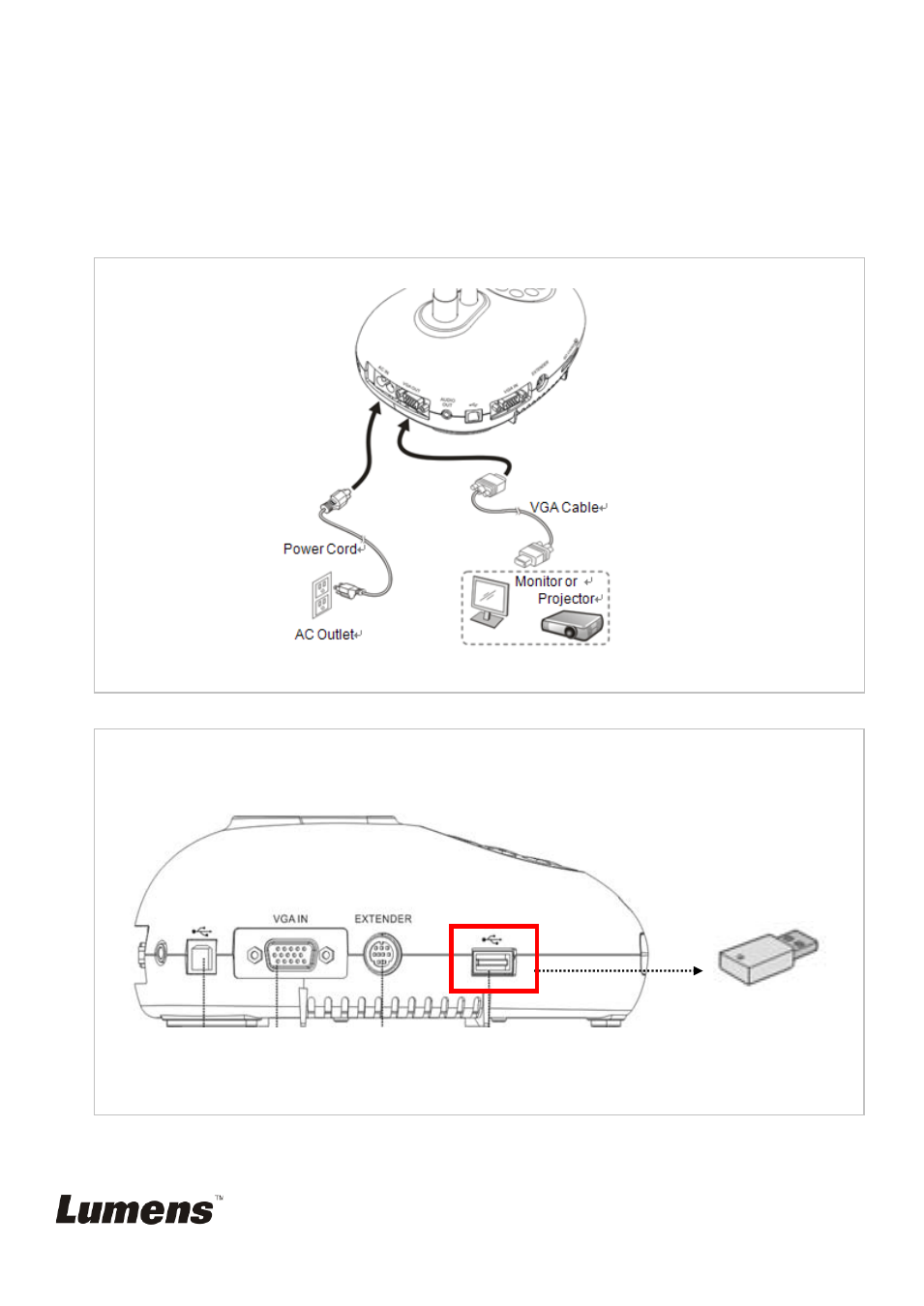
DC192 – Firmware (FW) Upgrade Instruction
3. Upgrade to the latest FW version
3.1 Save the FW file ”
DGAXXX.BRN
” into a USB flash drive.
Please put the “unzipped” file into USB flash drive.
Put the FW files in the Root directory, not subdirectory.
If two more firmware files coexist in the USB flash drive, the unit will always
detect the latest version.
3.2 Plug in the power cord and connect the unit with a monitor/projector.
3.3 Insert the USB flash drive into the USB port.
USB Flash Drive
Advertising
This manual is related to the following products: