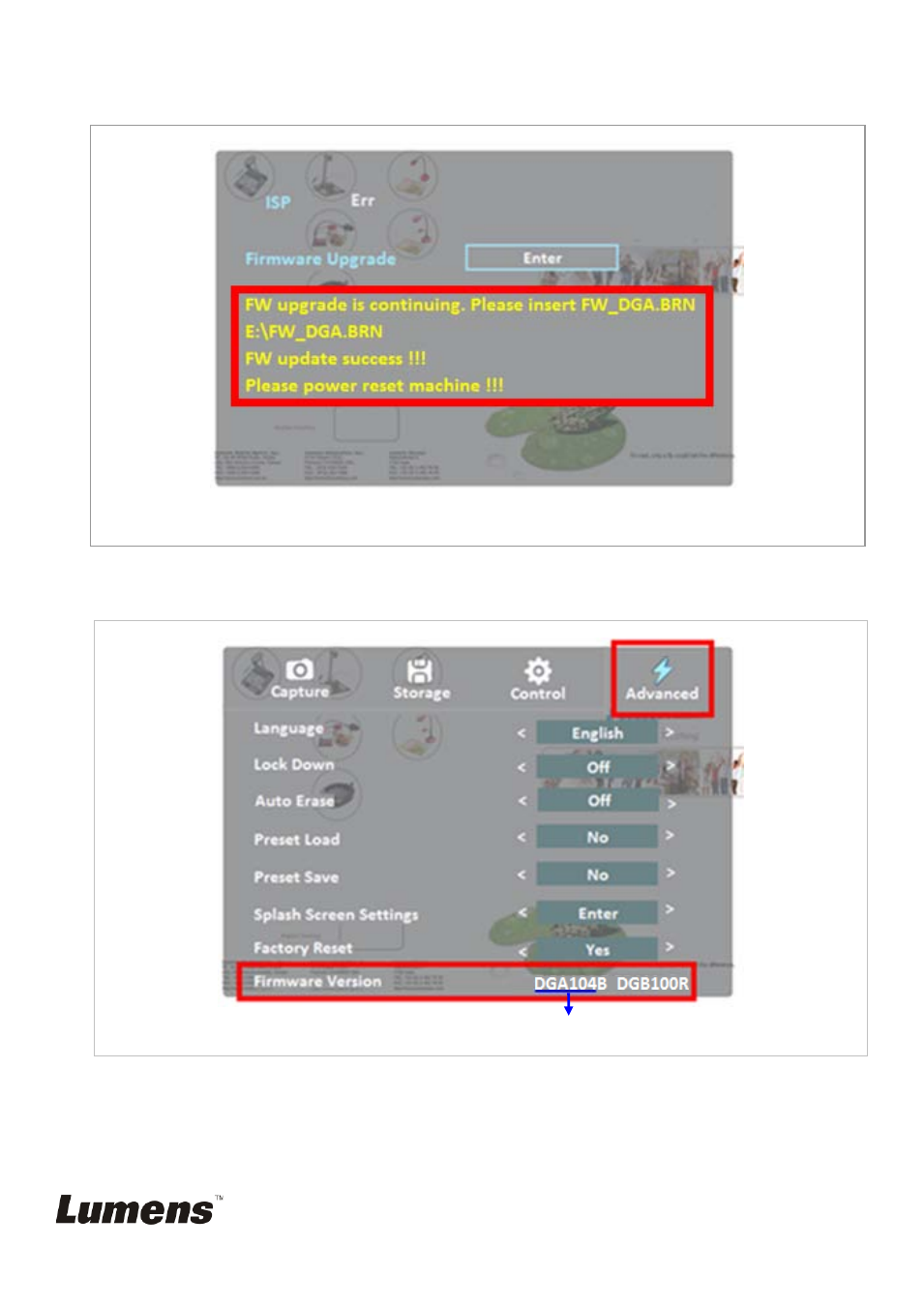Restart the unit after upgrading successfully, Unplug and re-plug the power cord to take effect.), Check fw version (dga104b) on osd – Lumens Technology DC192 Firmware Upgrade Instruction User Manual
Page 5: Menu]( [setting]( [advanced]([firmware version]), Finished
Advertising
This manual is related to the following products: