Lumens Technology Ladibug iOS User Manual
Page 15
Advertising
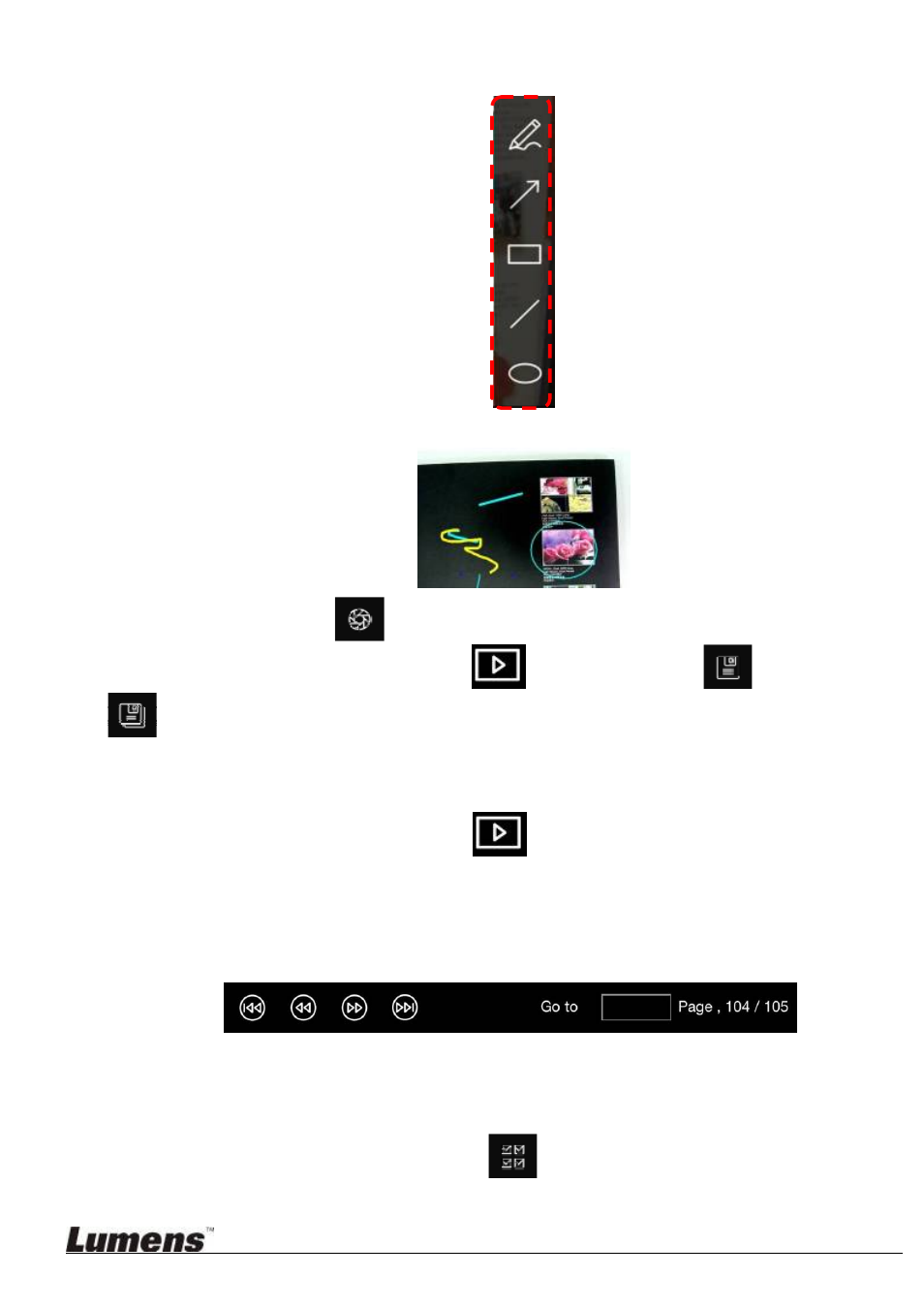
14
Select an annotation tool.
Mark or annotate the displayed image.
<Remark> You can Click
to capture images if they are live images. If the image
files are opened on image browser page
, you can press the
[SAVE] or
[SAVE AS] to save files
6.8. I would like to manage stored image
Please switch to Image browser page
to go through the following steps
6.8.1.
Browse images
Open the Playback page to view the thumbnails of stored images.
Click on the rightward/leftward icon to switch to another page, or enter numbers to
switch to a given page.
Double click on the image to display a large picture.
6.8.2.
Delete Image
Click the image or click Select All
.
Advertising