MacroSystem Quick-Photo User Manual
Page 12
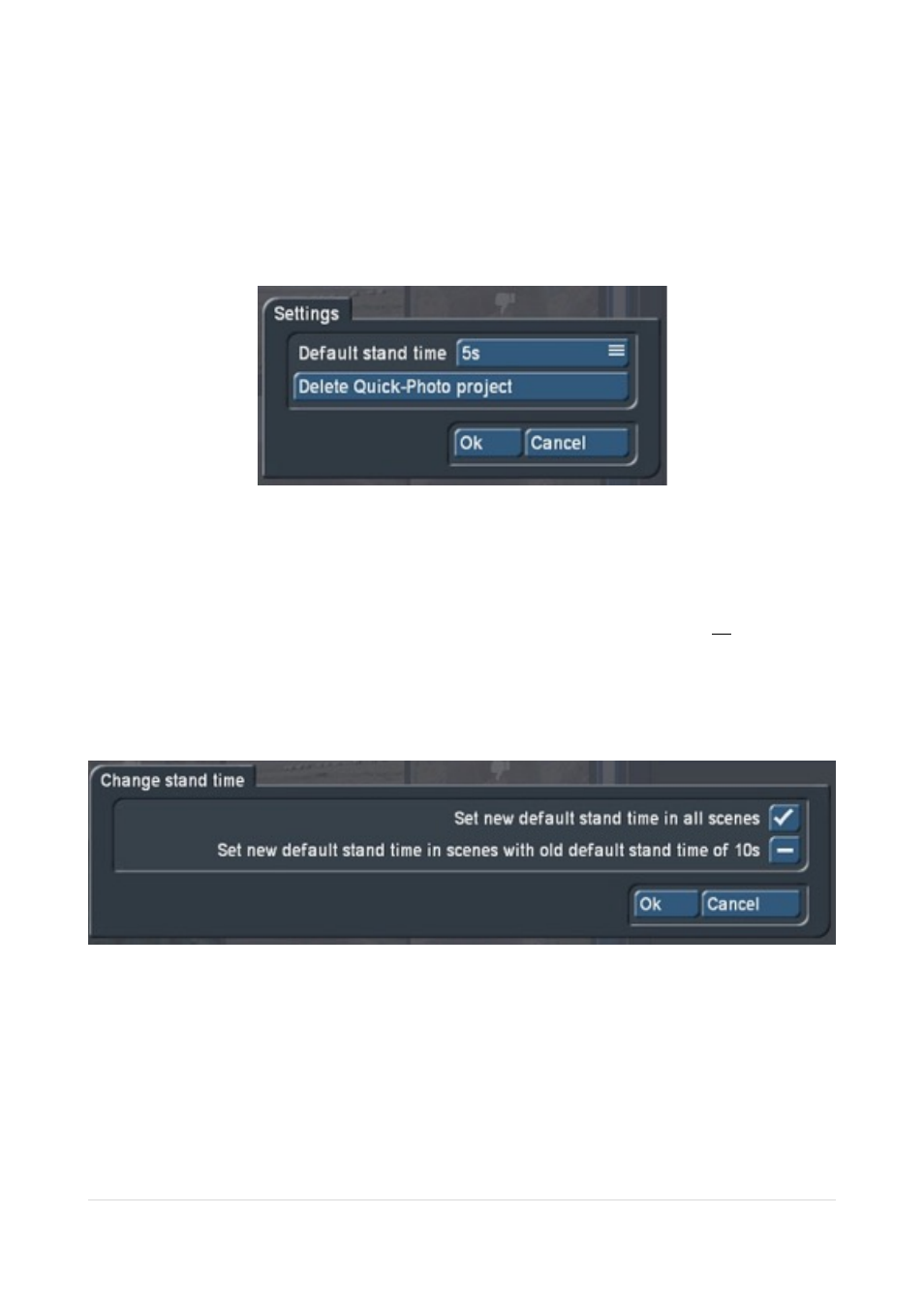
Each photo can be provided with its own time (even if a default has been applied to the
rest) by first selecting the photo (shown with a surrounding dotted mark) and then set
another time in Stand time (13).
If you would like to change “all” the photos with a single new time just go to Settings (14)
and change it globally there - Picture 14.
!
Picture 14
If various different times have been set previously when you click OK a query box appears,
Picture 15, which offers two options :
(1) The choice of a new time for all scenes – which applies the new time to all scenes.
(2) The choice of a new time only for photos which have the old default set – so you can,
in this case, change all 10 second clips only to a new length.
!
Picture 15
Depending on the selection then the entire Quick Photo project is rebuilt with the new time
settings. There is also, in Settings (14) “Quick - Photo Project Delete“. Here you can empty
the entire project. The data stored in Bogart is not affected by this delete action.
|
P a g e
12