MacroSystem Quick-Photo User Manual
Page 5
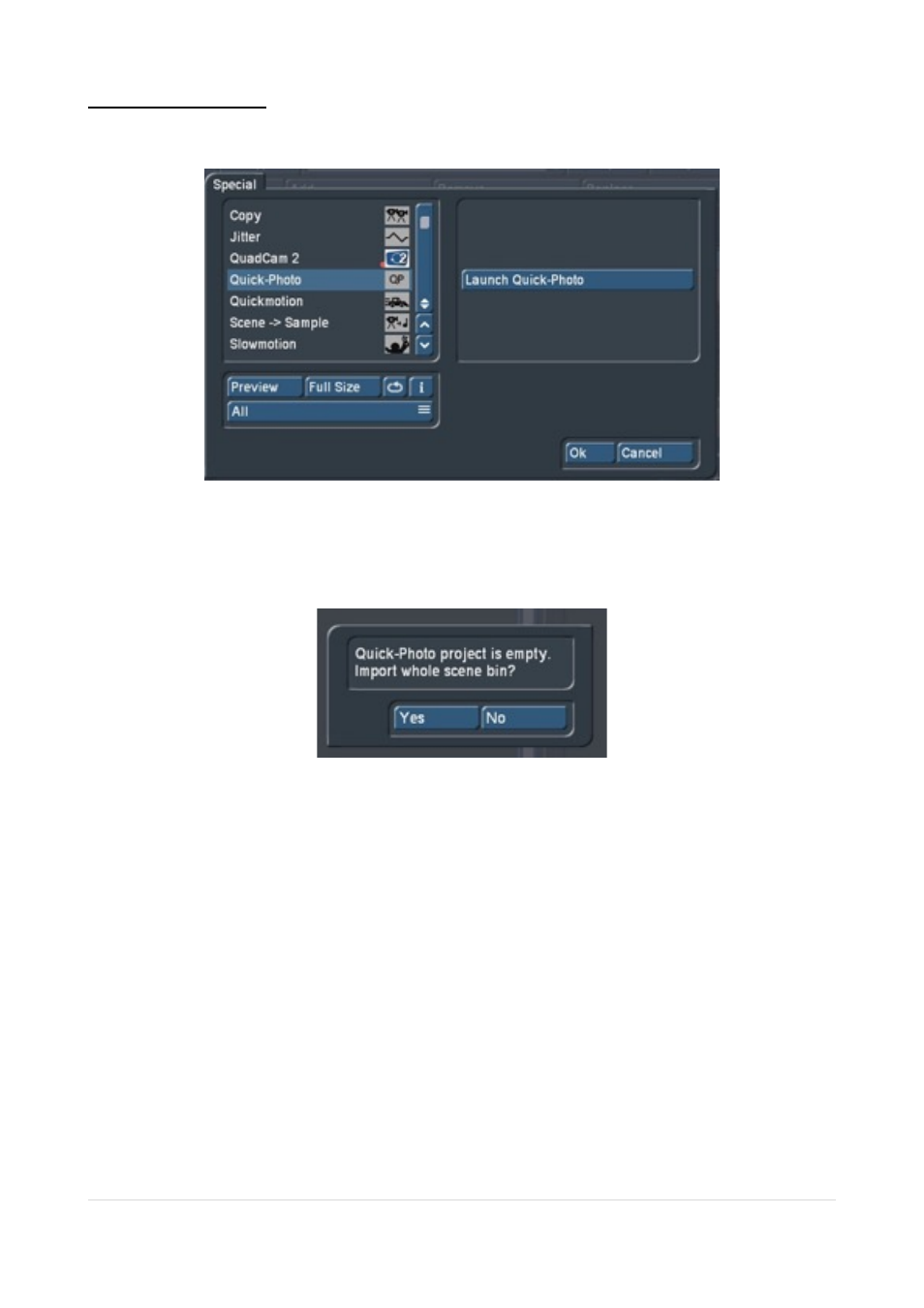
4 Start Quick Photo.
You start / launch Quick Photo in the “Edit" menu. It is in the "Special" menu - Picture 1.
!
Picture 01
If you haven’t used Quick Photo before it will ask whether the entire scene bin (or rather,
still images of the entire scene bin) should be imported - Picture 2.
!
Picture 02
Click "Yes" to import the complete scene bin into Quick Photo. This can be useful if you
have already, in the Scene Bin, imported your high resolution photos and now want to
process these with Quick Photo to a slide show with effects and is probably the best way
to use Quick Photo.
Bear in mind that Quick Photo can also take the first frame of any video clip in the Scene
Bin too so you can, if you want, trim the video clips to present a ‘better’ frame for Quick
Photo to use and add.
However, anyone who has a mix of moving scenes and high-resolution digital photos in
the Scene Bin should not necessarily indiscriminately import everything, because the first
frame of each “video” scene are, quality wise, different from the high-resolution photos you
might have already imported. It will make a difference when zooming, and with pans, on a
1920 x 1080 pixels against a digital photo of a 10, 12 or 16-megapixel camera image. You
can always deselect these later if the quality is high enough for that project.
|
P a g e
5