Listening to an existing station, Listening to created radio stations at random – Marantz NR1506 User Manual
Page 84
Advertising
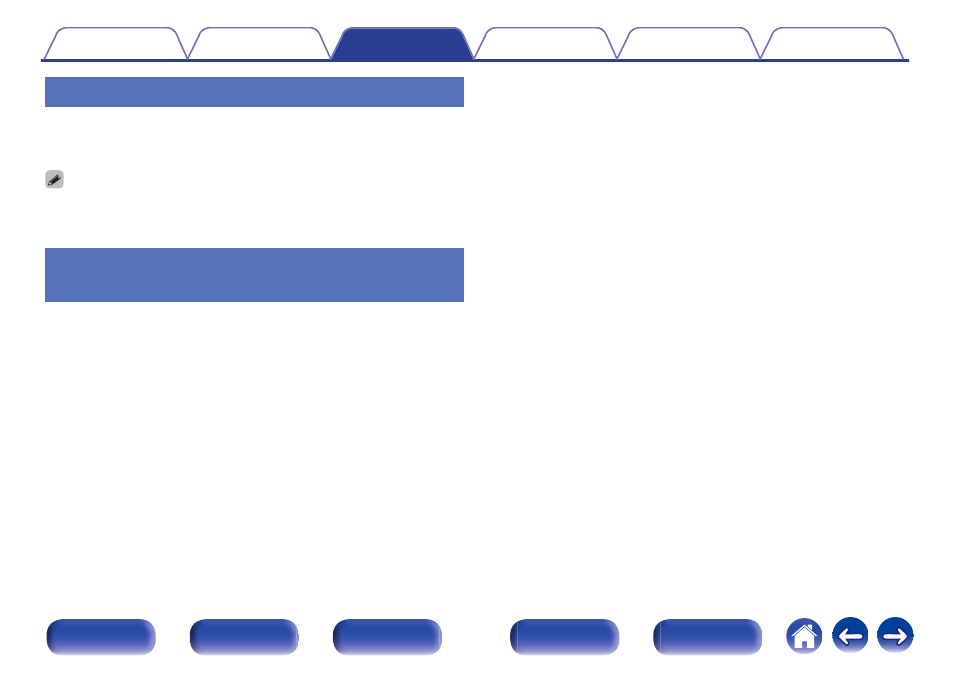
Listening to an existing station
1
Use ui and select the radio station that you want to
listen to, then press ENTER.
0 You can skip up to 6 tracks that are being played back within 1 hour.
Listening to created radio stations at
random
1
Use ui to select “Shuffle”, then press ENTER.
Created radio stations are selected at random, and tracks are
streamed.
84
Advertising
This manual is related to the following products: