Recording – Marantz PM7005 User Manual
Page 37
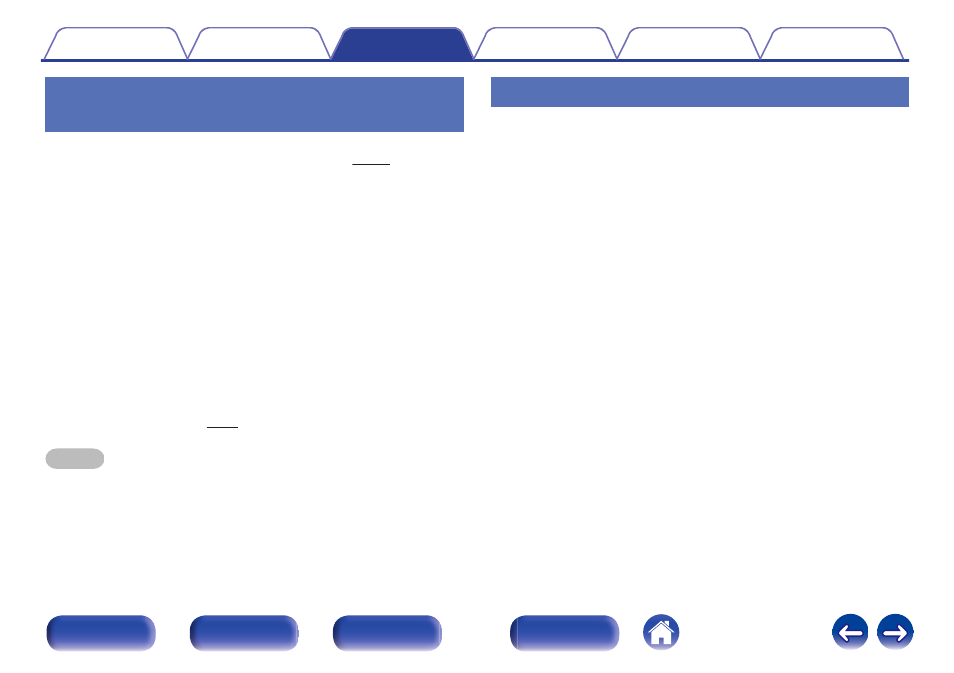
Connect and playback from a digital
device (Coaxial/Optical)
1
Connect digital device to this unit. (v p. 22)
2
Press the input source select button (COAXIAL or
OPTICAL) to switch the input source to “COAXIAL” or
“OPTICAL”.
3
Start playback of the digital device connected to this
unit.
The COAXIAL or OPTICAL input indicator flashes if this unit cannot
detect the sampling frequency of the input signal.
4
Press VOLUME df to adjust the volume.
o
Files that can be played back
See “D/A converter” (v p. 47).
NOTE
0 Do not input non-PCM signals, such as Dolby Digital, and DTS. This causes noise
and could damage the speakers.
0 If the sampling frequency switches, such as from A mode to B mode in a CS
broadcast, muting may operate for 1 – 2 seconds, cutting the sound.
Recording
Audio signals input into this unit can be output to an external recording
device. When recording audio from a playback device connected to this
unit, audio can be recorded with the playback device still connected to this
unit.
1
Press X on this unit to turn the power on.
2
Press the input source select button to switch to the
input source from which you want to record.
The indicator of the selected input source lights.
3
Recording starts.
0
For information on operations, see the owner’s manual of the
recording device.
37